Everyone wants to rank a website on Google’s 1st position but ranking isn’t an easy task.
Yeah, you may have learned all the facts of Blogging, SEO, Ranking, Algorithms, and stuff like these but still, you have to perform a little unique and strategic way to make your Website rank 1 on Google.
More ranking means more money and reputation — It’s a big success.
I achieved that success too and I know how it feels. Let me show you some of my ranking proofs.
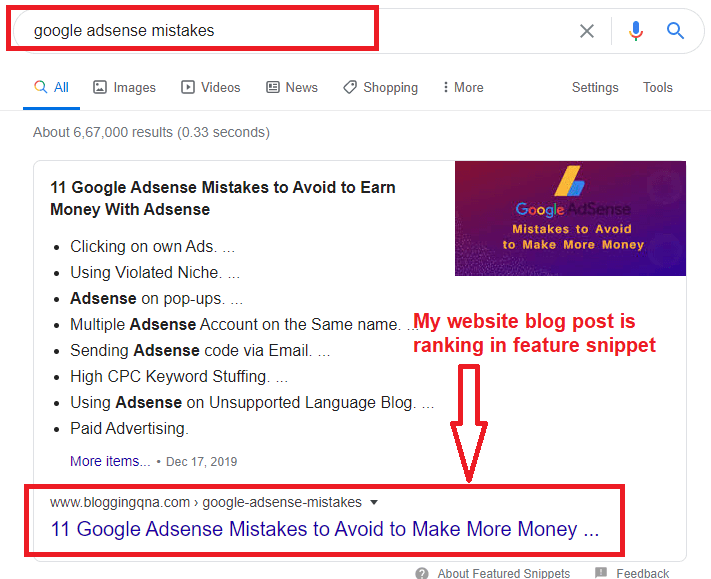
You can also check out the rise in organic keywords after implementing these strategies.
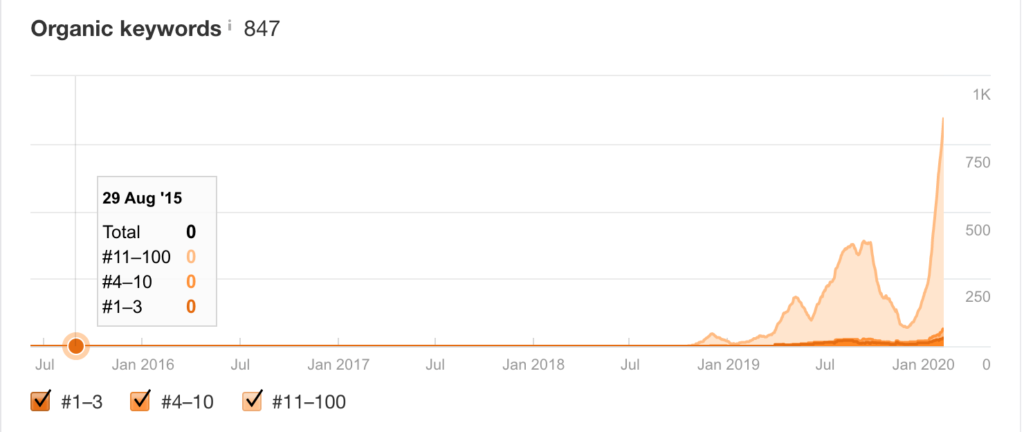
When I was a new blogger I also used to have the problem of ranking. After exploring all the factors and main points of Ranking I came to know that Ranking is not only what we usually see on YouTube or blog posts.
The more you can perform strategically the more you will be able to rank your website. Only technical knowledge and a little bit of motivation can’t let you take your web page to the next level.
You have to be very smart and careful of your website ranking.
But in this post, I will try to make the way to rank your website super easily.
I have 5 years of Blogging experience and I’m professionally working as a blogger. My content normally gets ranking to the first page within a month or two depending on Competition and other factors.
Today, I will show you all of the steps I follow to rank my web pages on the first page.
I will also expose my strategies, tips, tricks, and detailed knowledge to benefit you to the highest level.
Keep patience and follow my step-by-step guide on ranking your website on Google.
Now let’s get started!
- Best Tips to Improve Your Search Rank for Free
- Improve your website’s user experience
- Write great content optimized for SEO
- Improve Your Website Speed
- Build High-Quality Backlinks
- Optimize your Images
- Start Title tags with your target keywords
- Use Target keywords in the first 100 words
- Use Outbound Links
- Write click-worthy meta descriptions
- Target keyword in the URL
- Target less competitive — long-tail keywords
- Use LSI Keywords
- Your Website Must be Mobile Friendly
- Skyscraper Technique
- Update Your Content Regularly
Best Tips to Improve Your Search Rank for Free
Who doesn’t want to rank their Website?
But do we know the exact factors clearly for which a website gets ranked?
You can’t get ranking unless your Website is fully optimized with modern SEO. The ranking is not like they do-and-get kinda thing.
The ranking is not like a “Perform and achieve” kind of thing. My steps will only work if your website is —
- Completely optimized with SEO
- Providing good contents
- older domain (like 4-5 months)
- Targeting low-competitive keywords
- Consistent
- Overall doing well
Yeah, if your website is optimized with the above-mentioned factors you can go for the below steps, and if you are not I will tell you how to improve your website.
Let’s see.
Improve your website’s user experience
This is one of the first steps to follow.
Google ranking is not like the previous years anymore. You have to be more focused on user experience to improve the ranking of your website.
I mean you gotta make your website the way that your Users like and appreciate.
Here are some factors that have to be settled on your website to achieve praise for your website.
1. Use White Space

Using white space is for attracting users in a decent way.
What is white space?
White space is a beautification of your website. Having white space around your texts and titles makes your page look cool.
I have seen a lot of bloggers making their pages chaos by loading images or texts around titles.
You should have spaces between two paragraphs of your article or images. Also, leave some space between two paragraphs before putting the title.
According to Crazy Egg, Having white space around paragraphs and titles increases used attention by about 20%.
White space may sound like a silly thing but it’s an important part of the beauty.
2. Optimise your Page Speed
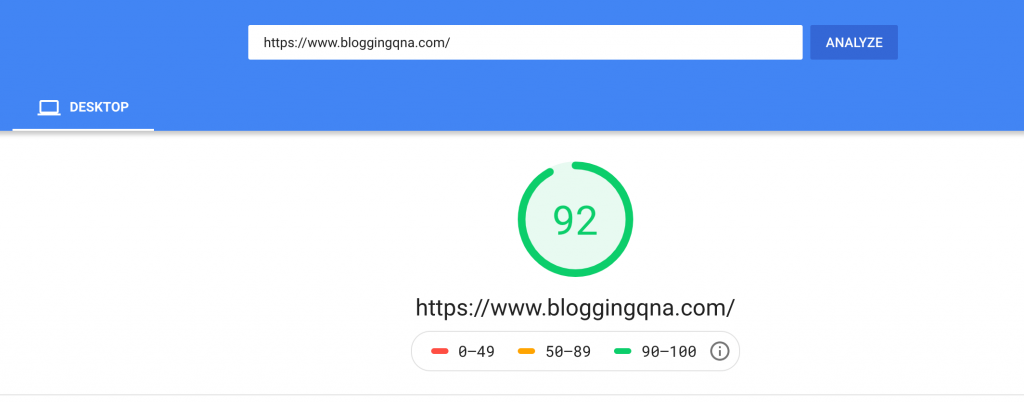
Optimizing your website’s page speed is one of the most important SEO ranking factors.
Slow load time is also one of the most frustrating factors for users too.
Every user expects to access a web page within a moment or two. When they don’t get that they usually bounce.
Users often don’t have the time to wait and when the page loads slowly they make a negative concept about that website.
According to section.io, An extra five seconds of page load time can easily change your “bounce rate” by more than 20%.
Optimizing speed is a must-doing thing for the welfare of your ranking.
Google offers a free service known as “speed test” to see your website speed. Google will also recommend some suggestions to improve your load time.
One of the leading reasons for your website to load slowly is images. Keep in mind to compress your images before you upload them onto your website
Using websites like tinypng can compress images without losing the quality.
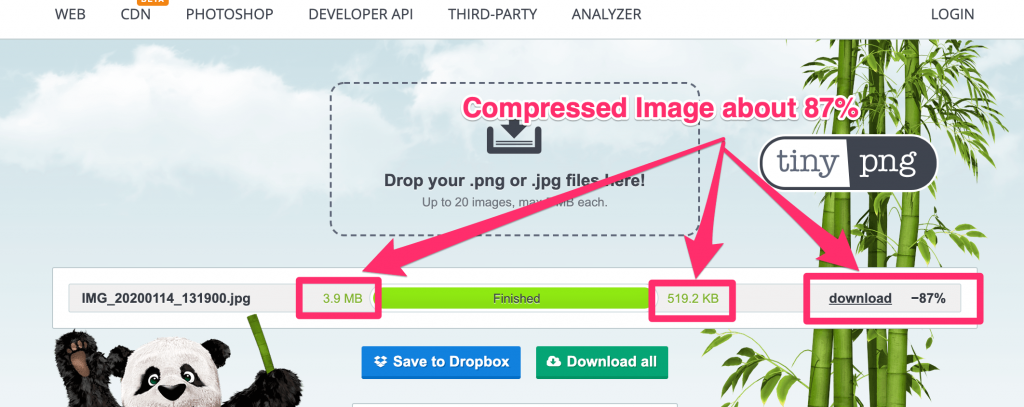
There are some plugins too available for WordPress that will automatically compress images as soon as you upload photos onto your website, namely:- Smush.
3. Use attractive calls to action
Calls to action is another part of the beauty to improve user experience. Putting attractive buttons to let your users navigate to other contents of your website helps.
Research by Maxymiser tells that they have noticed an 11% increase in the clicks of the checkout area of Laura Ashley website when they have used attractive calls to action buttons.
The second fact you gotta take into consideration is the words before the call to action buttons. The words you use before the call to action buttons have to be very attractive or kind of psychological trigger.
No emotion means no action. Try to motivate users before they think to click the call to action button.
You should start looking at different websites to notice the use of call to action buttons.
Like WUFOO, This website is using a call to action buttons all over their page and leading users to go to the next page.
4. Use hyperlink differentiation
If you add a link to your page that means you want readers to click that link. In that case, Not only bold text will work. Making them colorful attracts the readers easily.
Also, the text into which you are putting a link should be easy to tell what users are gonna expect after clicking that link.
If your link is irrelevant to the text this can make readers upset.
One more mistake I often notice in new bloggers is not repairing their broken links.
From a study, I came to know that most internet users know blue bolder texts as links, and they show more interest to click those links.
You have to be careful of broken links. If readers find any broken links they might consider again before purchasing anything from you cause broken links means Carelessness.
When hyperlinking, Stop thinking about the length because the longer the text is the more it’s easy to identify.
5. Use Images Wisely
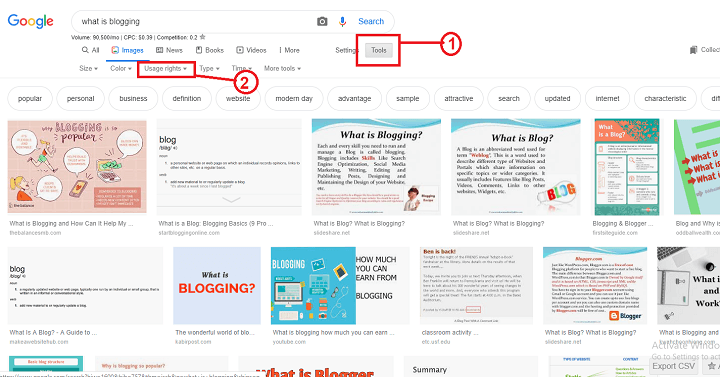
People across the internet are consistently getting smarter. In times of Youtube people are less interested in reading articles but still, plenty of people is addicted to reading.
To entertain people’s minds use images wisely, I mean using Infographic, Directive, and Informative images can boost user experience.
In this way, you are also able to decrease your bounce rate while readers take some time to look at the images.
There’s another fact of images, You should always give the correct ALT text to your Images.
If the picture is a boy with an umbrella in hand you should put the ALT text as “A boy handling an Umbrella”.
You just have to put the right text that image tell.
Don’t Use unnecessary photos at any cost. Use as many relevant pictures as you can.
A case study was done by Spectrum, Inc which tells that adding a real image of a truck instead of stock photos was able to increase conversion of the truck selling.
They also noticed that It always helps to increase the conversion if you try to improve images (at least you can expect a little).
I have mentioned all the main points to take your user experience to the next level. But I would like to tell some points more briefly to improve:
- Include key Information in Bullet points.
- Include well-designed and written headings.
- Keep your website pages consistent.
- Be responsive and mobile-friendly.
I hope you can improve the user experience by 60%-80% or more if you properly follow my instructions and the rest depends on the quality of your content.
Write great content optimized for SEO
There is a conventional quote that “Content is the King”.
No matter what are you doing or what strategy do you follow but you always have to prioritize content in the first position when it comes to ranking.
Starting from small News websites to eCommerce giants every single ranked page on the internet is the outcome of Supercool SEO optimized content.
There’s no strategy you can use to overcome the reality of content at any cost.
If readers find your content beneficial you will get the most benefit in ranking on top of Google.
If you focus on content more it would be beneficial for you in several ways including ranking.
So, How can you make the best of best SEO optimized content?
It’s easy and I write for my blog in that way too!
If you follow the below instructions your content will be 100% SEO optimized.
Just do as I say.
1. Write For Your Audience first
This is the No.1 SEO tip for both newbies and long time bloggers.
This may sound easy but yet a lot of companies ( I think around 20%-30%) make content for the wrong reason.
Yeah, Many bloggers don’t write content as their targeted audience wants.
Try to understand man! If you don’t make your content for your audience, you won’t get ranked even if you spend millions.
Writing contents that answer Query, Suits User intention, and optimized with modern SEO is considered as Ideal content.
Not all of your products need to be about your product or service but should be industry-related.
Present yourself and your blog as an expert in your industry by writing informative, appealing, and engaging content.
Do better than your competition. Improve and Improvement is the way to success.
2. Keep upgrading your contents and stand out on the crowd
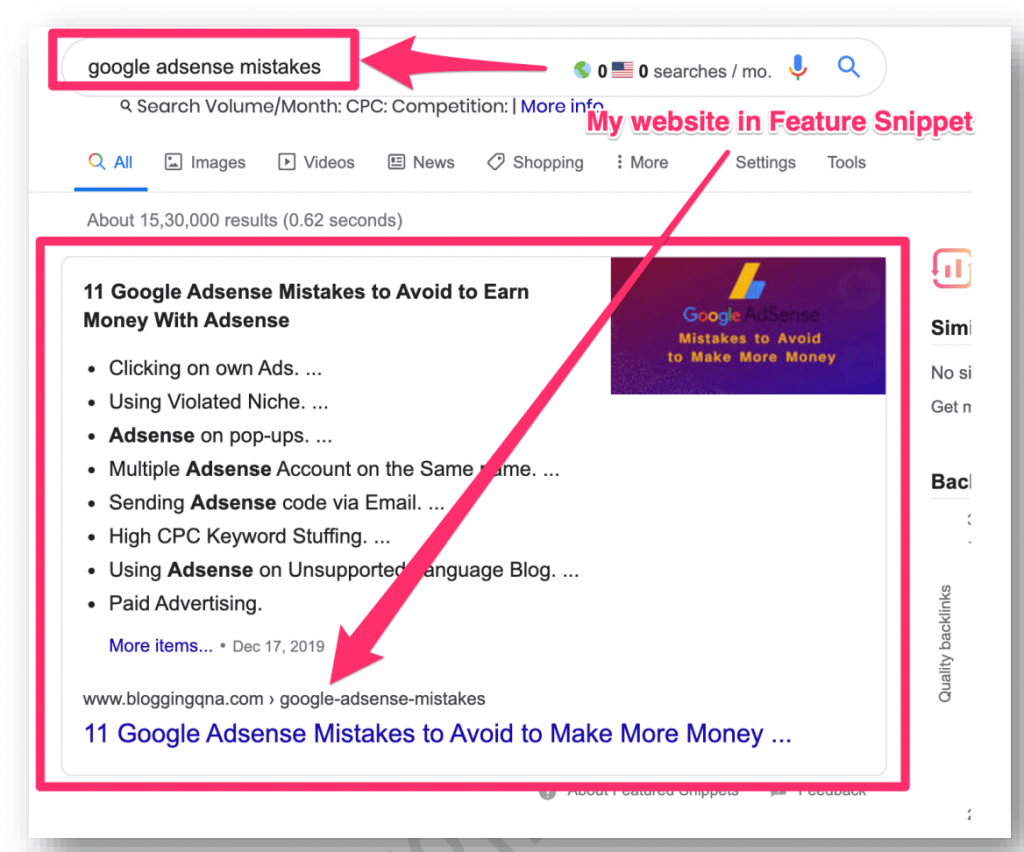
Upgrade content to the next level as often as you can. Add into your article as soon as you get new information or data.
Get the credit of the traffic from the website by keeping your content original under your domain name.
The more you are familiar with your industry the more you can improve. That means you should always choose contents that you are highly experienced and interested in.
After all, To survive in the competition you gotta be very informative in front of your readers. This way lets you gain more affiliate sells as well as a good reputation.
But remember to act as unique as possible. Otherwise, all of your efforts will go in vain.
3. Make headlines that bombs users attention
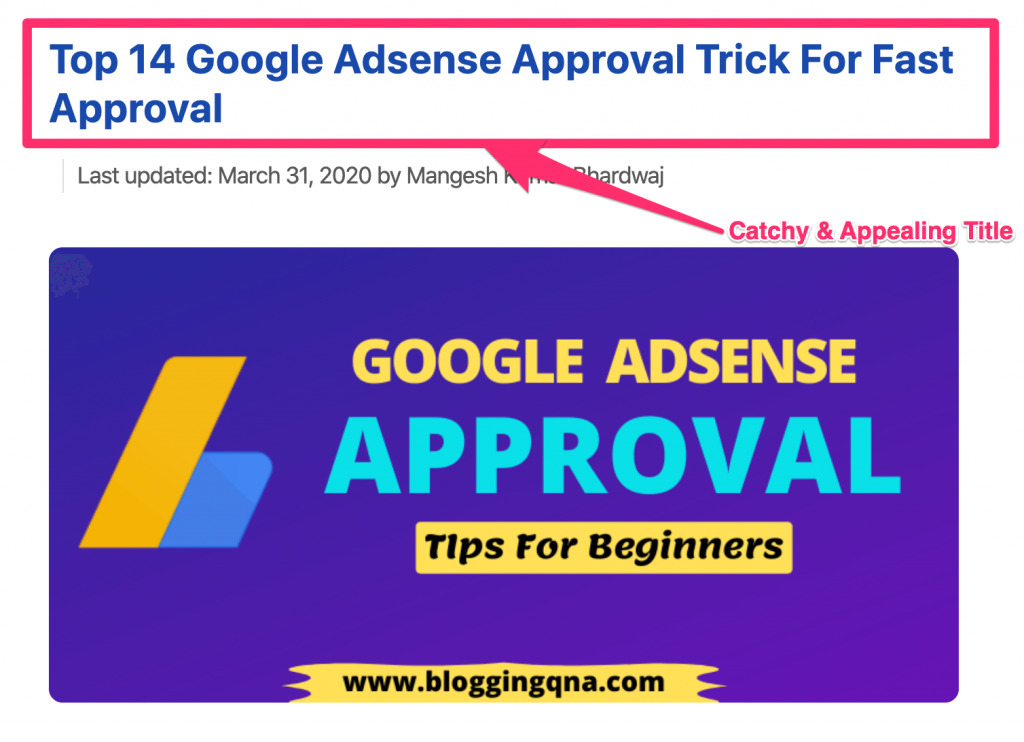
A headline is something that allows you to make a big impression with an amount of short text.
The headline is what a reader notices before clicking the URL. So, don’t underestimate the power of Headline at any cost.
Heading can affect the mind! It’s something very psychological.
Write headlines that are clear, easy to understand, and triggering.
A study shows that headings starting with curious words attract visitors by 37%. It can sometimes make visitors triggered by even 43%!
Take a look at the Ideal attractive heading types in the below:
- 10 Facts you didn’t know about ___
- Tips and Strategies on ___
- How to _____ in 10 minutes
- You can do ____ right now
- How to create the perfect ____
- The best solution for ____
The “___” sign indicates the topic that you will write on.
The strength of attractive heading has always worked like a magic.
4. Use Keyword-rich phrases
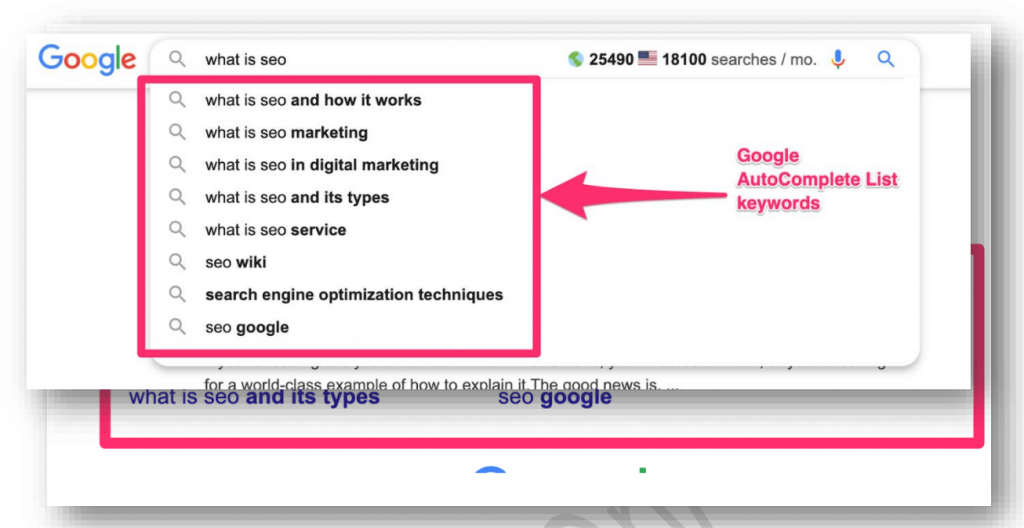
Use relevant, keyword-rich phrases in your titles as well as throughout the content.
This is a method of modern SEO. In this way, you will rank higher on the search engines, and it will let you rank on different keywords too.
Using keyword phrases gives an ideal look for healthy content. It lets the search engines to completely know about what you have written.
But don’t use too many keywords as this can lead you to search engine penalty for keyword stuffing. Use keywords thoroughly and sparingly.
I use 3-5 keywords on per 1k words, mostly 4.
While using keywords throughout your blog post take the advantage of tagging. Tagging lets you tag your posts with some certain keyword.
Almost, every blog has this feature already built-in.
5. Structure your Posts
Not only the content of your post is the only thing you have to focus on!
Structural Article makes users engaged and decreases the bounce rate.
Breaking your content up into many paragraphs with titles are considered healthy.
Your paragraphs should be similar to one another. Having irrelevant phrases can lead your users to leave your page.
Having spaces and headings between paragraph are very liked by readers.
According to a study from NortonWeb, people are more likely to read further when they know what are they going to read about.
If you are aware of your readers in that way by using titles people will find interest in going down your page.
Few more tips to make Great SEO optimised content
As I said earlier, some tactics should be applied if you wanna go further don’t hesitate to just follow the more things I mentioned below
Improve Your Website Speed
Speed is one of the biggest ranking factors when search engine bots consider giving rank to a page.
Not only the outer surface should be optimized. There are some things that we make mistakes.
But hardly a few people know that. A website’s inner components can sometimes cause you to fail in the way.
Take a look at the below factors which can even ruin your Website!
1. Hosting (The top factor to notice)
Hosting is where all of the files of a website are stored in.
The faster hosting can supply files to the domain the sooner will the website load.
But a very few hosting companies can provide service like that
Most of us go to choose a hosting only through alluring offers, eye-catchy promises, and Affordable pricing.
But we often don’t feel the need to judge the hosting at all — This is a damn big mistake!
According to research, If your page takes more than 3s to load you may lose 26% of your visitors. A wrong hosting can cause your website to take forever to load.
More than 57% of the hosting companies available online can’t give you the best service at an affordable price.
The age of the provider, Reviews, Hosting plan, Inner components, Promises, Company’s backend, and a few more things can tell if a hosting company is good or not.
But you don’t have to make all of those hassles because I’m here to help you out. In my experience, I have used several hosting providers in my blogging life.
since speed depends on hosting, Hosting is one of the biggest factors! And that’s why I had to spend a lot of money finding a good hosting provider during my blogging years.
And I am recommending Bluehost because Bluehost has satisfied me with its mind-blowing service.
According to the famous blog, Wpbeginner, Bluehost is the best company among all. WordPress.org officially recommends Bluehost hosting.

Check out the proofs and states of BlueHost:
My used companies including Godaddy or A2Hosting, Namecheap, hostinger none of them were able to satisfy me.
below you can check Bluehost Speed Test Results.
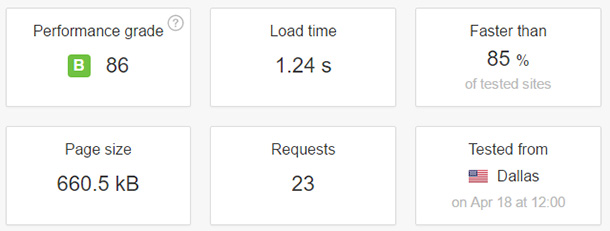
I loved Bluehost for its WordPress optimized plans. Their promises, features, and advantages are:-
Take a look at the BlueHost features:
NOTE;- I have also started my blogging journey with Bluehost hosting. My other money-making blogs are hosted on BlueHost Hosting Choice Plan.
You can always expect Bluehost to impact your website by 65%. That means the server will never be down and perform like a hero.
But other fancy companies show that state as 52%-60% where BlueHost is 65%.
If you are thinking to migrate your website or looking for a hosting provider to host your website then purchase from Bluehost literally without thinking much!
2. Fast Loading and Schema Optimized Theme
Now comes the second biggest factor, theme. Let’s see how the theme impacts page speed.
We all love fancy kinds of stuff but in the case of theme, a wrong theme can lead you to lose your website by hacking attacks as well as causing your website to load slowly.
Usually, Themes with great and unique features, good looking surface, and affordable price are considered awesome themes for newbies.
But understand man! Those hot looking dudes don’t have any attitude inside! There are a lot of themes available online that have flaws and this could easily ruin your business!
When hackers try to attack a website they first look for flaws in coding and backend.
Since you don’t have coding knowledge you can easily lose your dream if your website is full of errors unknowingly.
Just check out below video how cheap and nulled themes and plugins can ruin your site.
According to Webarx.com, 30,000 websites are being hacked every day on average. These websites are small business websites.
That’s why I recommend you choose the best theme or change your theme if you have any random theme installed.
Well, as a professional blogger which theme do I prefer?

I can’t explain the benefits of the GP premium theme in words.
When I was a new blogger I also thought that GP is a popular theme, everyone knows it, I should probably use something different and unique than others.
So, I have even used some themes but I didn’t get a big advantage from them. The thing only happened is some of my money was gone in vain!
After that, through one of my blogger friends, I got introduced to the GP premium theme
When I used it, I got a great performance that I couldn’t even think!
GP premium is the best of the best theme to me. I liked the dazzling speed most of GP.
GP theme is mostly known as a lightweight theme. If you don’t believe me, search on google and see what you get.
Really, as per my research, GP is the best lightweight theme that loads faster than you think.
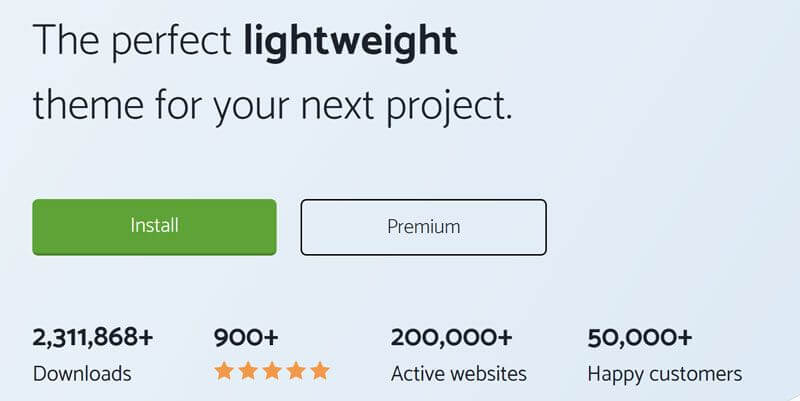
My all money making blogs are also powered by the GeneratePress Premium version. Whenever I make a new website I always use the GP theme on my websites.
One more thing: people don’t like good looking websites.
According to NewToweb, A Professional Audience researching platform, Visitors like to visit websites that take lower time to load and is simple to use.
Everybody isn’t used to those lazy loading, handsome websites.
So, try to act as decent as possible when you choose a theme.
And when it comes to the reviews or rating of GP premium, see what users say.
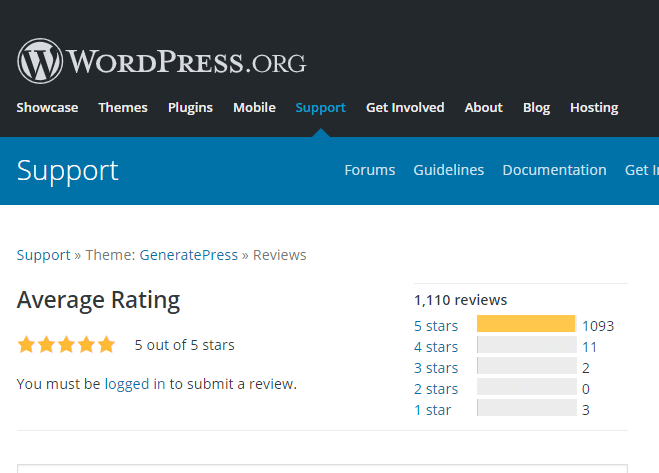
GeneratePress has got 5 out of 5 start rating from WordPress
I have never seen any other themes getting that reputation from WordPress
Now, If WordPress user says that GP is the best theme what are you waiting for?
By the way, GP offers a free version too! you can check out it here
But the free version will not work as like the premium cause premium is always premium.
But you can get a touch and concept of the premium theme by the free version.
Related:- GeneratePress Free VS Premium
Now let’s see the features of GP premium:
- Site Library
- Colors
- Typography
- Elements
- WooCommerce
- Menu Plus
- Spacing
- Blog
- Secondary Nav
- Backgrounds
- Sections
- Disable Elements
- Copyright
- Import/Export
Why Should you use it?
- Only 56 KB – I have seen a very few themes having 56 KB size, It loads faster than you think!
- Affordable – GP premium is comparatively very affordable
- 1-year support
- Always up to date
So, what’s the price of the GP premium?
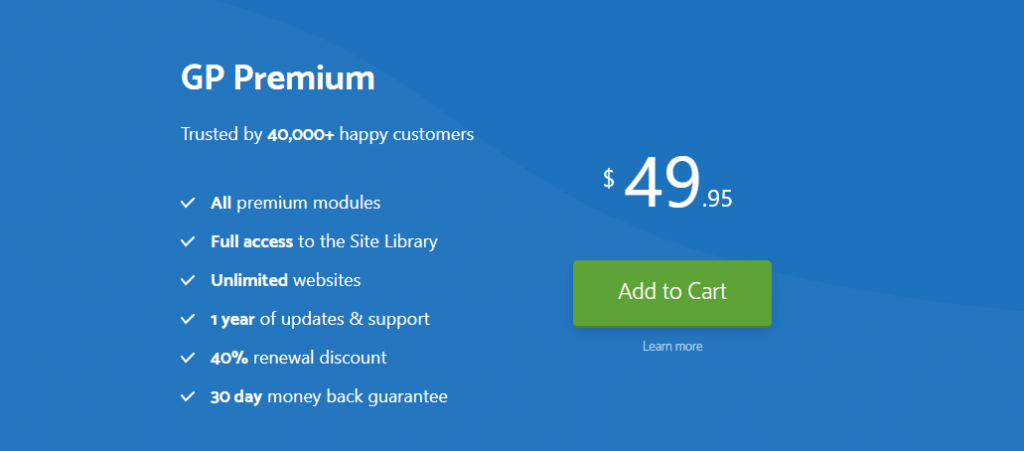
The most lightweight, easy to use, and fastest loading theme on the internet is only $49.95!
And you can use it on unlimited websites.
I think it’s fair enough!
3. Cache plugin (WP Rocket)
Sometimes you may don’t see what your website is.
After using your website for some time, installing and uninstalling plugins, and customizing other things your website gets very tired.
But you can’t see it.
and that is the cache. A cache is a special storage space used for temporary files and details which allows you to browse faster.
But this cache can sometimes cause your website to load slowly because when cache storage gets bigger and bigger your website will consume more storage and load slowly.
Typically, you should clean the caches once a day or at least once a week. It’s just a click!
That’s why you need to often clear you cache storage,
But you can’t do it yourself!
There’s a plugin called Wp Rocket for clearing cache.

There are some more plugins too for clearing cache files but Wp Rocket is the best secured and popular one.
More than a million people use it including me.
According to Trustpilot, WP Rocket gets a 4.9 rating, and user’,s claim WP as a very good plugin.
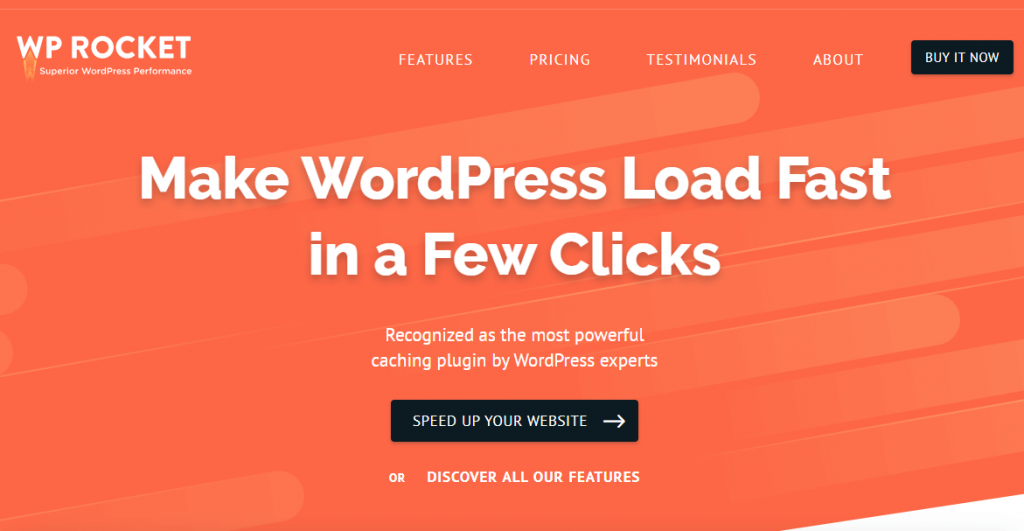
likes everyone, you feel that your website is loading a little slowly just click a button and see what happens! (Your website will be fast!)
It’s also an affordable plugin. You can get WP for 1 site at only $49/ year(Single plan) with Full-time support and updates.
$99 for 3 sites (Plus Plan) and $249 (Infinite plan) for unlimited sites.
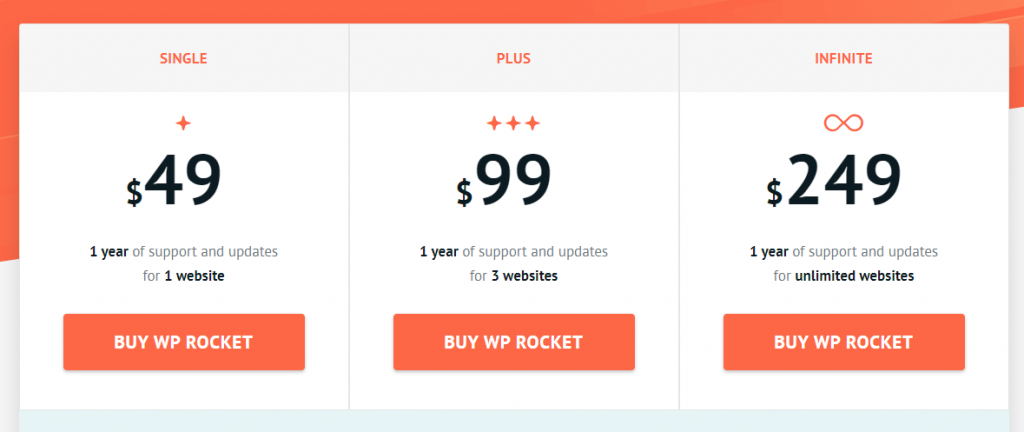
Go to buy WP Rocket and click the plan you wanna purchase and put your necessary information including Name, address, and card details.
Then click the green button labeled “place order” and you will get an email soon with the instructions for activating the plugin on your WordPress site.
So, let’s start using WP Rocket as your site booster from today!
Build High-Quality Backlinks
The backlink is a major factor for ranking to search engines, including Google. If you are thinking to do SEO (Search Engine Optimization), Backlink is something you should be doing.
The more backlinks you have the more you will be seen as reputable in google’s eye and you will be dominating the SERPS.
That’s why Backlinks from authoritative domains is something that everybody wants.
Nowadays, People don’t see link building as they should see. It’s often associated with link spamming. But it shouldn’t be that way.
You can build backlinks easily with my techniques and without spamming other sites. And if you are working in a boring niche, it’s also very challenging.
Keep reading and I’ll show you some ways to build links very efficiently.
1. Replicate competitors’ best backlinks

After on-page SEO, off-page SEO is the significant sector to focus on.
In SEO, More link means more ranking.
Building backlinks is like playing poker with your competitors, where Google is the dealer and the exception is that everyone has to play with their cards.
In our case, the cards are backlinks and everyone has to access them.
you can get the list of your competitor’s backlinks and try to replicate them with your one.
Getting the list of your competitor’s backlinks is an easy task when you know to use tools like Semrush.
Take a look at my detailed review and usage of Semrush if you don’t know what Semrush is.
Replicating Competitor’s backlink is one of the easiest ways to find link building opportunities.
Get started spying on the competitors that rank above you. If they rank higher that means they have a good link profile.
I’m using Semrush for competitor analysis, you can get its 7 day free trial by clicking here.
How to research competitor’s backlinks using Semrush
First of all, Click here to Get Your 7 days Trial SEMrush pro account, go to the semrush keyword research tool, and put your targeted keyword there.
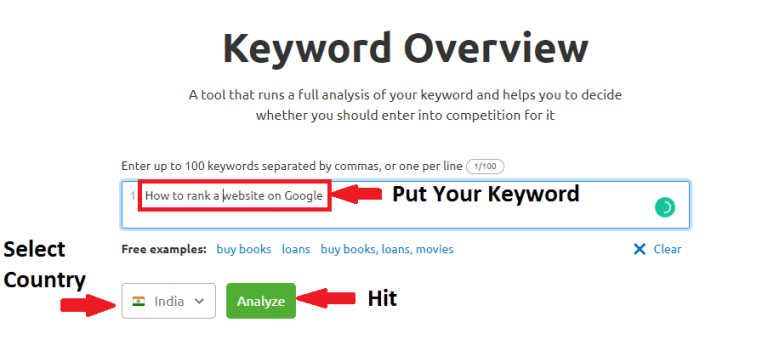
After putting a focus keyword on the keyword Overview page hit “analyze” and you will get all the details of your focus keyword including the SERP list a little below.
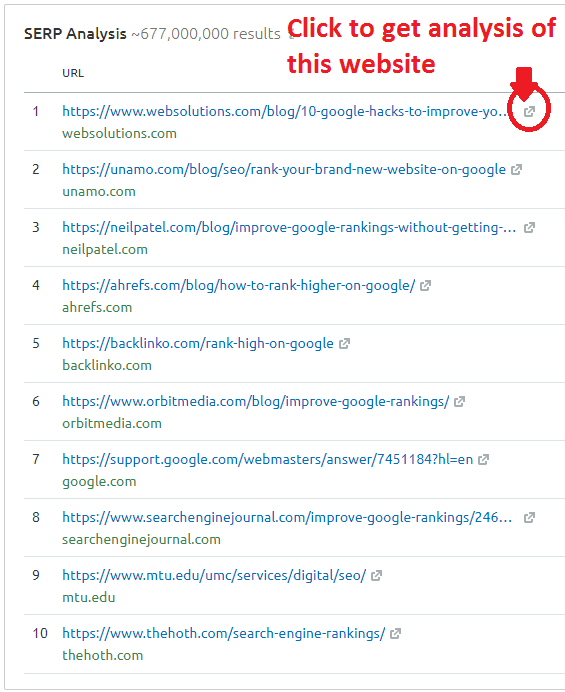
Click the links of the SERP and you will be redirected to the next page where Semrush will show you the analysis regarding why that page got ranked.
There’s an option to see the backlinks of a domain located at the left menubar of Semrush.
Click the “Backlink” button and put URL’s of your competitors that you want to take a look at.
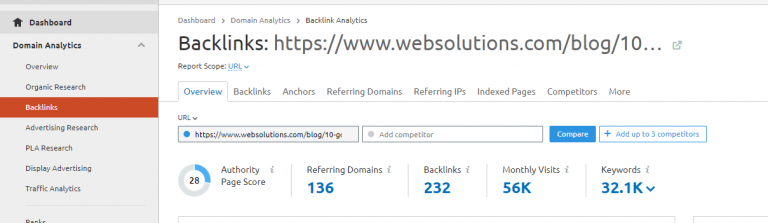
Hit “search” after you have entered a domain URL on the backlink page and you will be shown all the data and states of Backlinks of that domain.
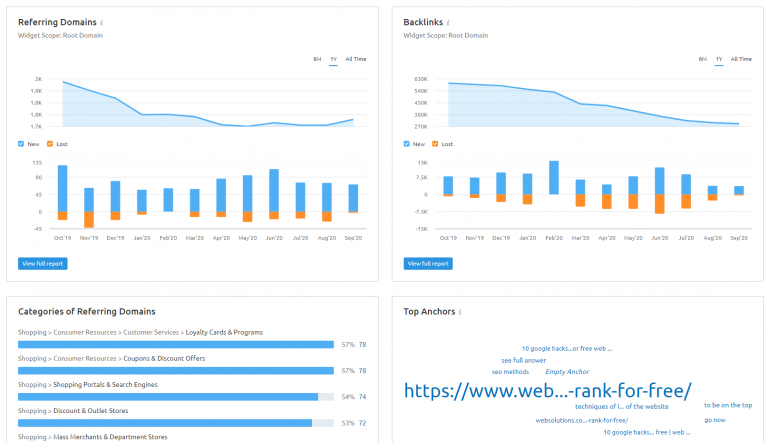
Then pick up the referring domain you liked and try to see why they have given a link to your competitor.
If the link was for a guest article, try to contribute, and if that was for a product review try to get into a deal with them.
So, what did we learn from this lesson?
Firstly, take the list of your top 10 competitors and see who’s providing them the link.
Then try to contact those websites and compromise them to give you Backlink either in exchange for money or guest post.
I have developed a great link profile using this method when I was a bit new blogger.
Now, let’s dig into the next part of link building.
2. Build links with Infographics
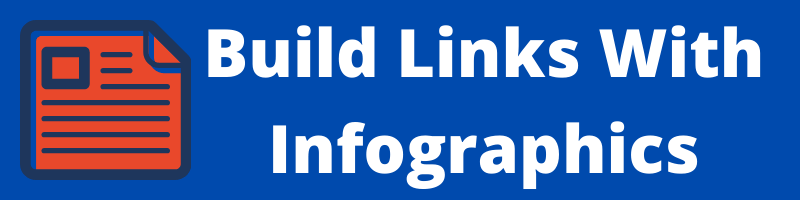
Since 2009, The usage of Infographic is skyrocketing day by day.
As an informative content, The fame of Infographics is being spread all around.
It’s has been one of the few most effective and efficient link building methods around.
Famous bloggers like Neil Patel, Mashable, The Verge, Hubspot, Huffington post, and a lot of others are using Infographics to build links.
And readers love Infographics too!
Infographics can drive traffics to your website as it is highly sharable modern content. It decreases the bounce rate while readers take time to look at your Informative image.
If you are not a designer, you can hire someone to create an infographic for you starting from $5 on Fiverr. But if you need better-looking infographics, you can use Dribble to find professional designers.
When you have created infographics and published successfully to your site you can submit your infographics to popular to some renowned Infographic directories.
You can also spread your art on Twitter and other social media. I have also created a video tutorial on this. Check out below.
3. Guest blogging
Guest blogging is still an awesome way to create a cool link profile but only when you are strategic.
Not to worry, I’ll show you how to act smart.
It’s often considered as a great technique that allows you to get both links and traffics. You build links with keeping yourself into your audience.
This may sound an ancient way to newbie bloggers but trust me!
I have developed 1/4 of my links with the help of Guest Blogging.
You don’t gotta often to pay for guest blogging because guest blogging is already beneficial for bloggers and most bloggers provide it for free.
Here’s a list of Popular blogs with High DA and PA that allows you guest blogging for free.
You can check my guest posts on different blogs here.
I also created a dedicated video on how to get guest posting opportunity for free.
You can also check out below for some high DA PA guest posting sites.
- Mashable | DA 92 | Topics: Social media, technology, business, entertainment
- Hubspot | DA 91 | Topics: Marketing
- GetResponse | DA 81 | Topics: Marketing, productivity, platform, automation
- Social Media Today | DA 80 | Topics: Business, social media, marketing
- Social Media Examiner | DA 80 | Topics: Social media
- Content Marketing Institute | DA 76 | Topics: Content marketing
- Creative Bloq | DA 74 | Topics: Blogging, web design
- MarketingProfs | DA 74 | Topics: Marketing
- Benchmark | DA 72 | Topics: Marketing, social media, SEO
- OutBrain | DA 71 | Topics: Blogging, marketing
4. Build a solid internal linking structure
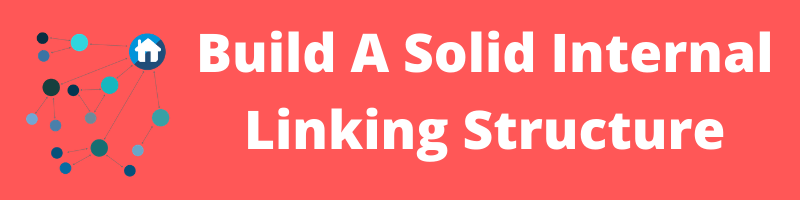
Internal links are the link that are ignored by almost every newbie, sometimes power on internal links are more than external dofollow link. It helps to give an overall usability performance to your website when crawlers come to your website.
It’s also a great way to build links with your preferred anchor texts within your website.
But remember not to abuse this technique. Making more and more internal links on your website may look suspicious to bots.
Do it naturally.
5. Outreach and promote your best content everywhere

Great content won’t get backlinks itself if no one knows it exists. You gotta do your best to find people who are interested in your content and sharing it on social media.
The influencer research tools will let you research the influencers who are willing to share your content. This is a matter of networking.
The more you can talk to bloggers in your niche the more you will be able to spread your content.
In my opinion, Things will be a lot easier once you create some good relationships with a few bloggers from your field.
6. Give Interview
Getting an invitation for an Interview is still a quite tough job, But You can reach out to the Interviewer and pitch why they should Interview on you.
Sites that run such Interviews always look for great content which means you still have a lot of chances to give an Interview with the view of your powerful contents.
In this way, You can mention your site while the Interview runs and get backlinks along with some traffic!
- An Interview With Santanu Debnath – Founder Of BloggingJoy.Com
- Interview With Sumit Sao – Tips To Be A Successful Blogger
And when you become a professional and old blogger, you can expect to get plenty of proposals for Interviews every day.
You can also check my interviews here.
With interviews you will get high quality backlinks on your favourite anchor text within your niche.
If you check my interviews on another blogs, you will see I am getting good dofollow backlinks from those blogs.
7. Fix Broken Links
Broken links are something that most overconfident newbie bloggers don’t get time to focus on.
These links are not only confusing for visitors and impossible to access but also a great deal for crawlers.
Yeah, your page may not get indexed to search engines properly which affects SEO in a negative way.
So, No matter If your site is new and you either have broken links or not But you should learn the method to fix it earlier as a conscious blogger.
Identify your Broken Links
Before you start fixing your broken links you will have to Identify them first.
And if you have a lot of pages, It’s a very hard task to Identify your broken links one by one.
That’s why I recommend you using a plugin for WordPress called “Broken Link Checker” Which will able to Identify all of your broken links within minutes.
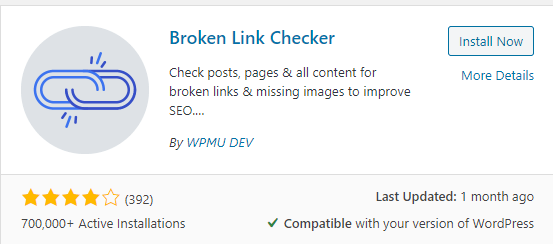
Install and activate that plugin.
Once the plugin is activated it will be available in your WordPress menu settings.
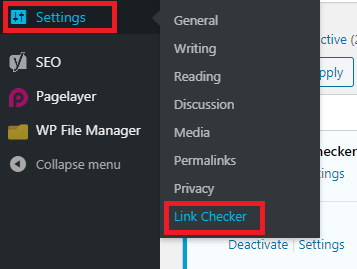
Here’s no Important setting to configure. As soon as you activate” the Broken Link Checker” it will automatically start checking Broken links and will show you notifications.
sometimes broken links are caused by typos and other simple errors. For example, Entering “www.facecook.com” instead of Facebook can cause a broken link.
You should start fixing these type of Broken links at first.
It will only take a few minutes of your time and may eliminate a large chunk of your site’s broken link.
What happens in most cases is the broken link no longer exists or doesn’t works. clicking Broken links lead users to a 404 error page is also common.
This is extremely normal for sites that have gone underdesigned recently or having some technical issue and setting up redirects is the fastest way to fix this broken link problem.
Optimize your Images
Images are the heaviest components of a Web post. Sometimes page that contains many Images gets bigger which leads that certain page to load slowly.
Images affect the SEO too! But indirectly, only if your site loads slowly.
But only speed doesn’t affect SEO! There’s another thing that is mandatory to optimize images and your site’s on-page SEO, and that’s the ALT text.
ALT text define the images to search engines.
As crawlers are innocent and they can’t see an image, That’s why you have to put ALT texts for your every image to let crawlers understand what your image is about.
But you don’t have to decrease the number of your images at all! because that’s what users are more interested in!
So, what we can do?
There are 3 things I believe that you gotta do to optimize your site images
- Compress Your Images
- Enable lazy loading
- Use ALT text properly
1. Compress your Images
Compressing Images is how you can make your website speed fast!
Compressing means decreasing the image size without losing its quality. Typically, We can’t use fewer images in our posts because readers like to look at Images but images are also space consuming.
So, what you can do is compress your images. You can either manually compress your images one by one or compress all of your images within your website with just a single WordPress plugin!
I prefer the second method to compress images easily which is not harmful!
Let’s see How to do that.
The name of the plugin is Smush. Install and activate this plugin from WordPress.
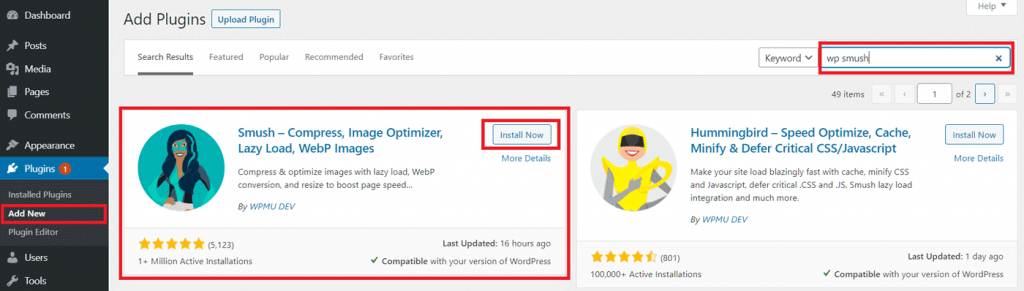
Once you install and activate this plugin, it will be visible on the left side menu bar. Then click on this plugin and you will be shown a window to configure this plugin as you like.
This is easy! Just click “begin setup” and keep clicking the “next” button and at last, click the “set up wizard” button
And you are completely done!
From now on, every image that you upload onto your website will automatically be compressed and optimized.
2. Enable Lazy Loading
The lazy loading is a WordPress default feature to let your pages load 2x times faster!
What is lazy loading?
Lazy loading is for Images. Typically, A website’s images are completely loaded as soon as someone goes to a page.
But lazy loading is a feature that loads images when readers scroll down the page.
In this way, The time to load that page decreases and makes your site faster.
You don’t have to do anything to enable this feature. The latest WordPress update gives this inbuilt feature with WordPress.
3. Use ALT texts properly
ALT text (Alternative text) refers to the images to search engines. As web robots can’t see and define an Image they need ALT texts to read that Image.
WordPress and every CMS company have the feature built-in to put ALT text to images.

You have to put ALT texts very correctly.
because If your images get ranked you can drive a good number of visitors from them as well as backlinks.
So, How to put ALT texts correctly?
Write what the image says.
For example, If a Girl is Standing with an umbrella in hand you gotta put “A Girl with Umbrella” or something relevant like this as ALT text.
Start Title tags with your target keywords
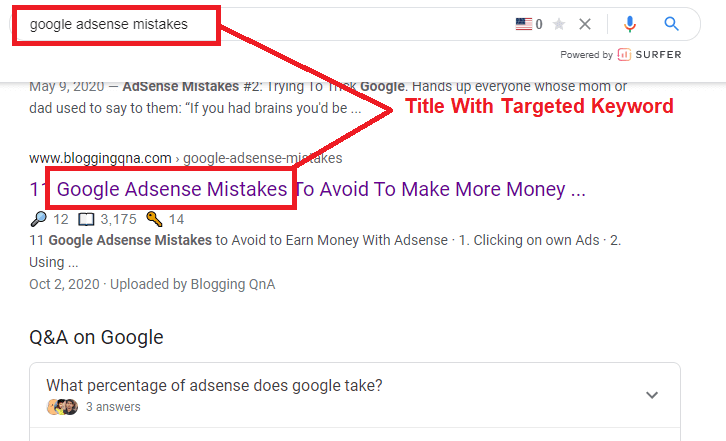
This is an SEO technique that helps you to rank on different keywords.
Most people think using keywords in the title tag is an ancient method.
But this is not only a method! You can use it as an SEO technique and turn your website to rank faster as well as you can get visitors from this method.
When Ahrefs updated its title from a smaller to a bigger version with targeted keyword in starting, they noticed an increase of 37% in getting traffics.
People tend to be interested in pages that have a keyword-rich title because then they know where are they going and that’s why they don’t feel hesitant to go to a page.
Not only the H1 title!
Other subtitles including H2, H3, H4 & H5 can lead you to gain traffic too, like Ahrefs as well as giving you a good rank on other keywords.
But don’t use too many keywords at any cost because this will be a reason later for search engines to suspect you.
What’s the difference between title tags and H1-tags?
In straightforward forward words, yes, they are completely different.
This confusion happens because the H1 tag and title tag looks the same.
For example, Here’s the main title of a page.
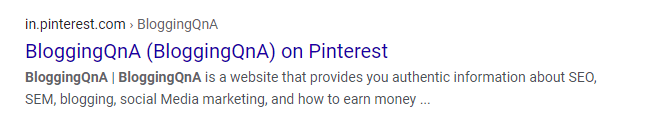
and it’s the H1 tag of your post too!
You don’t need to add another H1 tag within your post because the crawlers will not understand that which is your main title.
That means you have to write your post with H2and the later tags with the main title but don’t use H1 tags!
Now let’s see how to use Keywords in your tags.
You have to take care of your main title at first!
Including your focus keyword here is a must because when people search on the web by their query and sees your page they will understand what your page is about because you have added the focus keyword.
not only getting visitors, but This also helps to rank too!
How?
When you add a focus keyword to your page title, crawlers get to know your keyword and try to rank you on that keyword.
Now it comes to the Subtitles (H2, H3, H4, and H5)
You can add your focus keyword here too but including the LSI keyword is also beneficial and must.
Keep reading to know the method of getting LSI keywords easily.
In this way, You help your page to rank on other keywords too along with optimizing your page with targeted keywords.
Use Target keywords in the first 100 words

Target keywords are something that you should also use in your first paragraph or first 100 words.
Because when crawlers start crawling your page from the top, they notice relevant keywords and things that you are introducing your keyword with readers and you get a ranking priority this way.
SEO tool “Yoast” and “Rank Math” also recommend users to add the keyword in the starting paragraph or within the first 100 words.
Use Outbound Links
Using outbound links is a part of on-page SEO. This is probably the most undervalued fact of SEO.
Everyone who works on SEO knows that if a link from another website pointing to their website is significant for ranking. But did you know links going out from a page also plays a vital role?
Outbound or external links are both important to users and SEO.
What is an outbound link by the way?
An outbound link, also known as an external link, is a link from your website to another website.
If a link takes a user to another page on the same website, then it’s an Internal link.
But if the landing page is a different website, then it’s Outbound link.
Most of us who know about the Outbound link a bit may think, It only benefits the linking website and we should avoid this.
But this is a misconception.
Outbound links are beneficial for you too!
Bobby Holland, the founder of an SEO company Bipper Media, says that “Outbound links bring an overall balance and authority to the full health of your Site’s SEO ”
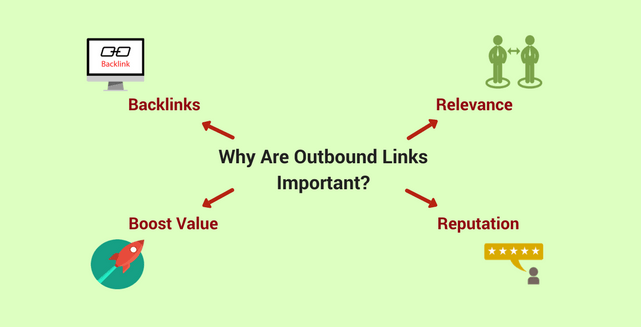
But outbounds would not affect ranking as much like Internal links. But still, How do outbound links help to rank?
A few studies have already shown a connection between outbound links and ranking and they are worth trusting.
Below are what Outbound links may do more:
So, How exactly should you use Outbound links on your content?
Using too much or too low – Both are bad for you. That’s why you should use outbound links in a balance and accordingly.
Well, using a minimum of 3 and a maximum of 8 outbound links within per 1k word is good for your site. I use 5-6 outbound links per 1k words.
This is not something that the more you can use the more you will be benefited. It’s about relevance and advantage.
You gotta both benefit your readers and optimize your page.
Using links that are not relevant to the text you are linking can increase the bounce rate.
Write click-worthy meta descriptions
The meta description is the second fact 56% of visitors consider after the title before going into a page.
It’s the second impression for visitors.
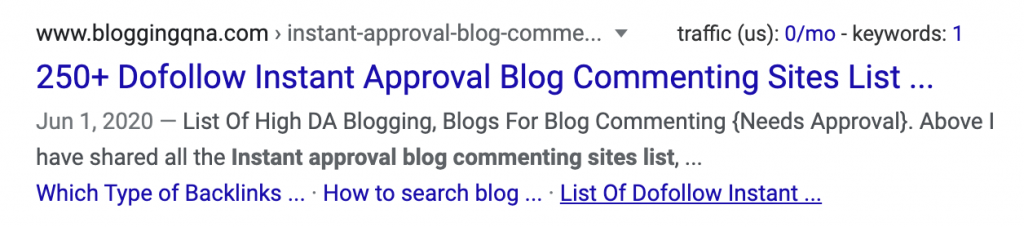
So, the meta description is not ignorable at all.
This is not only for users, A great SEO factor too!
If you make sure that your meta description is impressive you can easily drive big partial traffic of that 56% of visitors to your site.
So, why miss the chance?
Let’s learn How to make very attractive meta description within minutes.
It’s simple!
Grab your target keywords, describe the post with 155 characters with engaging words obviously.
For example, If your post is “How to make a good design” you can put words that let visitors think that making a design is easy!
Like “Through our tactics and strategies anyone could make an awesome design without much hassle”.
That means you gotta make your potential visitors think seamlessly.
The more they notice the meta description can answer their questions the more they will tend to click your link.
Tips for Attractive Meta Description
I’m sharing some more tips for you to be able to make attractive and click-worthy meta descriptions:
Target keyword in the URL
A well-structured SEO friendly and short URL looks very decent and clean.
It’s easy to share, easy to remember, and is greatly optimized for search engines.
Yeah, it is not a major ranking factor but an optimized URL can help to rank and show higher search results in SERP.
to be able to make that kind of URL easily. Follow my steps.
What is the URL structure?
A URL (Uniform Resource Locator) is the address of a web page. The first part of a URL is made up of domain name like the below:
- www.bloggingqna.com/
- www.facebook.com/
and the second part is made up of the URL that specifies a certain page like the below.
- www.bloggingqna.com/how-to-start-a-blog
- www.facebook.com/public/Jibon-Teron
Most CMS (eg. WordPress, Zoomla, Blogger, etc) automatically creates URL by the page title when you create a post but you can edit the permalink as you like by your target keywords to create a fully optimized SEO URL.
Create an SEO Friendly URL in 6 Steps:
- Use your Focus keyword in the URL
- Don’t use special characters like &,*,^,%,$, at any cost
- Cut out unnecessary words
- Avoid automated numeric labels
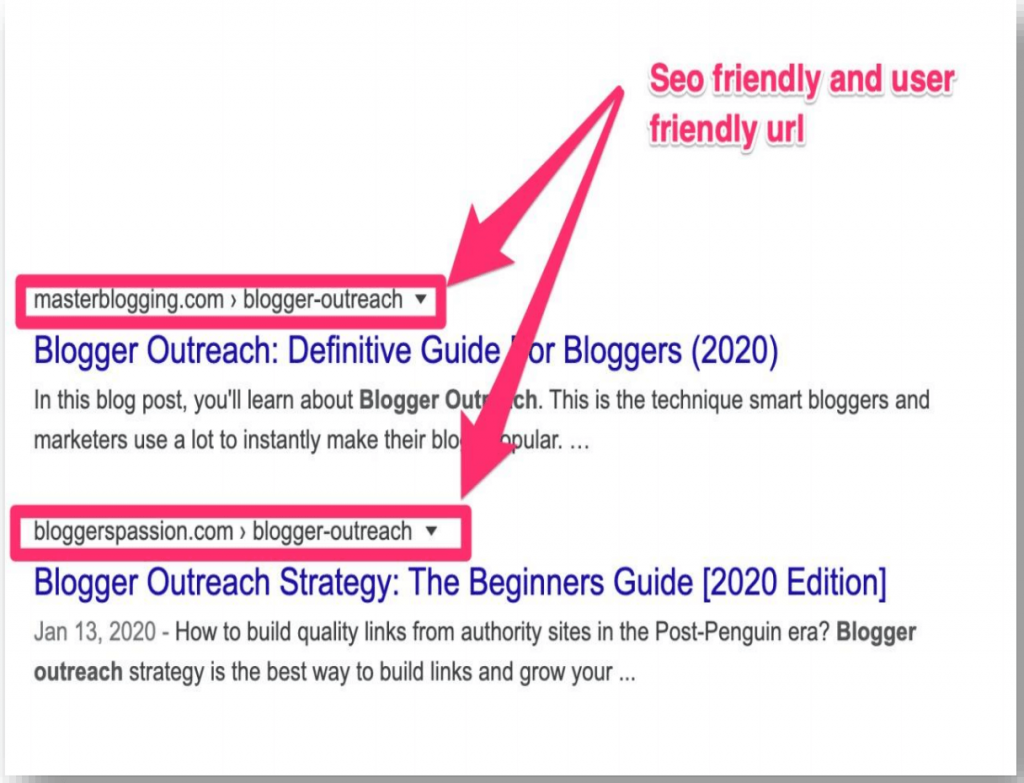
- Remember to match the title of the page with the URL.
- Stop words such as:- And, But, the, etc should be ignored because crawlers don’t often priority them.
You should be also careful of the relevancy of the keyword.
In general, It is better to use a brand name rather than just a keyword.
Having a combination of brand + Keywords will give you some advantage. Different sites will give you links for that.
But ultimately, Your brand is the best way to approach potential customers.
Target less competitive — long-tail keywords
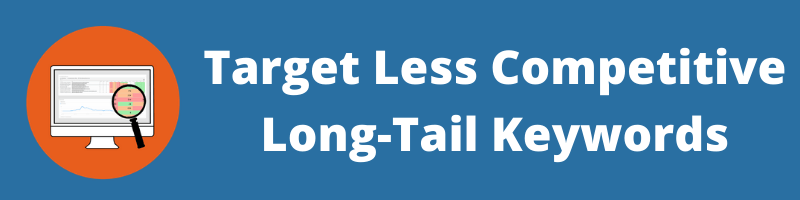
Targeting low competitive keywords one of my highest recommended things for ranking a website.
When it comes to ranking a website, you always have to be satisfied with long-tail keywords more than short tails.
long-tail keywords are something that lets you rank faster than usual – But it’s not magic at all.
New bloggers and people who wanna rank faster must use the strength of long-tail keywords.
But one downside of a long-tail keyword is: with these keywords you target a small group of audience.
Let me reveal the truth of long-tail keywords:
What long-tail keyword is?
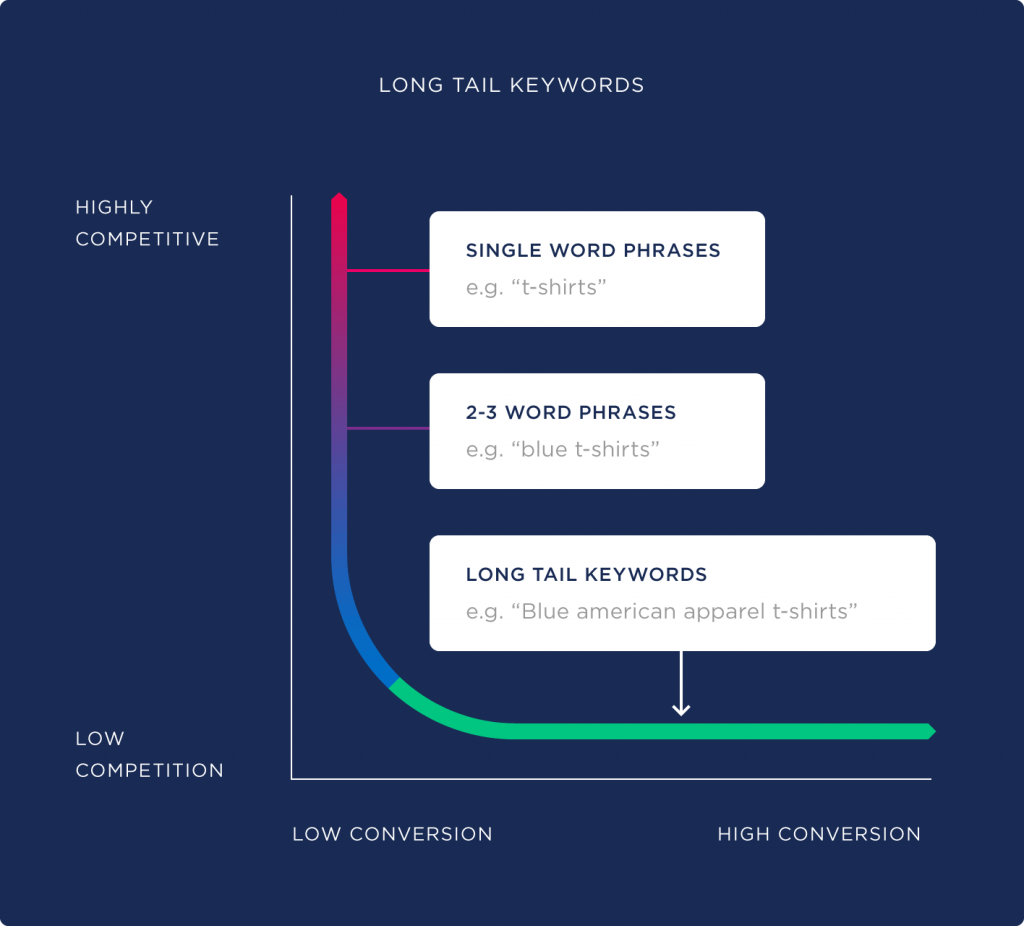
Keywords that are longer than usual is considered long-tail keywords.
In general, queries that start with “What, How, Why” refers to short-tail keywords.
For example, “What is SEO” is a short tail keyword whereas “What is the main factors of SEO” is considered as a long-tail keyword.
long-tail keywords may let you rank faster and a little easier but they won’t let you get mass visitors.
The larger the long-tail keyword you have selected the faster you can rank.
I recommend my readers start with long-tail keywords and start targeting short tails when you are a high reputation blogger with tons of backlinks and content.
Use LSI Keywords
using LSI keywords is a very strategic method. LSI keywords (latent semantic indexing) are the keywords related to what your article is about.
For example, If you are talking about the apple in your article, How will the search engine know if you are talking about the Apple brand or the fruit?
LSI keyword is what that will help you out here.
That’s why search engines will look for latent semantic indexed or LSI keywords to figure out what your page is specifically about.
LSI keywords help to rank too as well as helping search engines to understand you better.
In general, you should include LSI keywords according to modern SEO within your content.
Simply repeating something or even LSI keywords will surely get you penalized by search engines.
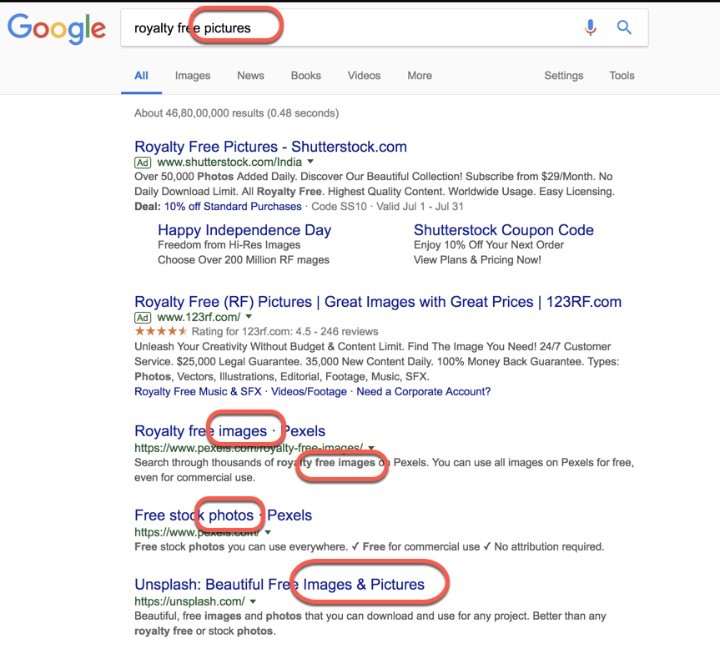
You gotta include keywords as naturally as possible. The idea of LSI keywords doesn’t allow you to repeat keywords at any cost.
Below are some places where you should put LSI keywords:
- Title of pages and images
- Header tags
- Beginning and ending paragraphs
- Anchor texts
- Throughout the pages, you want to be ranked higher
- Meta description
- PPC campaigns
How to find LSI keywords easily?
Finding LSI keywords is easy. There are a lot of apps available online for free for finding LSI within minutes.
I prefer LSIgrapgh for LSI keyword research and I’m really satisfied with this tool.
Just put your focus keyword and hit the “search” button and Lsigraph will generate tons of LSI within seconds.
Then select the best LSI keywords and include them naturally in your content and you are done!
You can also use Google Search in order to find LSI keywords for your targeted keyword. Look at below image for more understanding.
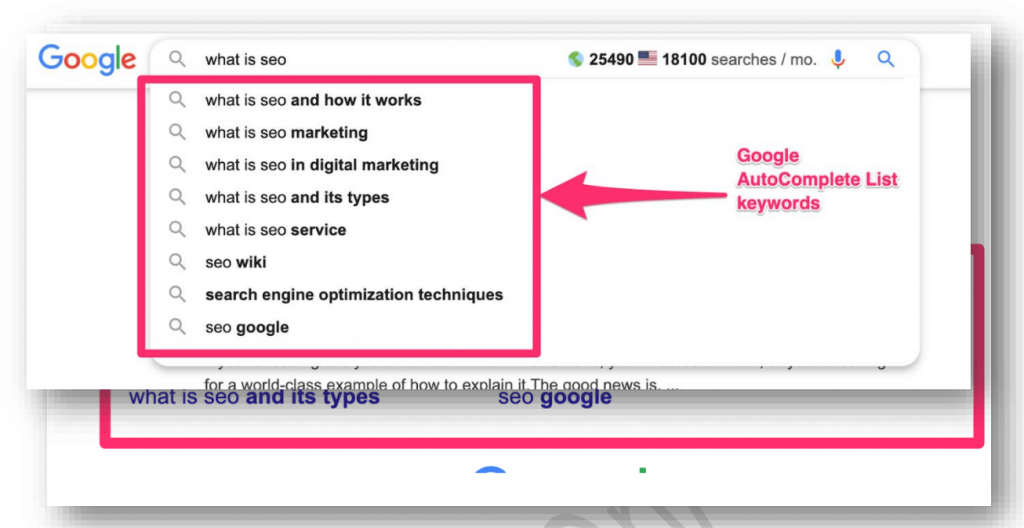
Your Website Must be Mobile Friendly
A mobile-friendly website doesn’t mean only SEO optimisation.
The best advantage of having a mobile-friendly website is that you can reach a wider audience.
This type of website is easily sharable and a ranking symbol for google too.
Usually, if you hire a developer for making your website responsive it would cost around $50-$100 for a small website.
But people who use CMS don’t need to do any hassle because most of the theme available online is fully mobile device optimized.
I prefer the GeneratePress premium theme, which is the most lightweight and fast loading theme as well as fully friendly to any kind of Device I have ever seen.
Almost 24% of the world’s most popular top 1 million websites are not mobile phone optimized according to canonicalized.com.
Nowadays, Mobile is more popular than PC and it’s important to make your website fully optimized for mobiles.
Here’s how to make your website fully mobile responsive:
- Choose a mobile-responsive theme or template like the GeneratePress Premium
- Strip back your content.
- Make images and CSS as light as possible.
- Avoid Flash.
- Change button size and placement to the right extent.
- Space out your links.
- Use a large and readable font for better user experience.
- Eliminate pop-ups.
- Test mobile optimization regularly.
Skyscraper Technique
The Skyscraper technique is a link building strategy where you replicate backlinks by improving your existing popular contents.
Many of us may already know what the Skyscraper technique is but don’t know how to execute is successful.
I’m going to reveal How I use the skyscraper technique in easy words.
Take a look at how it works in a nutshell:
- Find the content that has the most backlinks
- Improve that Content
- Ask those linking websites to link your superior content instead
This may sound unuseful to the majority but actually, that’s the reason why most newbies fail in their blogging journey.
Step By Step Guide For Skyscraper
I have created about 34% of my backlinks using the Skyscraper Technique. So, let’s talk a bit step-by-step about the Skyscraper Technique.
STEP 1: Find the content that has the most backlinks.
If you are a newbie or just started off blogging then finding the best or high-linked content may not be that much hard for you but If you have more than 20-30 content and you don’t which of your contents has the highest link then you should follow my steps.
To find the best-linked content I suggest you using Semrush

Go to Backlinks from the Domain Overview sub-menu, Enter your Domain URL, and hit “Check it”.
Then you will be redirected to the page of the full report of your domain.
Then scroll down and below you will see a section labeled “Top pages“, Here your top contents will be shown with total backlinks at the right side.
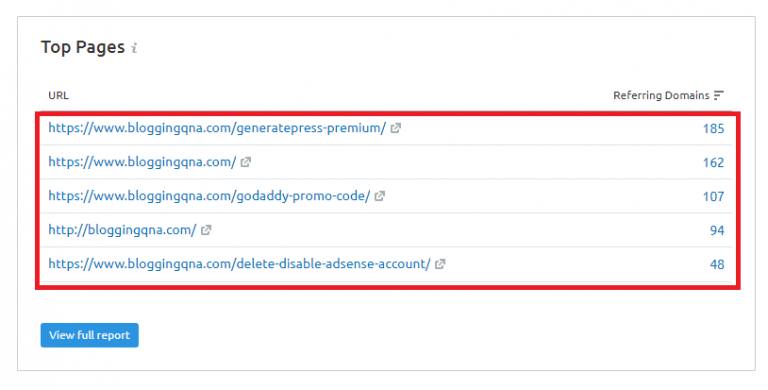
If you click the “View Report” you can see more of your contents with the total amount of backlinks.
STEP 2: Improve that Content.
Now when you have found your top backlink containing contents, You have to improve that content as much as you can with valuable data, analytics, and information, try to extend the article, and anyhow, add more value.
Here’s what you can do more dedicatedly to Improve your content.
STEP 3: Ask those linking websites to link your superior content instead.
And when you are done improving your content too! It’s time to email those websites that had given links to your competitors.
Tell them why your content is better than the competition and why should they link you Instead.
Try to develop a relationship with them and offer some money If they want.
You can start your email with something like the below points.
- Hey, I found your post: http://post1
- [generic compliment]
- It links to this post: http://post2
- I made something better: http://post3
- Please swap out the link for mine.
But it’s not a must to only start with these words. If you want to achieve results using the Skyscraper method You should add your own words and convince them accordingly.
Update Your Content Regularly
Updating content regularly is significant for on-page optimisation.
Yeah, you could write more content instead to increase the quantity But at the end of the day, Quality is more valuable than quantity.
Moz says that Not upgrading your content for a long time decreases the freshness of your content which helps the crawlers to determine your site quality.
To increase the effects of SEO on your site and achieving a great user experience, Updating your content helps to a greater extent.
Famous blogger Neil Patel says that He had noticed a 58% increase in his traffics when he updates his contents regularly.
But this was the research of 2012. since SEO has changed a lot these days Neil Patel’s saying may not work like that at present But still, It’s useful.
Here are the 14 reasons why Updating your contents regularly is essential:
- improves your click-through rate
- You get a chance of fixing your grammar and spelling mistakes too
- Show Google that your content is fresh
- It improves your content’s accuracy
- Improves the authority of your full site
- Show value by removing broken links
- Link to newer and better resources
- Include different multimedia for ranking priority
- Optimize for the right keywords
- Share and promote your content again
- You can fix issues with Google recent updates
- Repurpose your content for more backlinks
- Implement the value of your old content
Conclusion
I have shown all the steps including my strategies and collected valuable methods to help rank your website perfectly on Google and on other search engines too!
If you follow these steps I can ensure that you will be successful in the way ranking your website.
One more fact: Don’t think that some specific strategy or method could give you a direct rank to the first page of Google.
If you think so you are mostly wrong. Yeah, kinds of stuff like Blackhat may help you to rank as higher as you want but it costs a lot of money and If somehow your site gets penalized by google you can expect your money in vain.
Please let me know If I have done any mistake and if you think I should cover up some other points on this topic let me know that too!
I’ll reach you out soon!
Just one request… Share this blog post on your social media. You every share appreciate our efforts. 🙂 🙂
Hey Mangesh Bro,
Amazingly Described Everything. You have covered every factor related to ranking. Thanks for sharing such amazing content.
Regards,
Sayem Ibn Kashem
Brother,
I highly appreciate your patience to write such massive blog post as almost 8000+ words.
The topic is really interesting and the way you proceed with the stepes are gripping and engaging to read.
I found too many informative points in the post. Overall it’s upto the Mark.
Massive guide Mangesh
All the hacks you shared to rank a website on Google are really amazing.
Keep coming with such useful posts!
Thanks
Amit Garg
thank Amit brother for sharing your feedback.
I am glad you liked it.
Hlo Mangesh,
Amazing and fully informative guide about some hacks to rank a website in google serp.
Thanks for sharing such an Incredible article bhai.
Regards
Jatin Munjal
Amazing Mangesh, Following you from last year 1 year. Those 8700 words are really fruitful and every word points you to think and work..
Hoping you to keep publishing more content and keep Glowing.
Cheers,
Ashish
Hello Mangesh, thank you so much for this detailed guide bro.
In fact, one of your strategies (improving site speed) helped me rank for some of the difficult keywords.
Every tactic that you have provided is useful and instantly actionable.
But I still don’t know about the war between Elementor Pro & Thrive Architect.
What according to you is the real hero?
Thanks ?.
Hello Dhruvir
Thanks for sharing your point of view.
y
Both elementor and thrive are the best page builders. I personally use thrive and most comfortable with it. So my favourite one is thrive.
Awesome guide Mangesh,
Thanks for sharing such useful strategies to rank on google.
I’ll probably be returning to read more,
thanks for the information!
Cheers,
Ashish
Hi, I recently open your fresh blog post. It’s very helpful and highly appreciated for hard work to contribute on this article.
Sir, Thanks for sharing such a piece of great information, I fast visited your website. its article really helpful & Very Informative article with a lot of quality content to read.. Great works bro. Like you
Thank you so much for sharing this post. Because after reading this, I am trying to get faster in google.
Once again Thank you so much
Thank you very much for this information. I just created my new site and will be implementing all the procedures you mentioned here. Thumbs up
Hey Mangesh bro,
Wow! A massive guide but a worthful one to read. Thanks for sharing this great guide which I would surely implement on my website and get rankings on Google
Thanks again bro
It’s really nice information. I am gonna start a new micro-niche blog, and I will try to get the traffic better than my old blog. I have started using your strategy, let’s see, what happened!