Want to Start A blog in January 2026?
If you have decided to start a blog in January 2026. Then, trust me it will be the best decision of your life.
Blogging has the power to change your life completely. You can live that life which you are dreaming of.
Excited??
I Know You are.
Here are the 9 easy steps on How to start a blog to make money without making a mistake, and start making money with the blog.
Step 1: Choose a Niche For Your Blog
![How To Start A Blog In [month] [year] From Scratch {Step By Step Guide} Choose-A-Niche-For-Your-Blog](https://www.bloggingqna.com/wp-content/uploads/2020/11/Choose-A-Niche-For-Your-Blog.png)
The first step before starting a blog is choosing a blog niche and if you have already chosen your blog niche, you should match your domain niche symptoms with our niche selecting points and judge if you have really chosen a more than great niche.
This is the most important and very crucial step for starting a blog from scratch.
A niche is a topic that you write about most often, or even exclusively, in your blogs.
First of all, The question arises “What niche to choose or which niche is perfect for me?”
To become a successful blogger you need to choose a profitable niche on which you can write a new blog post.
So pick the one niche, with which you are most comfortable writing and have deep knowledge about that niche.
![How To Start A Blog In [month] [year] From Scratch {Step By Step Guide} how-to-choose-best-niche](https://www.bloggingqna.com/wp-content/uploads/2020/12/how-to-choose-best-niche.png)
By choosing the niche of interest and having your own point of view you’ll be able to differentiate your personal blog from the competition.
But who hears me?
Almost every newbie makes this mistake. They choose a niche that seems more valuable or Demanded.
But try to understand!
if you do not choose the right niche among thousands or the niche you are really interested in.
You will likely face the following problems which have also caused me to fly away from blogging once in 2017.
the above points are just my personal experiences which I have faced some years ago but there are more problems if you don’t choose your interested niche.
you may be good at cycling, media, art, science, lifestyle, or other sports. think deeply about what you are really comfortable in and get started with that niche.
for more clarification on the niche, you can check out below video tutorial.
Brainstorm To Find Your Topic
The following is a process that can help you find which niche is best for you:
- Make a list of your interests or hobbies
- Find the niche which you liked the most from the list
- Check out how you can generate money from that niche
- Check affiliates and other revenue sources from that niche.
- And, you are ready to start your own profitable blog.
Want to know more?
Still Confused, Check out here for the detailed guide on How to Choose a Profitable Niche.
Now, let’s move to the next part of How to start a blog.
Step 2: Choose a Good Domain Name For Your Blog
![How To Start A Blog In [month] [year] From Scratch {Step By Step Guide} Choose-A-Good-Domain-Name-For-Your-Blog](https://www.bloggingqna.com/wp-content/uploads/2020/11/Choose-A-Good-Domain-Name-For-Your-Blog.png)
A domain name is an important part of blogging.
selecting a great domain name isn’t as tough as you may think. if you follow my words you will be able to choose a domain name very quickly.
So, before deciding on your domain name please do proper research about it.
Don’t take any domain without research. If you have already decided on your dream domain name then you can skip this part.
If not,
Then, Let me tell you some tips for finding a good Domain Name because your domain name will be your brand name in the future.
So, choose accordingly.
Domain Name/Url – The domain name or URL is the name of the website which readers type in the browser.
let me show you an example: –
Now,
the most important tips you need to follow before choosing any domain name for your blog.
1) Use Keyword: –
Try to use your main keyword in your domain name. It will help your visitors to understand the niche of your site and, also it will help in SEO.
Along with that, It will also set a clear brand picture in your reader’s eyes.
2) Use top-level Domain extension: –
Always try to use a top-level domain extension for your WordPress blog. It will help you in branding your domain and, .com is the most preferable.
You will find lots of cheap domain extensions in the market. Don’t look for the cheap option. Think about future branding. If you want to make a brand go for top-level domain only.
Most probably try to go with the .com domain only. let’s understand this with the below tutorial.
3) Don’t Use Numbers: –
Don’t use numbers in a domain name, it will not look professional and, also that is not easy to remember. Also somewhere it affects your blog name readability and people will start remembering your domain name.
4) Keep it short and simple: –
Keep it simple and short so that, everybody can easily grab that and, keep that in their mind.
5) Act Fast: –
Act fast means if you are getting a perfect domain for your niche. then, don’t delay in purchasing. Purchase it as soon as possible because these days, domain names are selling very quickly.
6) Research It: –
This is an important point. Always research your niche and the topics on which you want to purchase a domain name.
7) Choose Brandable Name: –
Choose your domain name accordingly because, in the future, this will be a brand. So, think about the long term and choose wisely so that, it will become a brand in the future.
Follow the above-given tips to make the best decision for a good domain name.
I think you have already started to think about your new domain and when you are finally done with choosing your domain name you have to check the availability on NameCheap.
the below section is dedicated for you if you haven’t chosen a domain name yet:
Let me share a step-by-step guide to purchasing a good domain name from NameCheap.
STEP 1: Click here to Visit the NameCheap site.
![How To Start A Blog In [month] [year] From Scratch {Step By Step Guide} namecheap-domain-name](https://www.bloggingqna.com/wp-content/uploads/2020/12/namecheap-domain-name.png)
Step 2: just put your domain on the search box and Namecheap will show you the results.
like if I search Earn Money Online on Namecheap, you will see the domain is not available because that is already purchased by someone and using it.
![How To Start A Blog In [month] [year] From Scratch {Step By Step Guide} domain-search](https://www.bloggingqna.com/wp-content/uploads/2020/12/domain-search-1.png)
If you find your domain available, congratulations!
you just have to purchase the domain through the “add to cart” button. but remember to sign up for a NameCheap account before you purchase your domain.
This is how you can grab the best domain name for your blog.
Check out a more detailed guide on Choose the Best Domain Name
Step 3: Choose a Good Hosting For Your WordPress Blog
![How To Start A Blog In [month] [year] From Scratch {Step By Step Guide} Choose-A-Good-Hosting-For-Your-Blog](https://www.bloggingqna.com/wp-content/uploads/2020/11/Choose-A-Good-Hosting-For-Your-Blog.png)
After you have chosen a domain name, you have to look for the best web hosting provider for a self hosted WordPress blog.
A domain name is your company name and web hosting is a storage device where all of your contents will be stored.
Web Hosting is a service that gets your blog online. Images, Articles, Audio, Videos, and everything shown on your website will be located in your web hosting.
but there are thousands of web hosting companies out there on the internet! which one should you choose among them?
That’s gonna really be a hard task for you!
but please believe me!
I have researched a lot about the best web hosting company and judged every possible convenient factor and got the below companies:
But they were also consisting of some faulty features! but wait!
So, choosing the right web hosting provider Is a must and that’s why I recommend highly using Bluehost.
In straightforward words, Bluehost is the one that I liked the most among those hundreds of companies. So, finally, I came to a decision that yes, Bluehost is what I am looking for.
But why BlueHost Web Hosting is best?
BlueHost is a platform working since 2003 and providing honest services. For a beginner, it’s the perfect web hosting to start a blog from scratch. Even Wordperss.org officially recommends BlueHost web Hosting.
Let me show you the proof.
![How To Start A Blog In [month] [year] From Scratch {Step By Step Guide} bluehost-wordpress](https://www.bloggingqna.com/wp-content/uploads/2020/07/bluehost-wordpress.jpeg)
Also, it is a matter of a few clicks for Bluehost to purchase hosting (Straightforward).
Bluehost takes little money with a 30-day money-back guarantee after your purchasing date.
![How To Start A Blog In [month] [year] From Scratch {Step By Step Guide} most used hosting by users](https://www.bloggingqna.com/wp-content/uploads/2021/07/most-used-hosting-by-users.png)
![How To Start A Blog In [month] [year] From Scratch {Step By Step Guide} most voted hosting](https://www.bloggingqna.com/wp-content/uploads/2021/07/most-voted-hosting.png)
Bluehost is literally the best-in-best for the following things:
Bluehost got the following features for you:
What Others Are Saying About Bluehost
They are an official ‘WordPress’ recommended hosting provider. With Bluehost, you never have to worry about your website being slow even when there is a lot of traffic. Their 24/7 expert support is always there to help when you need it by phone, email, or live chat. They are rated #1 in u003ca href=u0022https://www.bloggingqna.com/host4geeks-reviews/u0022u003eweb hosting for small businesses.u003c/au003e
Bluehost has ranked at or near the top for both uptime and loading times for more than a year. They offer strong security support, a money-back guarantee, and plenty of user-friendly apps, all for one of the lowest rates in the industry
Even every pro blogger recommends Bluehost as the best web hosting for beginners.
So, What are you waiting for?
Grab this discount right now!!
BlueHost hosting step by step guide for purchase
Get a special discount by purchasing from the below ad or with this magical Link.

➜ ➜ ➜ Clicking the link or banner will redirect you to Bluehost Offer Page.

Best Hosting Offer for Beginners to Start a New Blog in January 2026 At a very affordable price
Hit “Get started”.
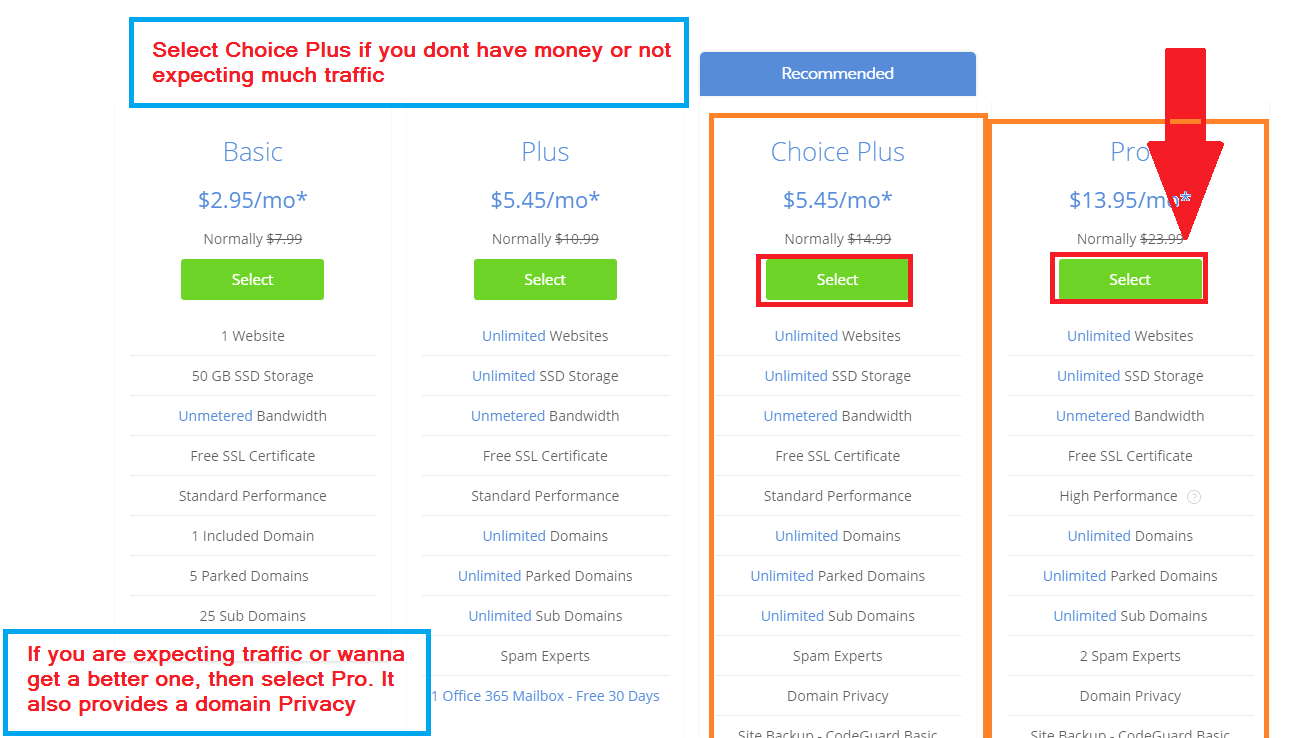
BlueHost Plans And Pricing
There are 4 web hosting plans to select. You can select the “Choice Plus” Plan if you are not expecting much traffic or don’t have enough money to purchase the Pro plan.
You can upgrade to any plan later according to your needs.
But I recommend selecting “Pro Plan.” It provides domain privacy for free and it performs overall well.
After choosing your Hosting Click Select and,
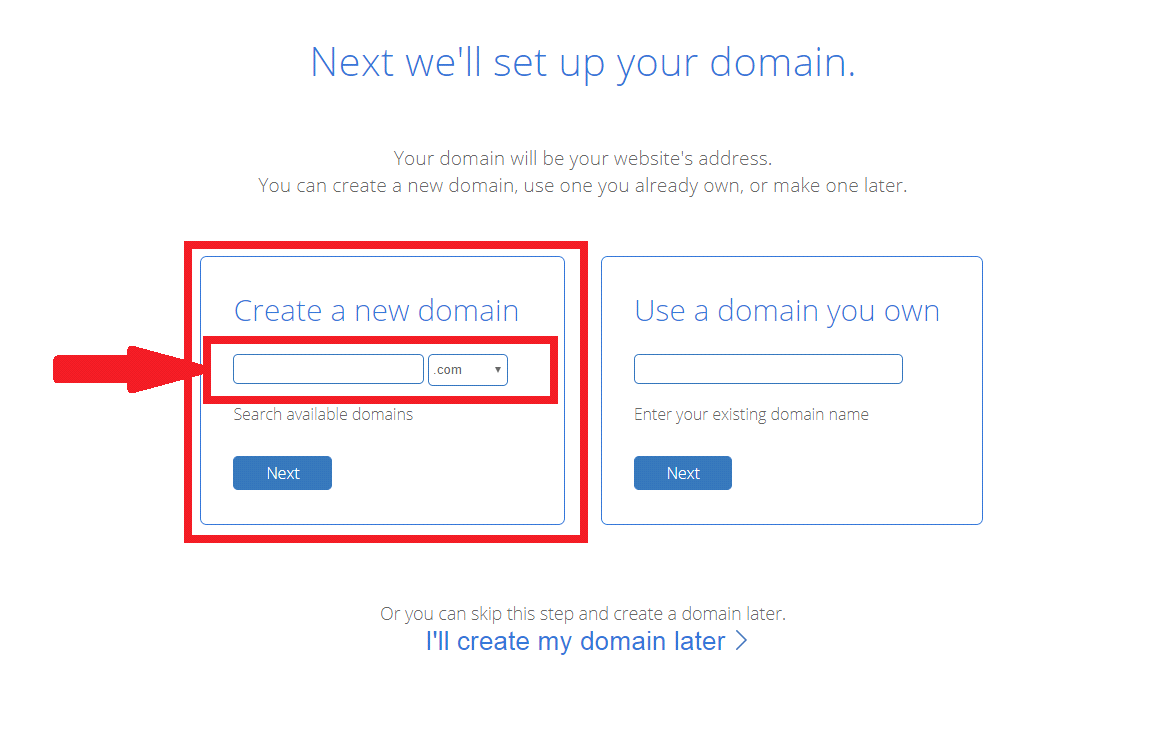
You have to put your preferred Domain name ( Your Blog name ) in the “Create a new domain” section.
Your domain will be set by .com.
For example, If your domain name is Demo. Your Blog name will be www.demo.com
your domain name is your website address. like mine is bloggingqna.com
But if you want to add any other extension (like .net, .org) instead of .com. You can do it by selecting the extensions from the right side of the domain box.
But .com is the most preferred domain extension.
After you are done with creating a new domain, Hit next.
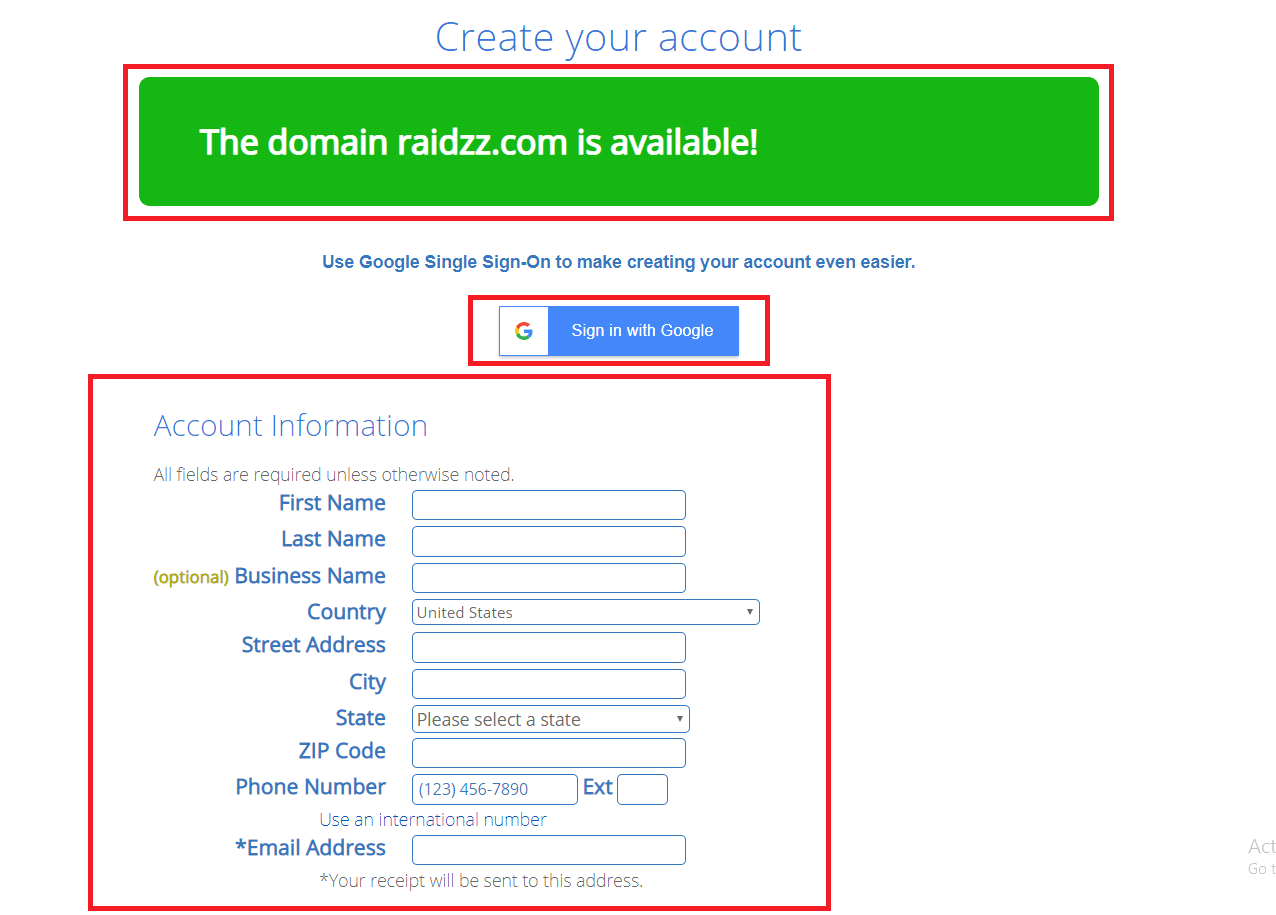
Setup Your Account: Sign in with Google or create an account, put your all required information and scroll down.
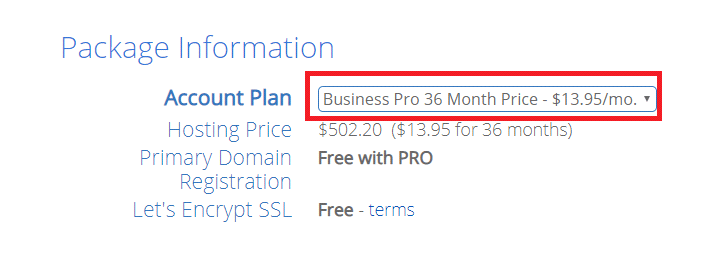
choose a package based on how far in advance you want to pay. You can choose a plan for 1, 2 or 3 years.
They don’t offer a monthly billing plan. as you can see, it works out to be a few dollars a month.
IMPORTANT NOTE:- “Low pricing is applied to the new customers for the first purchase only. For example, if you select the 12-month plan, it would cost you $13.95 per month for a year. But after the first year, you have to pay more.
So I recommend selecting the higher plan as your money allows.”
Then in the case of “Package Extras“
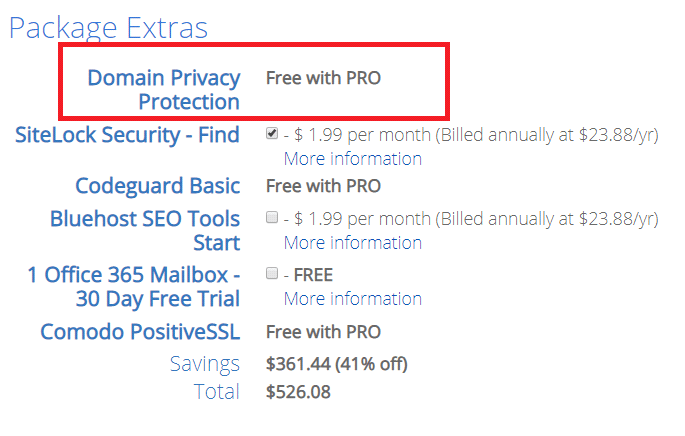
Skip The package Extras without the domain privacy protection( tick domain privacy if not selected ).
For Choice Plus and Pro Hosting plans, Domain privacy protection is totally free.
Domain privacy protection keeps your contact and domain information private. So, tick the Domain Privacy Protection to safeguard your hosting and domain details.
Then complete your hosting purchase by putting Payment information below the Package Extras Tab.
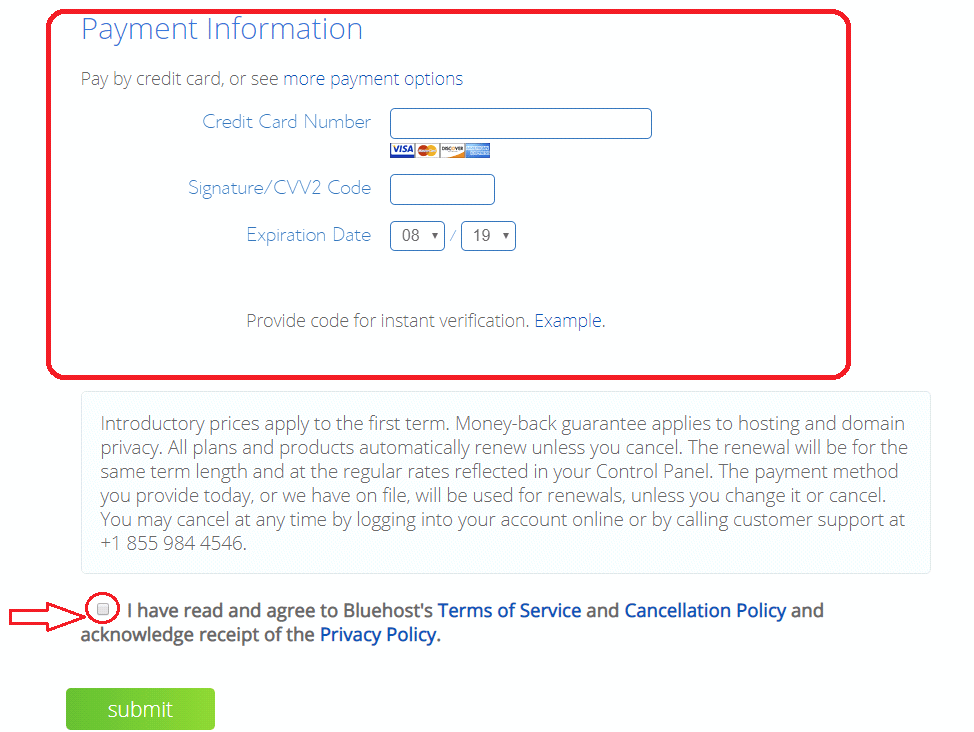
Now you have to pay for your hosting. Enter your card details correctly.
Tick their “Terms and Condition” Checkbox and Submit, you will be redirected to create a password.
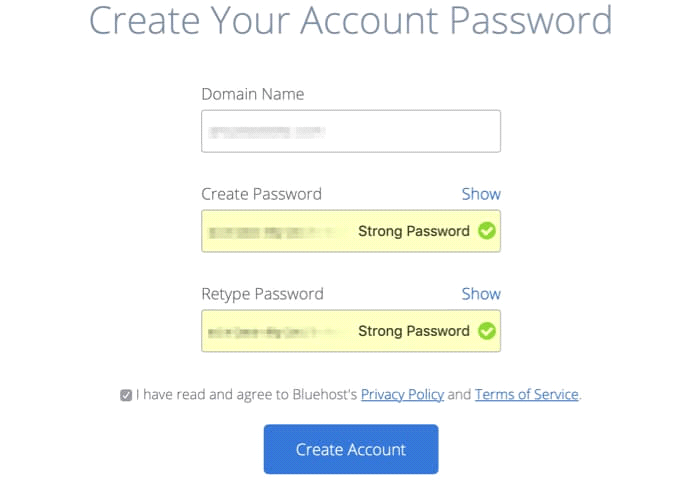
Create a strong password. This password is the login password of your Bluehost account.
Not your Cpanel or Website backend, which will come via email.
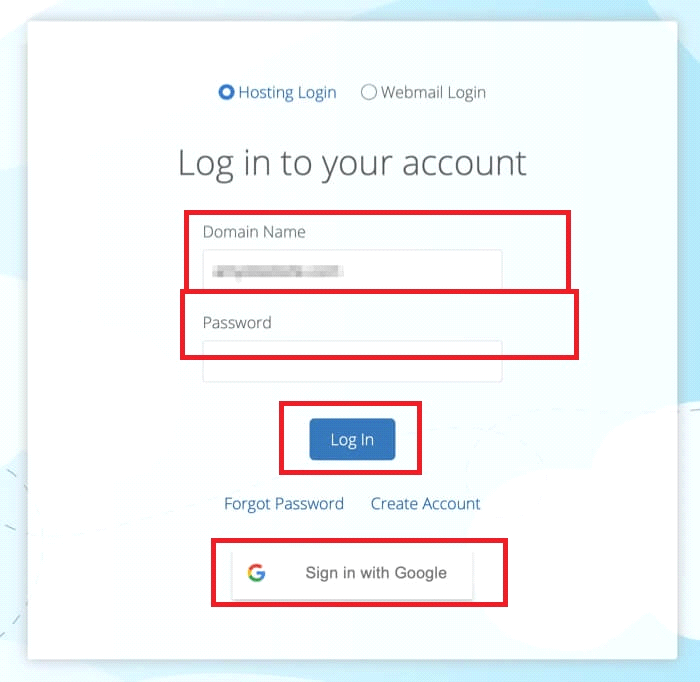
Then log in to Bluehost: use the password you just created or sign in with google.
Congratulations! You have successfully purchased a web hosting and domain for yourself. You have crossed the biggest stop on your way to start your blog.
But wait! this is not the end.
How do you want your blog website to look?
you have to install a theme on your blog. Also, To put content on your blog you have to choose a blogging platform, namely:- WordPress, Blogger, or Tumblr.
Now it’s time to create your Blog.
Step 4: Set up Your WordPress Blog
![How To Start A Blog In [month] [year] From Scratch {Step By Step Guide} Set-Up-Your-WordPress-Blog](https://www.bloggingqna.com/wp-content/uploads/2020/11/Set-Up-Your-WordPress-Blog.png)
Yeah, Now time to make your self hosted wordpress blog. With BlueHost Web Hosting you can install WordPress with just a few clicks.
Name Your Blog, add a tagline that is the focus keyword for your blog. If you don’t have any tagline. Then, leave it blank. You can also add this later.
![How To Start A Blog In [month] [year] From Scratch {Step By Step Guide} name-your-site](https://www.bloggingqna.com/wp-content/uploads/2019/08/name-your-site.png)
Allow the switch next to “Do you want a blog?”. You can leave it off if you want a regular (static) website without blog posts.
You can always add a blog later. But For this tutorial, I’ll assume you want a blog. below I have let my “display blog posts” on the Homepage.
But You can also let your blog posts show on a different page. It is a matter of Personal Preference.
After finishing these steps you will be asked to choose a theme. Skip that step of choosing free themes. Many free themes have security holes in them.
If you don’t have a listing of your preferable themes, you can set it later.
No worry, I will show you how.
However,
Walking through that crazy simple process, you got a Blog ( WordPress + Hosting ).
Now you are somewhat ready to go forward with what you have.
Congratulations! Now you have got a self Hosted WordPress Blog.
Before we get started work on your site, Keep two things in mind:
- You will have a Temporary Domain at First: It is Normal. It can take up to 24 hours to fully register your domain.
- If you put your site URL on the web and go to your website, you will see a “coming soon” page. Don’t worry; you can remove this after you log in your WordPress admin panel.
After your domain gets registered in less than 24 hours, you can see your website with the default theme and default contents.
Now, Let’s Get started Customizing Your WordPress Blog Through WordPress:…
There are a lot of things to configure with WordPress which will allow you to go forward with smooth and hassle-free blogging.
If I continue from step one, you are already logged in to your Bluehost account.
Now you have to go to WordPress.
You can do it like so, by clicking the WordPress button at the right-top corner of your Bluehost account.
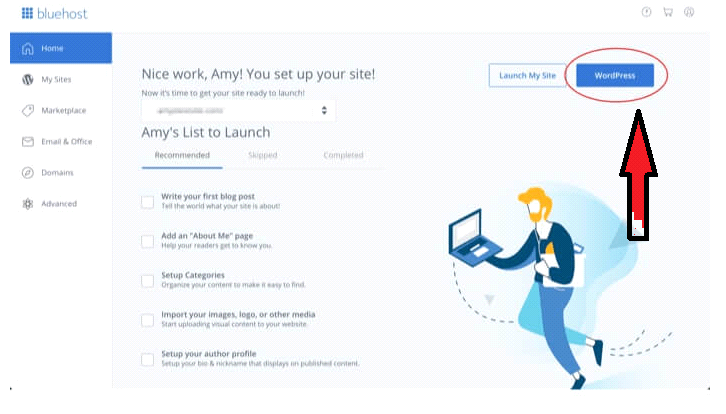
How To Login To WordPress DashBoard:
In order to operate your website and publish posts, you might have to log in many times.
Not always, you are willing to log in from your Bluehost account.
To login Into any WordPress Back-end, you have to put /wp-admin after your domain address to login into the WordPress dashboard.
For example, your website is www.example.com. so, you have to type ww.example.com/wp-admin every time, you login into WordPress.
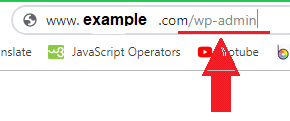
and then you will be taken to the WordPress login screen.
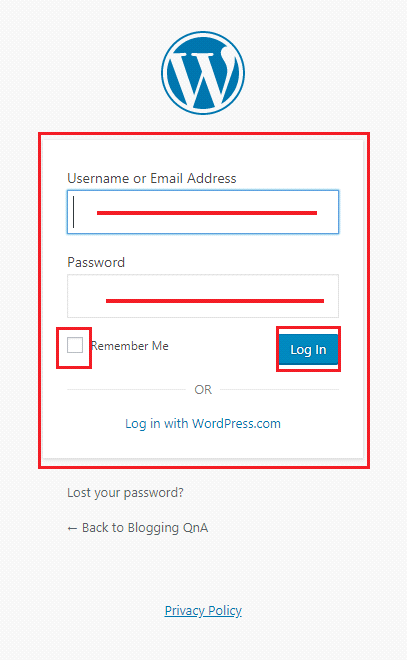
Then enter your email address or username and password to get access to your back-end wordPress Dashboard.
Below is a screenshot of how your WordPress backend will look.
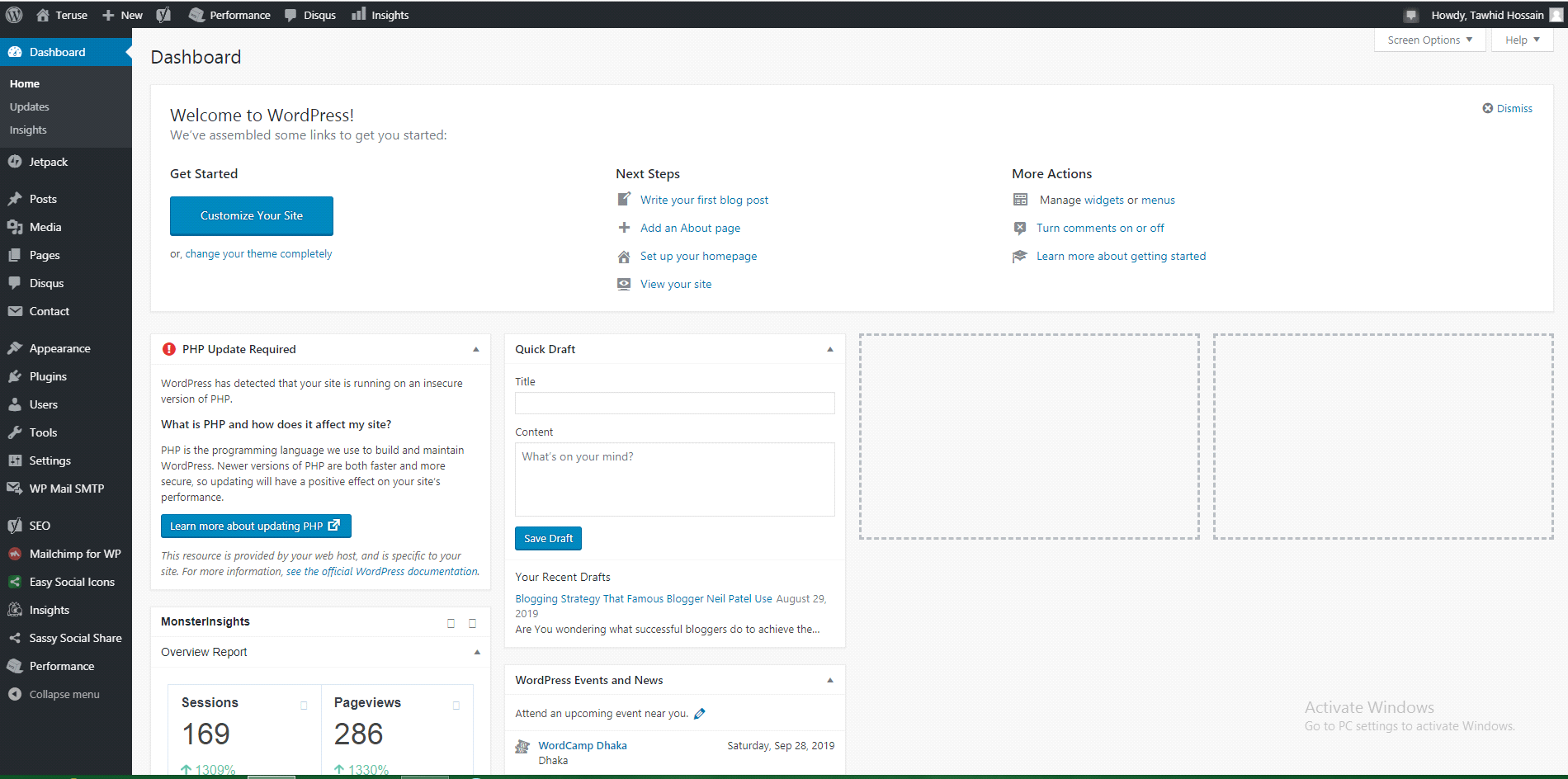
The left-side column is the indicator that you are on the Dashboard.
The rest of the screen might look a little different.
Not to worry,
I will tell you all that.
Don’t look on the white screen. The main tasks are waiting in the Right Column.
Step 5: Choose an Attention Grabbing Theme
![How To Start A Blog In [month] [year] From Scratch {Step By Step Guide} Choose-An-Attention-Grabbing-Theme](https://www.bloggingqna.com/wp-content/uploads/2020/11/Choose-An-Attention-Grabbing-Theme.png)
After you have created your website successfully now it’s time to install an eye-catchy wordpress theme on your own blog.
There are millions of wordpress themes you can find in the Appearance>Themes>Add New Window.
But, don’t use them.
Here you will get all the free wordpress themes and, that are not that good for professional blogging.
Free wordpress themes are easy to hack and by this, you will lose your all website data. Blog theme and looks are more important if you are starting a new blog in this era.
If you’re providing a lot of valuable content but your design is not good then nobody will read your article.
if you don’t have a great design, Then, you are losing lots of traffic and the audience of your blog.
A Professional WordPress theme and blog design will build your brand and trust among your readers.
Note:- Don’t Use a Nulled or crack theme. That will be the biggest mistake for your blog. With this, you will totally lose your blog.
If you want to do professional blogging and make money out of it I highly recommend you to keep the investment mindset and treat your blog like a business.
So which WordPress theme is best for you?
I personally use the Generate Press Premium theme because it has lots of amazing features that will help you in taking your WordPress blog to the next level.
My personal and business choice is the GeneratePress Premium WordPress theme. even I use generate press themes on this website.
Generate press is the lightest theme (under 50KB) which will make your site loading speed the fastest.
And, we all know that site loading speed is one of the important ranking factors.
If you use generatepress premium WordPress theme indirectly it will help your site in higher ranking of Search Engine Results Pages.
So, What are you waiting for?
Visit This Link to activate GeneratePress Premium.
Still Confuse?
Whether you should buy Generate press premium theme or not??
Don’ Worry !! I am here to Help You!
Let’s see some amazing features of GeneratePress Premium Theme:-
Want More About the GeneratePress Premium theme and its benefits read the Generatepress theme review here.
Now,
I am sure that your doubt is clear now about which theme is best for professional blogging.
As I have shared some of the best blogs and popular blogs that are using Generate Press Premium theme for their blog.
How To Purchase GeneratePress Premium
![How To Start A Blog In [month] [year] From Scratch {Step By Step Guide} GeneratePress premium coupon code](https://www.bloggingqna.com/wp-content/uploads/2020/01/GeneratePress-premium-coupon-code.jpg)
Step 1: Click on this link to Purchase GeneratePress Premium.
Step 2: Click on Premium >> Get it Now >> Add to Cart options. You will see the theme is added to your cart.
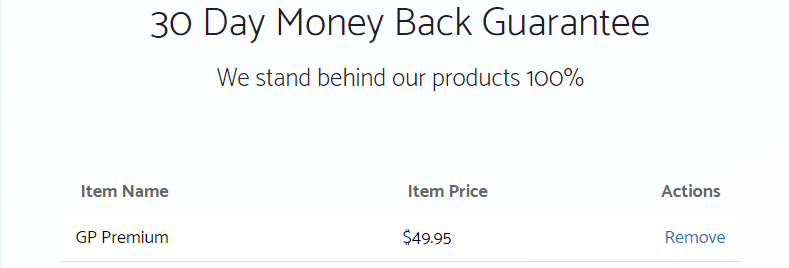
Step 3: Log in to your GeneratePress account and click on Account >> Downloads.
Step 4: Here you will see a button to download GP Premium (a plugin),
Click on it to save it into your computer storage.
(Note: Don’t forget to copy the License Key from your account as shown in the below screenshot).
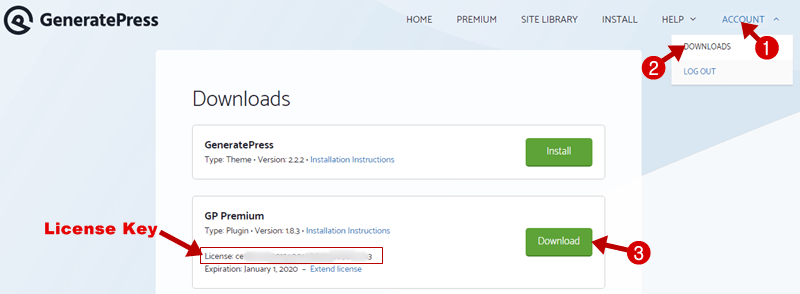
Step 5: Now login to your WordPress Dashboard & go to Plugins >> Add New >> Upload Plugin to upload, install & activate the plugin you download in the 2nd step.
Step 6: After installing and activating the plugin the GP Premium, tap on Appearance>> GeneratePress >> Updates and paste the License Key to activate plugin features.
Step 6: Some Essential Plugins For Your Blog
![How To Start A Blog In [month] [year] From Scratch {Step By Step Guide} Some-Essential-Plugins-For-Your-Blog](https://www.bloggingqna.com/wp-content/uploads/2020/11/Some-Essential-Plugins-For-Your-Blog.png)
There are tons of WordPress plugins that you can install.
Often beginners find it a bit overwhelming to search for the WordPress plugins they need.
To add any plugin to your site. Hover Over Plugin> Add New> And install the plugin you want.
Want to know some Must-have plugins for starting a blog?
Let’s check them out.
So, here is the list of my WordPress plugins which I am personally using almost in all my personal blogs –
1) Akismet Anti-Spam – Many times someone does spam comments on your blog.
This is an Anti-spam plugin that helps you to stop spam comments on your website.
Just install this plugin on your blog and get rid of spammy comments. Its free version is enough.
2) Social Snap – Social snap is a social sharing plugin. With this plugin, you can share your blog content on different social media platforms like Facebook, Twitter, Instagram, and other platforms too.
3) UpdraftPlus – Backup/Restore – Backup of your blog and website is very important.
In any case, you lost your site data or in case of any misshaping, this plugin is the solution for that.
Updraft Plus will take your site back up and you can restore it any time as per your need.
4) Wordfence Security – Security matters a lot in all online and offline works. Wordfrence Security plugin will help you to save your website from hacking and malware attacks.
5) WP Rocket – WP Rocket is a WordPress caching plugin created to speed up WordPress websites with minimal effort.
6) Contact Form 7 / WP Forms Lite – This plugin will help you in creating a contact us page on your blog or website.
With this, you will get a notification through email if anyone contacted you through your site contact us page.
7) Thrive Architect – Thrive architect is the best plugin for building awesome pages for your site.
If you want to build your professional blog then, this plugin is a must.
Even this page and my whole website are designed by thrive architect plugin.
8) Thrive Leads – This plugin will help you in building your email list for your blog.
Step 7: Write and Publish Your First Blog Post
![How To Start A Blog In [month] [year] From Scratch {Step By Step Guide} Write-And-Publish-Your-First-Blog-Post](https://www.bloggingqna.com/wp-content/uploads/2020/11/Write-And-Publish-Your-First-Blog-Post.png)
We are finally done with everything we need to create a WordPress blog.
Starting from Technical tasks to Choosing a theme and installing essential WordPress plugins.
Now it is time for writing blog posts on your own blog. Let’s see how you can publish your first blog post.
You can easily do that By the Posts> Add New Tab.
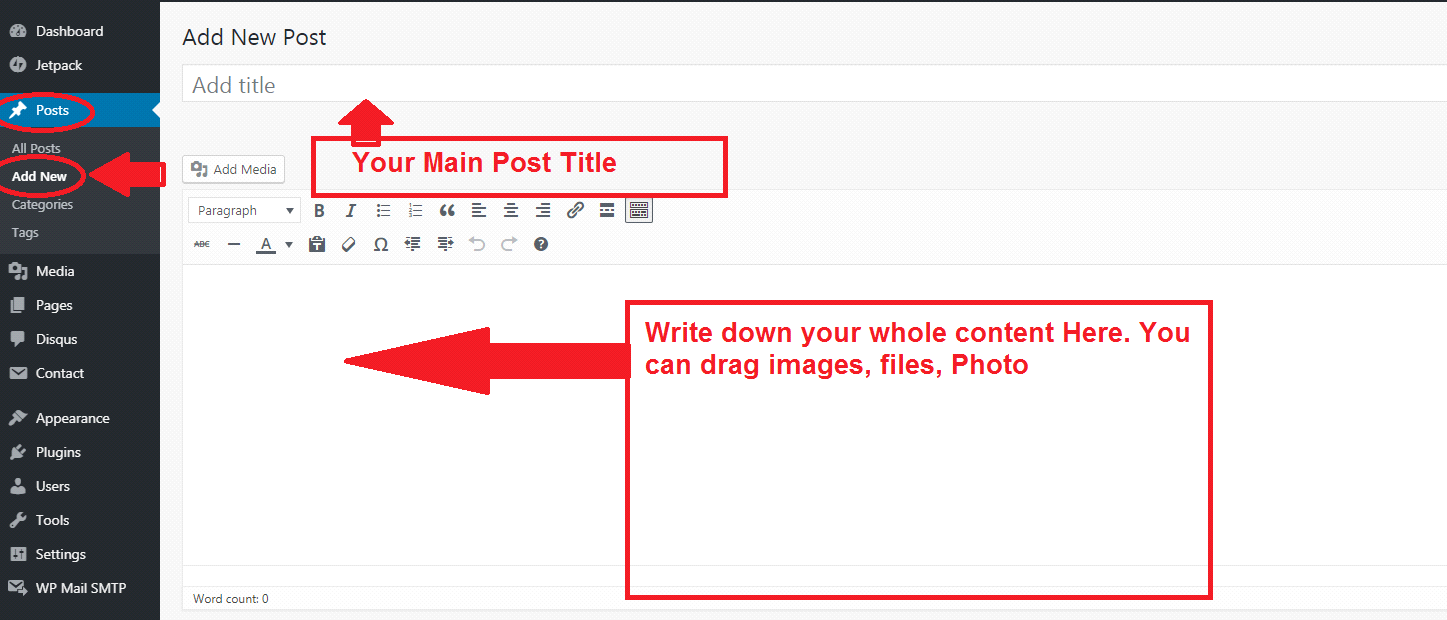
Here you can start writing your first stunning blob post.
Now, Let me give you some tips that help you to make your first mind-blowing blog post:
First, do some keyword research around your niche and find some great keywords in your niche, which are easy to rank.
Don’t look for high competition keywords in the initial stage because it will take a lot of time to rank.
Pro Tips:- Target long-tail keywords initially for the new blogs because long-tail keywords are easy to rank.
Get clear information and idea on the topic that you’ll share with your visitors.
Select a topic on which you can do better than the others who are already there in the market, and design your content around those ideas.
This will help you, not only laser-focus your writing but also to share digital products and services (affiliate products) that go with your topics, niche, or content.
This allows one to catch the attention of blog visitors, alluring them with your highly-informative content, then luring them with a business lead magnet before shedding them into the sales funnel (more on that soon).
You can publish your blog posts or perform scheduled posts by the right sidebar of post>Add New Tab.
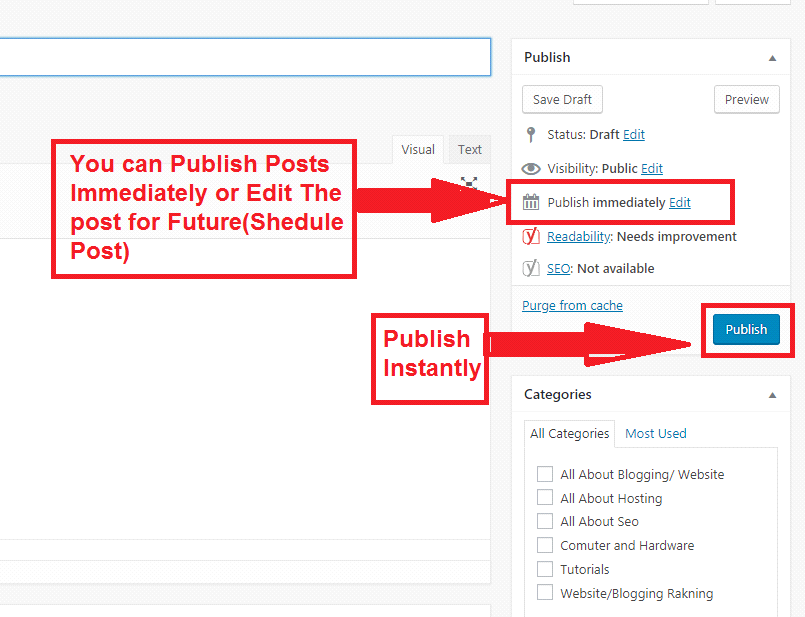
Writing good articles isn’t that easy at all.
Step 8: Blog Promotion To Get Instant Traffic
![How To Start A Blog In [month] [year] From Scratch {Step By Step Guide} Blog-Promotion-To-Get-Instant-Traffic](https://www.bloggingqna.com/wp-content/uploads/2020/11/Blog-Promotion-To-Get-Instant-Traffic.png)
Now,
You have everything from selecting a domain to publishing a blog post.
But, If you are not getting any traffic on your blog post then, there is no use for it. and, without traffic, you can’t generate revenue from that blog post.
so, for that, Start promoting your blog after publishing the very first blog post.
Blog promotion will bring the initial traffic to your blog. I have seen many beginners ignore blog promotion they are just focusing on publishing more and more content.
But that’s not right.
Blog promotion is a must after publishing every blog post.
Let me show you how to promote your blog post after publishing an epic blog post.
Social Media platforms are best for initial blog traffic. YOu must try all popular social media platforms to get initial traffic on new blog posts.
Let me show some best social media platforms with proofs on my website stats.
1) Facebook: – The first and most important social media platform is Facebook.
Create a Facebook page and Facebook group for your blog where you can interact with other bloggers of the same niche.
Share your blog post on your FB page and group to get instant traffic on your blog.
let me show you the proof.
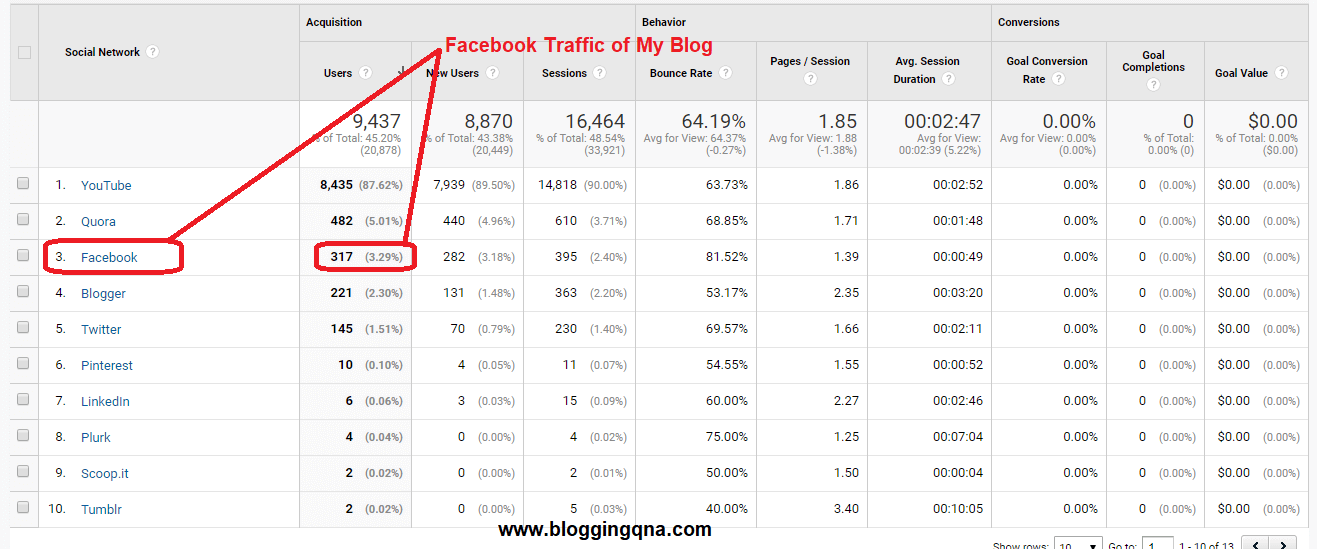
2) Quora: – If you are not using quora for instant traffic to your blog.
Then, my friends, you all are doing a big mistake.
Because quora is the gold mine for traffic generation.
From your quora, you will get a high target audience for your blog post. The most important benefit of quora is that you can also generate leads from quora.
Yes, you heard it right.
Let me show you my Quora profile and show you my profile view. You can also follow me on quora for more stuff by clicking here.
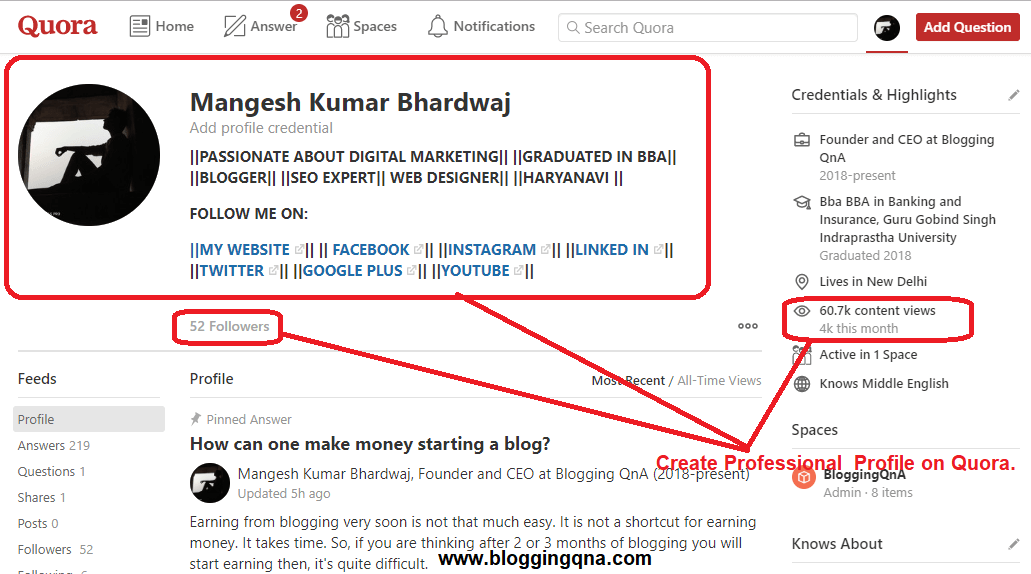
Now, let me show you the traffic stats of my site, which I am getting from quora every month.
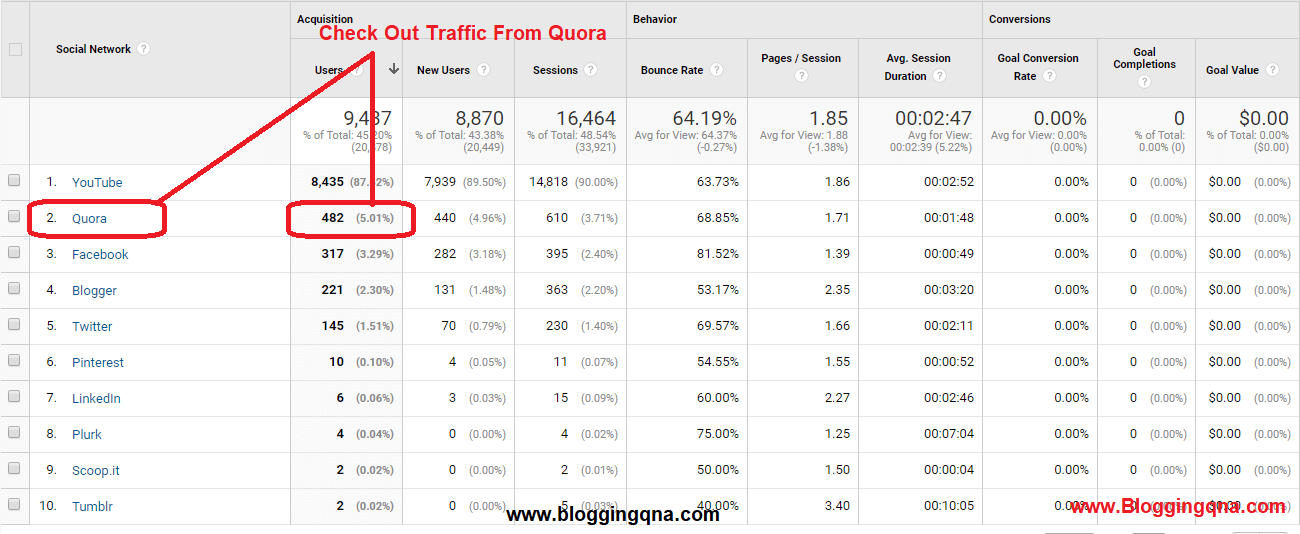
3) Twitter: – Twitter is also a good social media platform to gain some initial traffic to your brand new blog.
Gain some initial followers to your Twitter handle which are related to your niche. Then share your blog post on Twitter.
for sure,
you will get some traffic to your blog because of the same niche.
let me show you the proof of my site traffic from Twitter.
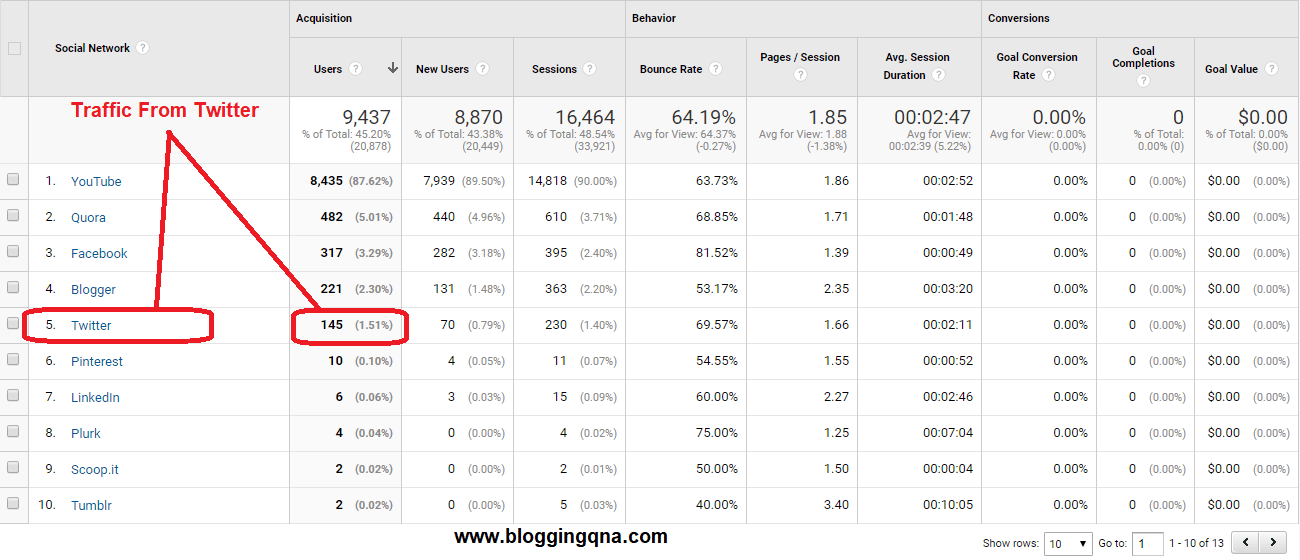
4) Youtube: – If you are not on Youtube then you are doing the biggest mistake.
because Youtube or video content is the future. People are consuming video content more than text content.
Trust me,
It’s 100% true.
Let me show the proof.
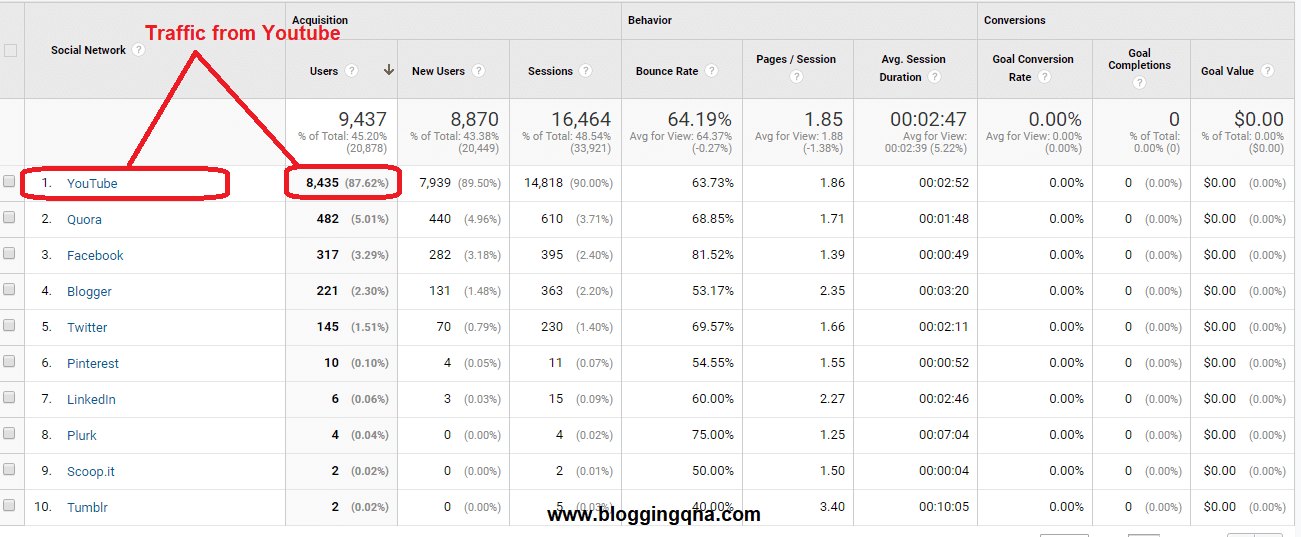
See the above picture, Youtube is on top. I am getting more than 8K+ Traffic on my blog.
so, don’t miss it. Start your youtube channel now.
You can also check out my Youtube Channel Here.
In starting, these 4 social media platforms are enough to promote a brand new blog.
If you want to explore more you can give it a try to Instagram, LinkedIn, Pinterest, Tumblr, Telegram etc.
Step 9: Perfect Ways to Make Money From Your Blog
![How To Start A Blog In [month] [year] From Scratch {Step By Step Guide} Perfect-Ways-To-Make-Money-From-Your-Blog](https://www.bloggingqna.com/wp-content/uploads/2020/11/Perfect-Ways-To-Make-Money-From-Your-Blog.png)
Now, the important steps come,
How will you make money online by starting a new blog?
Generating revenue and earning a handsome amount of money is the main motive behind creating a blog.
So,
How can you earn money online by starting a new Blog?
Confused ???
No worries!!
Let me help you with some earning proofs.
Well, there are lots of ways to monetize your blog, Let’s dig into it.
1) Ad Network: –
Generating revenue from advertising is the most common way of earning money from a brand new blog.
Every Newbie prefers Ads network as their first earning source.
There are many ads networks available on the internet like Google Adsense, Media.net, Infolinks, Popads, and many more.
But,
Adsense is the most popular and most trustable Ad network which is owned by Google.
If you’re a beginner then, Google Adsense is the best ad network for you. You just need to write some 10 to 15 blog posts and then apply for Google Adsense.
After getting Google Adsense on your blog you just need to place ads on your site and blog post. And when your visitors will click on ads, you will earn money from ads.
2) Affiliate Marketing: –
![How To Start A Blog In [month] [year] From Scratch {Step By Step Guide} Earn-Money-With-Affiliate-Marketing](https://www.bloggingqna.com/wp-content/uploads/2020/09/Earn-Money-With-Affiliate-Marketing.png)
Affiliate marketing is one of the best ways to earn money online with a brand new blog.
Because to earn money online with affiliate marketing you don’t need too much traffic. You only need a targeted audience.
You can earn a handsome amount of money from affiliate programs with less traffic,
But, that traffic should be targeted traffic.
For earning money from Adsense you need heavy traffic on site but, in the case of affiliate marketing less traffic is enough.
3) Sponsorship: –
Sponsorship is also a great method of earning money online from blogs.
When your blog is getting noticed by people then, many companies approach you for a sponsored blog post.
and, trust me you can earn hundreds of dollars with just 1 sponsored blog post.
Nowadays I am getting many sponsorships for my blog.
Let me show you the proof.
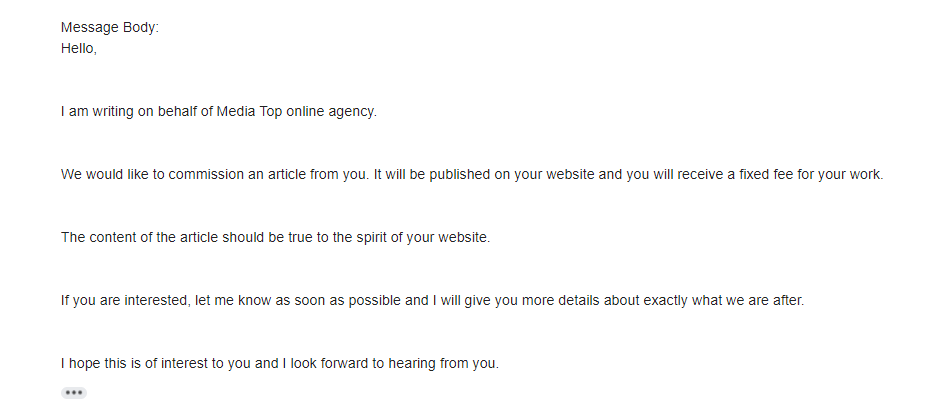
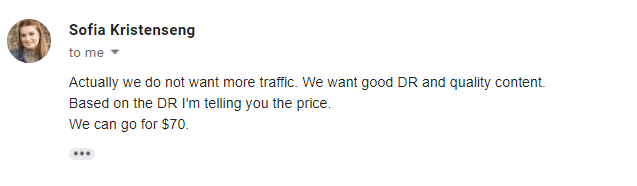
4) Sell Digital Products and Services: –
If you are an expert in anything like SEO, affiliate marketing, blogging.
so you can offer service to your reader and you will be directly paid by them for providing services.
You can also sell your ebooks, courses through your blog and can make money from that.
5) Selling your blog: –
Selling your Blog is a great way by which you can earn a big amount of money at a glance!
Yeah, when your blog reaches a good position with having a large number of traffics, you can then sell your blog at a very attractive price.
If your site makes $500 a month, you can easily sell it for $6000.
To earn $500 per month you just need 1-2 years of hard-working on your blog.
I have even seen people selling their 3 years old blog for over $10,000!
6) Link Selling: –
Link Selling is the way by which you can make money by including external links from other websites.
But to start earning from this method, you have to first grow your blog. When you become a great blogger with getting a good number of traffics, you may get proposals from other bloggers to give them links and they will pay you.
6) Sell Online Courses: –
With your blog, you can also sell online courses within your niche. Many popular bloggers sell online courses through their blogs.
But for that, you need a high reputed blog that is very famous among readers. Then only you will be able to sell online courses from your blog.
New blogs don’t succeed in selling online courses.
Faqs Related to How to Start a Blog in January 2026
People still have many questions related to how to start a blog and make money online.
So, I have decided to answer some basic questions that I am getting a lot related to how to start a successful blog and make money from scratch.
u003cstrongu003eQ1. Is blogging profitable in January 2026?u003c/strongu003e
Yes, 100% Starting a blog in February 2022 is super profitable. A few years back, Blogging is just a hobby for people. But now, Blogging is Business and, super profitable.
u003cstrongu003eQ2. How Much Does It Cost to Start a Blog in u003cstrongu003eJanuary 2026?u003c/strongu003eu003c/strongu003eu003cbru003e
To start a blog will cost you around 4 to 5 dollars per month. But I will recommend you to go for a yearly package so that you can start your blog in January 2026 at minimum cost.
u003cstrongu003eQ3. How do Bloggers get paid by starting a blog?u003c/strongu003e
I have already discussed above how you can earn money by starting a blog in January 2026. If you want more. Click here to know more about payment proofs.
u003cstrongu003eQ4. How do you start your own blog in January 2026?u003c/strongu003e
Above in this detailed guide of how to start a blog from scratch in January 2026, I have discussed all the major steps for starting a blog in January 2026.
Q5. Do bloggers really make money?
Yes, bloggers make a hell out of money. The only thing you need to make money from blogging is dedication, consistency, and hard work in the right direction.
Q6. How do bloggers get paid?
A blogger can earn by impressions and click on an advertisement website for their products. Also they can do affiliate marketing, sell services.
Q7. How do I start a blog with no money?
How do I create a successful blog with no money? To do that you can start with the blogger platform. It’s an absolutely free blogging platform. Just try it.
Final Thought On How To Start blogging
In today’s time, everybody may go to start a blog with the expectation of earning a good amount of money.
But the sad fact is, earning money is not as easy as creating a blog. You need enough dedication and struggle to reach your goal.
When I was new to blogging, I also failed many times but I didn’t give up at any cost. And after some years, now I am successful enough! Now I love blogging.
So, no matter whatever you do you have to work your profession as a passion.
I hope you like this article about starting a blog from scratch.
Now, Start your first step to create your successful blog and make money blogging. Above is the step-by-step guide to starting a blog through which you can earn money online.
If you found this article informational and helpful then, do share it on social media platforms or with your friends and relatives.
Every single share counts for us! I appreciate your effort. 🙂 🙂
Hey Mangesh,
A great read as usual. This will be very helpful fo anyone who wants to start a blog in 2020. Keep Up the excellent work brother.
hey Chayan
I am glad you liked it.
bhai apne apna koi contact page kiun nahi banaya
already hai contact us page
What a comprehensive post! Extremely helpful and informative for a beginner like me. Thank you.
Thanks, I am glad you liked it.
Hey Mangesh,
Amazing Guidance About Starting How to Start Blog Thank You For Sharing With US!! Keep Sharing More ANd More About Blogging And Digital Marketing
Wow, what a detailed explanation.
Everything on one-page posts. Thanks for this !!!
Thanks for sharing such a wonderful information. Sometimes we forget to focus on all those points while creating a blog like perfect domain name, web hosting and so on. But the persons who will read this blog definitely keep these points in their mind after reading this.
hello, sir, I’m visiting from the youtube link very help full article thank you sir for helping article
Mangesh Brother, Thanks For sharing Information
You Have Shared a detailed guide on how to start a blog in 2020.
I really loved this article this will help all the newbie bloggers to start their blog.
Hey Ravi
I am glad you liked it. Keep visiting.
this post will definitely help beginner bloggers looking for success. good article with detailed information.
Hi Mangesh, all your blogs are easy to understand and to the point. Very helpful for newcomers like me in the field of blogging.
I really like this article this will help all the new bloggers like me to start their blog.
Amazing information you have shared with us. Everyone should read this.
Thanks, Glad you liked it
Hello Mangesh,
Actually, I have just started off with my blogging journey and the problem which I am facing is that I am not able to adjust the padding of the Content in Container or Content Box. How can I change that separately?
Hoping to get a response from you soon!
Your new friend,
Harsh Patel
Founder of DigitalPresso India
hello harsh
all the best for your online journey. I can assist you here in comment section. just contact me on instagram there i can help you in better way.
Here is the insta handle: – https://www.instagram.com/themangesh_kumar__bhardwaj
Cheers
I am a subscriber of your YouTube channel. Thank you so much.
I have learned a lot of things from your videos.
glad you liked the blog and youtube content.. keep visiting.
Pritam sir is great I am a subscribe his YouTube channel. he share amazing knowledge on content marketing.
Yes, He is one of the blogger and Youtuber who shares amazing knowledge.
Sir i really loved this article this will help all the newbie bloggers to start their blog.
This is a great article on creating a blog and generating revenue from it. Thanks.
Amazing information you have shared with all of us. It’s a must read for new bloggers and every blogger should read this before starting his blog.
It’s going to be ending of mine day, but before ending I am reading this
wonderful article to increase my experience.
thank you mangesh…. u are my real inspiration….i have started my blogging career by following some of your tips. hope i also acheived the same whatever u have acheived in your career…..wish me good luck…
great mangesh your article and wordpress made simple for everyone to start a blogs easily
thanks mangesh bro for helpful and long content, bohot mehnat lagi hogi ye podt likhne me … keep it up bro. lastly i would like to say Thanks
Great blog. You have explained from scratch. With all pro and con. Niche and keyword is really very important for any blog.
Hello Mangesh,
This is indeed the most detailed post I’ve ever come across tackling the issues of blogging.
This is indeed something many newbie bloggers will be very much be happy to read.
I even tweeted it. It’s really worth the share.
Thanks for the simple steps to create a blog.
Really easy article to create a blog.
Great…. I learned a lot from this blog. Thanks…. this will help me in 2021.
Hello sir i have came from YouTube by watching your video . Really thats a nice post
This is a great article on creating a blog and generating revenue from it. Thanks for everything.
Hi Mangesh,
It was an amazing article! I really enjoyed reading it. I remember the time when I was starting a blog myself, and guides like this really helped me during this process. I am sure, it will help a lot of other readers, and anyone who is just starting their blogging journey. I really appreciate you taking the time and helping the community. I will definitely share this article within my network to help new bloggers.
Hello Mangesh Bhai ,
You have provided well guide, I just think to start a new blog and I read your article which is so informative.
Thank You
Indrajeet
Really Thank You sir! I was started my blog after watching someone’s advance video so that they confused my. This blogging idea or course you have started from scratch, really help us a lot to understand many things. Thank you sir…
Hey Mangesh bro!
I have read your whole article and it is full of information. I would definately recommend anyone who is just going to start a blog to read this one post. It will help him definately as it also help me.
Thank You!
Gitesh Singla
This is one of the best comprehensive article have come across online regarding starting a blog. Even though being a professional blogger, I learnt alot from this.
Thanks for this admin.
Hello sir,
I enjoyed reading this piece!
I’ve been following your blog for 6 months and I’m so impressed with the work and value you provide to your readers. Blogging is one of the best career options to spread your voice worldwide.
Thanks for sharing your valuable insights.
Great work!
This is a great article on creating a blog and generating revenue from it. Thanks for everything.
Great tips! I especially like the idea of starting with a niche in mind. It can be really helpful to have a focus when you’re first starting out, and it can make your blog more appealing to potential readers. I also agree that guest posting can be a great way to get your name out there and attract new readers. Thanks for sharing!
Hi Mangesh, Really appreciate the dedication you put into creating this content for newbies out there. This article is really helping those who are just starting out.
Thanks for this detailed article, I just bookmarked this page for reading later!
धन्यवाद सर
हम आपके you tube चैनल से आये। उधर हमे काफी चीजे सीखने को मिली है। और उन चीजो को हमने आजमाया भी और अच्छा result मिल रहा है।
आपसे एक सवाल है, पूरी वेबसाइट पर कितने आर्टिकल होने जरूरी है, जिससे अच्छा result मिले।
मंगेश भाई ❤
सर मै काफी मेहनत कर रहा हु। मेरी वेबसाइट को 8 महीने हो गए पर उतना अच्छा ट्रैफिक नही आ रहा है। क्या आप हमारी मदद कर सकते है।
मंगेश भाई
Hello Mangesh,
I really enjoyed this masterpiece content, I also watched your videos on youtube and came here. Your way of writing is superb and thanks for sharing valuable stuff.
Hello Mangesh bhai website per traffic to aata hai aur click bhi hote hain Lekin gayab ho Jaate Hain aur earning Nahin add ho pati Koi samadhan bataen
Great post on how to start a blog in 2023! Your tips on niche selection, target audience, and technical setup are helpful for beginners. Thanks for sharing your expertise.
Hello Sir,
You have really stated step by step process of creating backlinks with real time example of how should these be created. A very useful video with lots of value & information. Keep up the good work Mangesh Bhoss. No youtuber had told about the backlink in detail till now, your video is a very commendable and hard-working video. i really appreciate your video & blogg
the best part of your video which i like most is your honesty. and your dialogue “mein aise hi hawa me bat nhi kar raha hun” any way very good job, you are being my inspiration.
Hello Sir, Always great efforts from you about blogging, learning lot of things with your youtube videos and reading your blogs.
Hello Sir… I watched your videos… I love the way you explain each and every topic.. Very neatly explained… Waiting for more videos… Please share your knowledge sir… Eagerly waiting for next videos…
Wow, this content is really informative and well-researched! Thanks for sharing this with us man, you always steal my heart.
Very informative as always, Bhai sirf aapke channel ke wajah se mujhe ke accha writer mile Technology niche main.
Aap achhi information dete hai.
Thanks
Bro meri site par adsense approval nahi mil raha hai. Iam very sad.
brother there is a proper guide on my youtube channel. wha pe detailed video hai adsense approval pe wo check kro. BloggingQnA youtube channel.
SO Mangesh Bhardwaj Bro. share every things in full details. today i watch your blogging full course video in youtube it will help me lots. thanks for share this amazing content
Glad you liked it brother. thanks