Facing issues in indexing your blog posts or backlinks in Google and, other search engines?
Try this Ping Submission sites list to index your backlinks and blog posts fast in Search Engines. More than 80% of backlinks created by you are never indexed by Google.
This is the place where ping submission sites work great. With the Ping Submission method, you can easily get your blog, websites, and backlinks indexed by major search engines like Google, Yahoo, Bing, and RSS feed directors with just a single click.
Want to know how?
No Worries!!
Today in this post, I will guide you step by step all about:-
- What is Ping Submission in Seo?
- Why Ping submission is Important?
- Benefits of ping Submission Sites and many more.
Just Stay tuned with this post till the end.
At the end of the post, I will also share with you the Top Ping Submission site list for your blog, which will help in the fast crawling and indexing of your blog.
What is Ping Submission?
Every Blogger wants their blog will crawl and index fast in Google search engine and other search engines too.
Fast-crawled and indexed sites will rank fast in Search Engines.
Now let’s dig into the topic of what is Ping Submission in SEO?
Ping Submission is a method through which we give information about our latest Post to Search Bots. So that, they get information about our article and, show them in search results, by quickly reading our Blog Post.
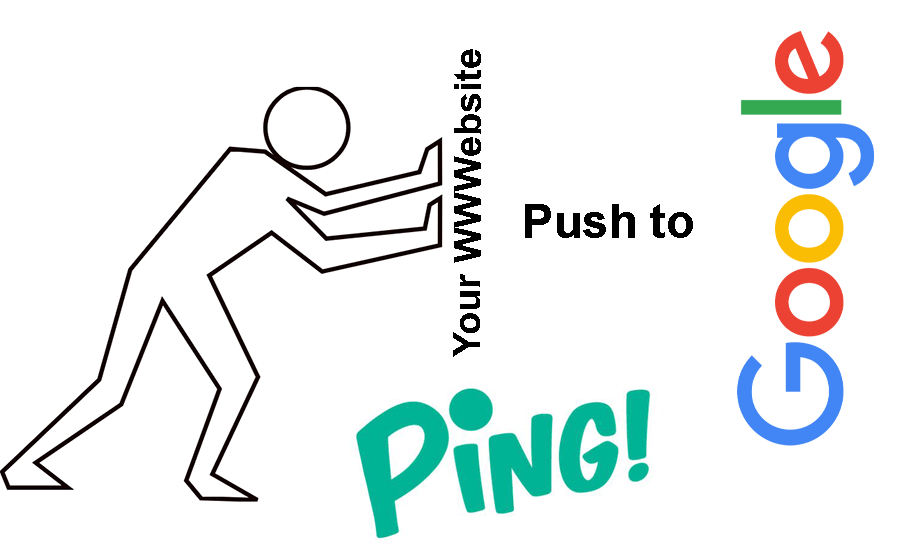
By this method, our latest posts will be indexed fast in Search Results and we will get more traffic to our site.
By Pinging post URLs in Ping Submission Sites, Google Bots receive an invitation to visit our latest post, read them and, index them fast in Search Results.
Google uses bots to read
- Pictory Coupon Code
- ToolsPur Coupon Code
- Originality.AI Coupon Code
- Copy Ai Promo Code
- Jasper.ai Free Trial
This is the reason for the late indexing of your blog posts.
Ping Submission in WordPress Site?
Adding free Ping Submission sites to your WordPress blog is very beneficial for your blog. Some say adding free ping submission websites to your WordPress blog will decrease your blog security and, also affect your website load time.
This is not true, it is totally a myth.
Using free ping submission sites will help your site in ranking and, increasing traffic. Ping Submission sites will improve your site’s Search Engine Optimization and help in fast indexing.
Advantages of Ping Submission
How to Index New Websites Fast In Search Engines?
Some Popular Ping Submission Sites
On the Internet, you will find lots of ping Submission sites but only a few of them are genuine which works great.
Here I am sharing with you some of the Popular Ping Submission Sites:-
1. PingMyUrl

Pingmyurl.com is a free tool that helps in fast indexing your latest blog post in Google Search Engine Result Pages. The main advantage of Pingmyurl is if your site server is from India then, it will give preference to your blog first as compared to others.
With Ping My URL you can also ping your latest article on Social media platforms and this also creates a backlink for your blog.
2. Pingler

www.pingler.com is one of the best tools for pinging your site to different search engines because it allows you to ping your latest article according to its category. This will help in ranking your post for the targeted keyword fast.
Pingler is a paid tool but you can use it for free too. The Free tool allows you to ping 6 articles in a day.
3. Pingomatic
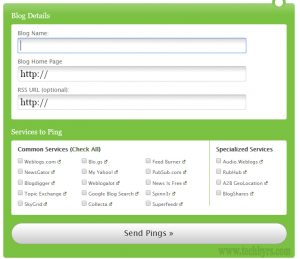
Pingomatic is also a very good tool for ping your article in different search engines. It also allows you to provide a title box on which you want to link your article.
This is a good feature of pingomatic through which you can target a particular post on relevant keywords also. It also provides some extra specialized services for pinging.
In Pingomatic you can also insert your RSS feed URL.
4. PingFarm
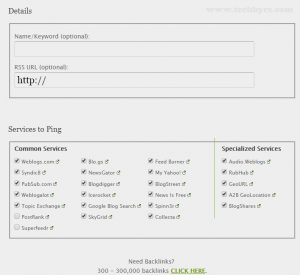
PingFarm.com is also a good tool for ping submission. Here you can submit your latest post according to targeted keywords. First, you have to enter the main keyword/title of your blog then enter the URL of your latest post and finally, ping your URL to all major search engines.
5. Feed Shark

Feedshark.brainbliss.com is also one of the best
Top 50+ Ping Submission Sites List
| S.NO. | PING SUBMISSION SITES LIST |
|---|---|
| 1 | http://rpc.icerocket.com:10080/ |
| 2 | http://blogsearch.google.com/ping/RPC2 |
| 3 | http://1470.net/api/ping |
| 4 | http://api.feedster.com/ping |
| 5 | http://api.moreover.com/RPC2 |
| 6 | http://api.moreover.com/ping |
| 7 | http://api.my.yahoo.com/RPC2 |
| 8 | http://api.my.yahoo.com/rss/ping |
| 9 | http://bblog.com/ping.php |
| 10 | http://bitacoras.net/ping |
| 11 | http://blog.goo.ne.jp/XMLRPC |
| 12 | http://blogdb.jp/xmlrpc |
| 13 | http://blogmatcher.com/u.php |
| 14 | http://bulkfeeds.net/rpc |
| 15 | http://coreblog.org/ping/ |
| 16 | http://mod-pubsub.org/kn_apps/blogchatt |
| 17 | http://www.lasermemory.com/lsrpc/ |
| 18 | http://ping.amagle.com/ |
| 19 | http://ping.bitacoras.com |
| 20 | http://ping.blo.gs/ |
| 21 | http://ping.bloggers.jp/rpc/ |
| 22 | http://ping.cocolog-nifty.com/xmlrpc |
| 23 | http://ping.blogmura.jp/rpc/ |
| 24 | http://ping.exblog.jp/xmlrpc |
| 25 | http://ping.feedburner.com |
| 26 | http://ping.myblog.jp |
| 27 | http://ping.rootblog.com/rpc.php |
| 28 | http://ping.syndic8.com/xmlrpc.php |
| 29 | http://ping.weblogalot.com/rpc.php |
| 30 | http://ping.weblogs.se/ |
| 31 | http://pingoat.com/goat/RPC2 |
| 32 | http://rcs.datashed.net/RPC2/ |
| 33 | http://rpc.blogbuzzmachine.com/RPC2 |
| 34 | http://rpc.blogrolling.com/pinger/ |
| 35 | http://rpc.icerocket.com:10080/ |
| 36 | http://rpc.newsgator.com/ |
| 37 | http://rpc.pingomatic.com |
| 38 | http://rpc.technorati.com/rpc/ping |
| 39 | http://rpc.weblogs.com/RPC2 |
| 40 | http://topicexchange.com/RPC2 |
| 41 | http://trackback.bakeinu.jp/bakeping.php |
| 42 | http://www.a2b.cc/setloc/bp.a2b |
| 43 | http://www.bitacoles.net/ping.php |
| 44 | http://www.blogdigger.com/RPC2 |
| 45 | http://www.blogoole.com/ping/ |
| 46 | http://www.blogoon.net/ping/ |
| 47 | http://www.blogpeople.net/servlet/web… |
| 48 | http://www.blogroots.com/tb_populi.bl… |
| 49 | http://www.blogshares.com/rpc.php |
| 50 | http://www.blogsnow.com/ping |
| 51 | http://www.blogstreet.com/xrbin/xmlrp… |
| 52 | http://www.mod-pubsub.org/kn_apps/blo… |
| 53 | http://www.newsisfree.com/RPCCloud |
| 54 | http://www.newsisfree.com/xmlrpctest.php |
| 55 | http://www.popdex.com/addsite.php |
| 56 | http://www.snipsnap.org/RPC2 |
| 57 | http://www.weblogues.com/RPC/ |
| 58 | http://xmlrpc.blogg.de |
| 59 | http://xping.pubsub.com/ping/ |
| 60 | http://rpc.copygator.com/ping/ |
You can do a ping Submission of your latest blog on any of the above-given ping submission sites.
How to Add or Update Ping Submission Sites List in WordPress Blog
If your blog is on WordPress then, it is quite easy for WordPress users to ping their latest blog posts to different ping submission sites automatically.
Below I have shown you the step-by-step guide to how can you Add or Update your Ping Submission Sites list in the WordPress blog.
Step 1:- Just log in to Your WordPress blog and click on the settings tab.
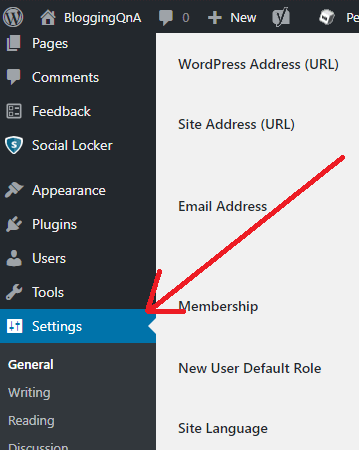
Step:2 In Setting just go to the Writing Tab
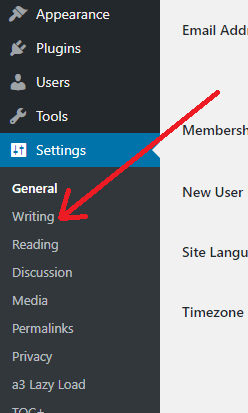
Step:3 Now After click on Writing tap in Settings you will see an option of Update Services.
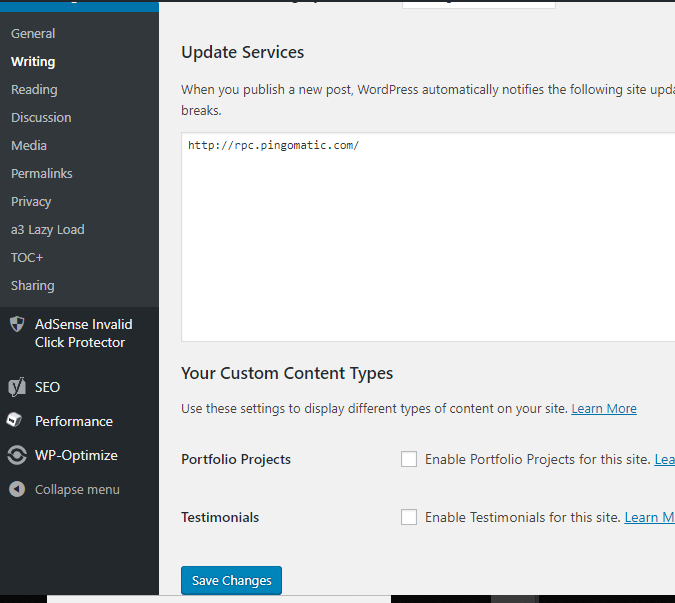
Step:4 Now, Just paste the above ping submission sites list in this box and click on save changes.
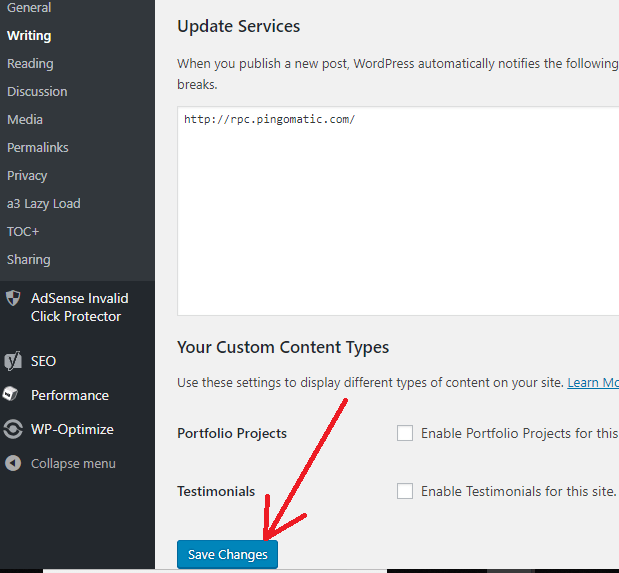
Hurray!!! You have done it.
Now, You have successfully updated the Ping Submission sites list in your WordPress blog.
Whenever you publish a new post in your blog, these ping submission sites will automatically ping your article URL in Different Search Engines.
FAQs For Ping Submission Sites List
Q1. What is Ping Submission in SEO?
Ping Submission is a process of letting Google and other search engines about newly published blog posts. It helps in the fast indexing of new blog posts in search results.
Q2. Does Ping Submission Work in {year}?
Yes, the Ping submission sites list still works for fast crawling and indexing of your blog post in different search engines.
Q3. How Often do we ping our New Blog Post?
Whenever you publish a new blog post. Just ping it once to ping submission sites.
Q4. Is Ping submission Still working?
Yes, Ping submission sites still help you with fast indexing.
Conclusion on Ping Submission Sites List
So, friends, I hope I have cleared all your doubts related to What is Ping Submission? How to submit website URL to Ping Submission sites list and How to add Ping Submission sites to WordPress blog.
If you liked this post and gained knowledge then please, share it with your friends and on your social media platforms…
Because sharing is Caring. 🙂 🙂
I admire this article for the well-researched content and excellent wording. I got so involved in this material that I could not stop reading. I am impressed with your work and skill. Thank you so much
Thanks for appreciation… keep visiting for stuff like this
rygaetrgergytraegaae
sir this is amazing process and your article is superb for ping submission, i hope everyone follow this step by step when need website traffic
Sir thanks for sharing this information. This website best for indexing fast for blog post.
Hello Mangesh, I go through all the posts of your link building category. All of your resources are well updated and working. Thank You So Much for all the information and specially for arranging this link building resources for us.
Respected sir,
I want to ask you 1 question that is, is it possible to rank on lyrics website?
Pls answer me ?
no, its waste of time. here is the detaield case study on it:- https://www.youtube.com/watch?v=1-9rLL47dbY
I just want to ask how the effect occure for ping a website?
DA will increase?
PA will increase?
Traffic Will Increase?
hi, most of your suggested website for ping is not working take a check on it.
sure. will update the list soon.
Nice list of Ping submission sites. However, I was wondering how long does it take for search engines to index ‘URLs’ after submitting those ‘URLs’ via these Ping submitters?
Hello Mangesh, I go through all the posts of your link building category. All of your resources are well updated and working. Thank You So Much for all the information.
Brother, none of these websites is opening, maybe it is non https? This is the error “The connection to api.feedster.com is not secure”.
Bro all the links are non Https and are not opening. Everytime I try to open new link given above its keeps popping error which Sp Yadav has mentioned above as “The connection to api.feedster.com is not secure.”
Hi! Manglesh, I was wondering where can I watch a dedicated tutorial which shows how to increase DA and PA of the website. I am sure you would answer to my question.
Thank you