Everyone wants to get more traffic. The more traffic you get the more can you generate sales.
And for more traffic sharing content on social media is one of the best ways. You have to make sharing your content easier for your audience so that you get more traffic.
That’s why there are plenty of social media sharing plugins available on the internet. But not all of them are quite good to benefit you by their best.
In my Social Snap review, I’ll discuss how social snap makes it easy to share content and a lot more.
Let’s get started!
What is The Social Snap Plugin
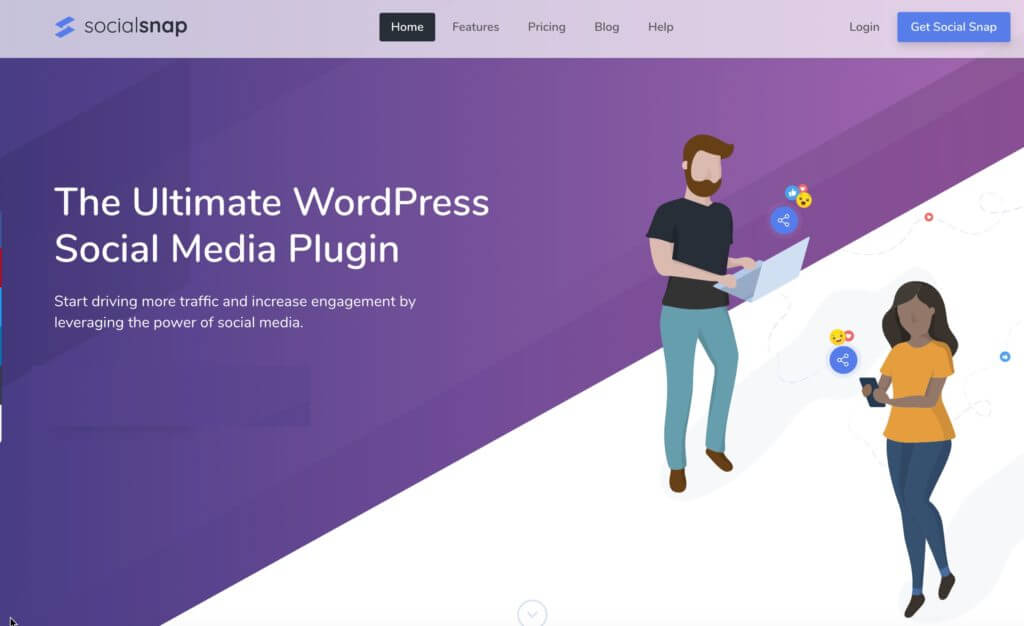
The Social Snap Plugin is basically a tool for adding social sharing buttons with inclusive lots of useful features provided by WordPress.
Although it’s a new plugin it has already published an awesome user-friendly interface and a long list of features, making it a great option to use on your site.
Besides, there is a limited free version of Social Snap available at wordpress.org which makes it easy to try out.
Note – If you are looking for an alternative to the social warfare plugin because of the recent issues. Social snap is definitely a good alternative to take into consideration.
after trying so many social media sharing plugins. Finally, I purchased, Social Snap plugin, and now I am a big fan of this plugin because of its amazing features and benefits.
Below you can checkout my purchase receipt.
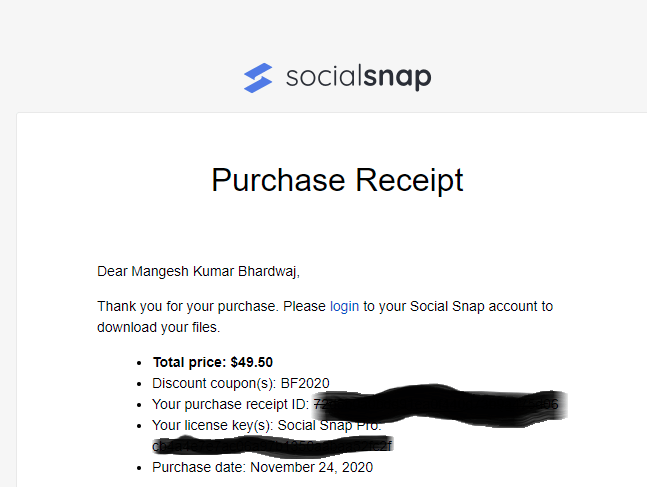
So, don’t go anywhere and keep reading to know more about how you can use this plugin in addition to using it as a social sharing button to boost your conversion.
But first of all, let’s move on to the features of the Social Snap plugin
The full feature list of Social Snap
To start off the review of Social Snap, Let me give you a high-level look in brief at what this plugin can do. Then I’ll show you each feature in detail on an actual site
Let’s see:
without these core functionalities you are also getting extra optional add-ons that add extra functionality for:
Related:- Biggest Reason Why Your Blog Traffic Is Decreased
Now, Let’s discuss each features in detail in this social snap review.
1. 30+ Popular Social Sharing Networks
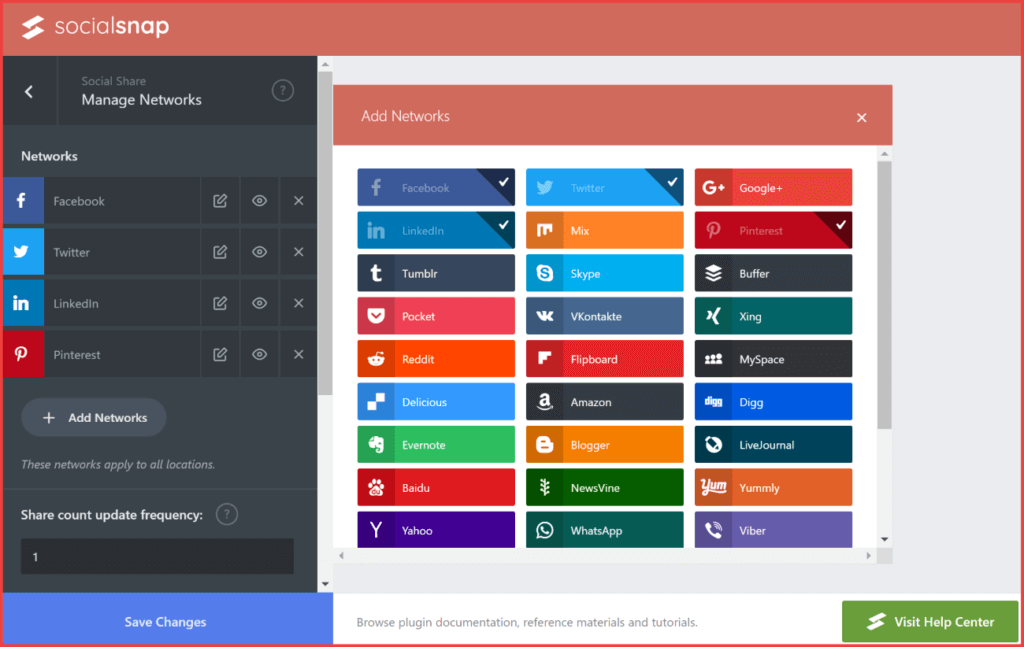
In social snap plugin you have 30+ social media network when you can share content within just one click.
You will get all the popular social media network at one place. Social Snap supports all the most popular networks, as well as smaller options like Pocket, Digg, Xing, etc.
You can manage all the social media network from Manage Networks tab.
2. Recover your share counts easily
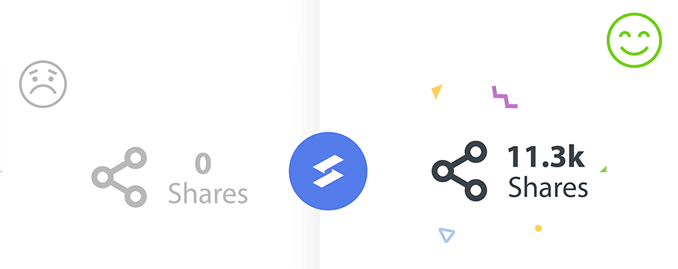
Social sharing counts is an amazing feature which encourages your readers to share your content more. Share count tells readers how useful that article is, and it will help readers to share it again on their social media platforms.
Also, if any case you loose your social share counts in any of the following cases:
- Changing the social share plugin.
- Changing your domain name
- Changing your permalink structure
- Changing Http to Https Protocol
Then also social snap pro share count recovery option can do it for you without any issue in few clicks.
3. No Effect on Site Speed
We all know that site speed is one of the important factor in seo. Adding more and more plugins to your site makes affects your site.
but no worries social snap plugin is designed in a way that nothing will happen to your site speed. It loads quickly and hence improve the speed of our site.
4. Floating Sidebar Sharing
As you can see in the below image it provides a very attractive floating sidebar social share plugin. It encourages readers to share your content more.
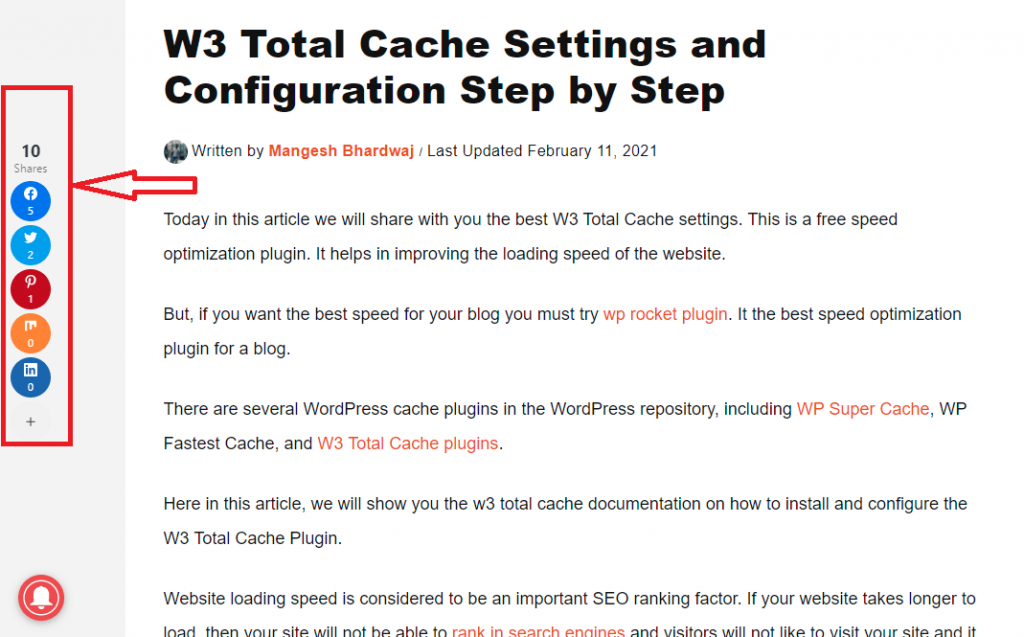
5. In-line Social Share Buttons (Below and Above Post)
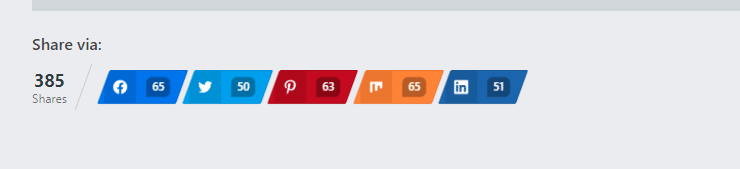
Social Snap provides awesome looking in-line social share button. You can Place it in:
- Above the post
- Below the Post
- In Both Location
Also, if you don’t want to show it on mobile then you can disable it from setting.
6. Social Share Button on Media
This is an amazing feature of social snap plugin that i am loving a lot. I am personally using it and getting good shares for my blog post images.
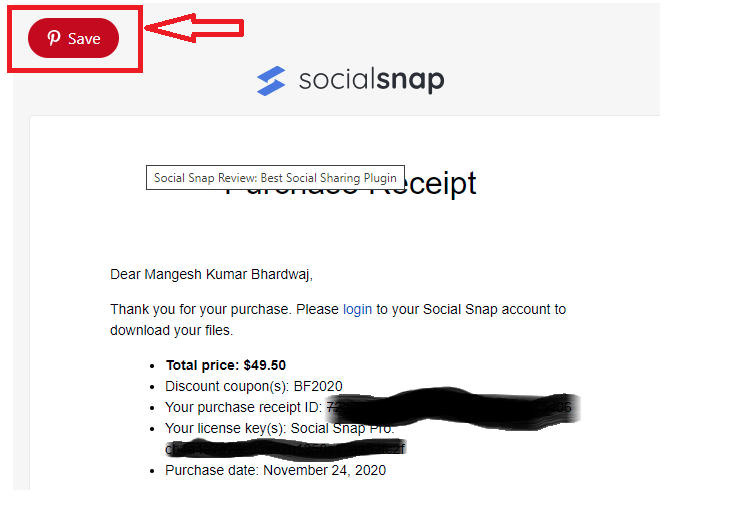
If you want to display social share button on your blog post images to attract your blog reader to share that image with their followers.
7. Share Hub
If you enable Social Hub option then it’ll add a floating action button in the bottom right corner of your screen which will show social network (on hover)
Let’s see how it looks like.
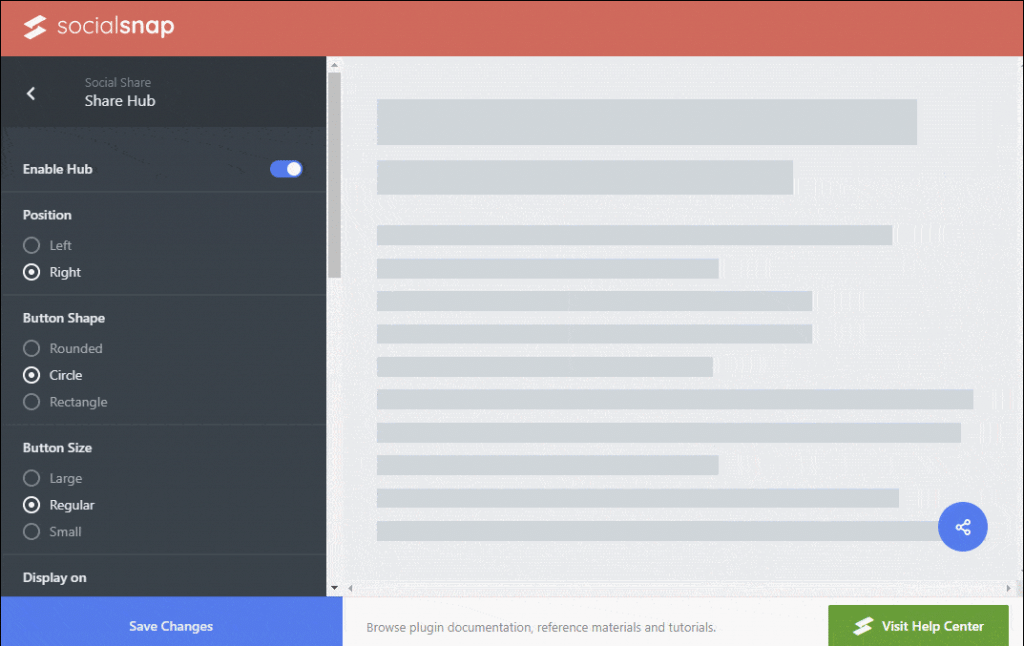
8. Mobile-friendly Social Share Plugin
I have seen many social plugins having issues with responsiveness in mobile phones or small screen device.
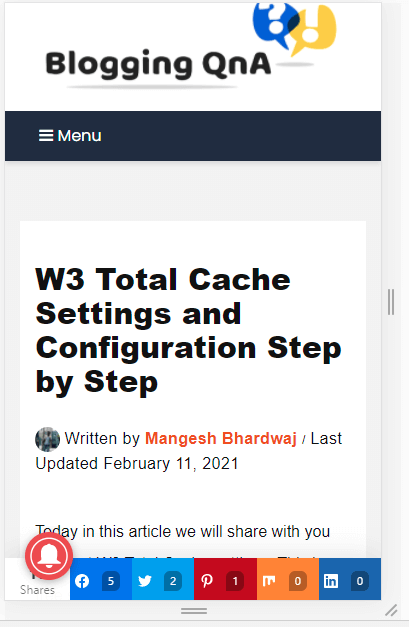
But social snap has a responsive social share button that is specially designed for mobile and smaller screen size devices.
I have never ever received any complaints regarding social bar blocking users in mobile after using the Social snap Plugin.
9. Social Snap Add-ons
Social Snap Pro and Agency plan comes with 4 super amazing useful add-ons. These addons are one of the reasons that I purchased the pro plan of social snap. These add-ons can help you to drive traffic to your blog in automation.
Below are 4 amazing Add-ons:
a) Social Auto-Poster: It’ll automatically post your new article to Twitter and LinkedIn. Super helpful addon to the bloggers and marketers who post content on a regular basis.
b) Social Logins: It helps your blog readers to login from their favorite social media site.
c) Boost Old Posts: It’s the best add-on for you if you’ve written lots of articles on your blog. This add-on automatically posts your old articles on social media.
d) Social Content Locker [Coming Soon]: With the help of this add-on you can lock any important part of the blog post. It’ll unlock only when your blog reader will either share your article or like your page. So, it’s the best add-on to increase social share and page likes.
10. Minimum Share count Feature
If you don’t want to show less social share count in your article. You can use this minimum share count feature. It will shown to your readers when your minimum share count thresshold complete.
For example:- if your minimum share count set to 100 shares. Then the share count will shown when the shares are more than 100 shares in total.
11. Social Follower Icons
With this feature, you can add your all your social platforms at one place, so that they can follow on those platforms.
I also did this in my blog. You can check that in the sidebar. You will see social media connection links there.
Check below image to see the example.
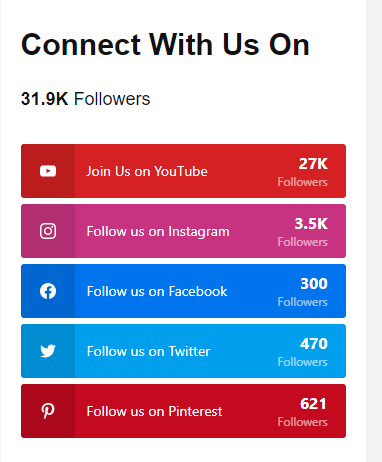
After login to your WordPress dashboard, Go to Appearance >> Widget >> Select “Social Snap Social Followers” and add it wherever you want.
12. Click to Tweet Quotes
click to tweet is an amazing feature to get share on twitter very easily in just 1 click. I love this feature a lot and using it on every post.
Just see some example.
13. Social Meta – [Facebook Open Graph and Twitter Card]
With the social meta option, you can customize how your post will look when anyone shares it on social media.
So that you can try these options to check which is working good for your blog.
14. Statistics & Analytics feature
With social snap plugin you will get all the stats and analytics from where you are getting shares and many other stats.
Just check out below my blog stats in social snap plugin.
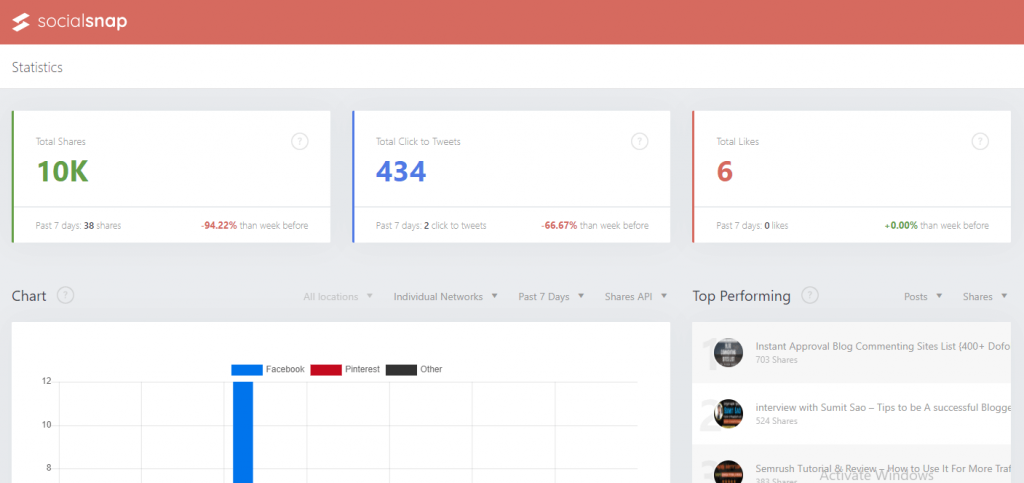
You will get all the data in the stats section like:-
- How much total share you are getting
- How many click to tweets are there
- How many fb shares you are getting on your articles
- which article is getting most shares
- from which platforms you getting more share and more amazing stats.
15. Automatically URL Shortening via bitly
This is an amazing feature of the social snap plugin that I am using. We all have a long URL. But with integration with bitly you can share your article with bitly URL.
You just need to integrate bitly with social snap plugin and you are done. After configuration next time when you share article, a short bitly link will be there instead of long url.
16. Page View Counter
If you want to share how many views you are getting on your articles. Then this feature is for you. By enabling this you can show how many page views you are getting for each article.
Best features for the websites which produce trending and viral content.
17. Top Performing Post Widget
Social Snap provides a very attractive widget to show the popular article of your blog based on social shares.
I’m using this widget, check the sidebar of my blog to see a live demo.
18. Place Share Button Anywhere
You can place social share buttons in multiple locations on your blog.
19. More functionality than other social sharing plugins
This plugin is all in one plugin for all your social media work. You can perform lots of things with it.
Above i have mentioned some of its features. There are many more. You just need to explore it and you will get everything in this plugin which you want from any social media sharing plugin.
Why Should I have Social Snap Plugin?
The reason behind why should you actually have the social Snap plugin is generating conversion.
Social Snap Plugin is also able to do more than just a button adding tool! I am using this plugin for the past few months and I’m really getting a wonderful performance.
Social Snap should be used for the following unique features:
Famous bloggers like Neil Patel, Ankit Singla, use this plugin and I think when it comes to adding some social sharing buttons on your site you should think about the Social Snap plugin.
It’s lightweight, easy to use, offer exclusive features and more.
Let’s see what other expert bloggers say about social snap pro plugin.
below is an another fb poll result where social snap pro win the race amongst best social media sharing plugin.
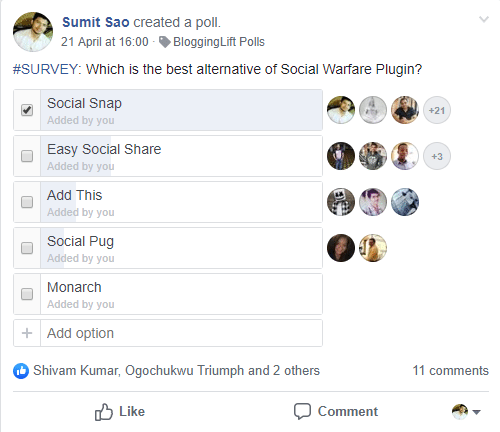
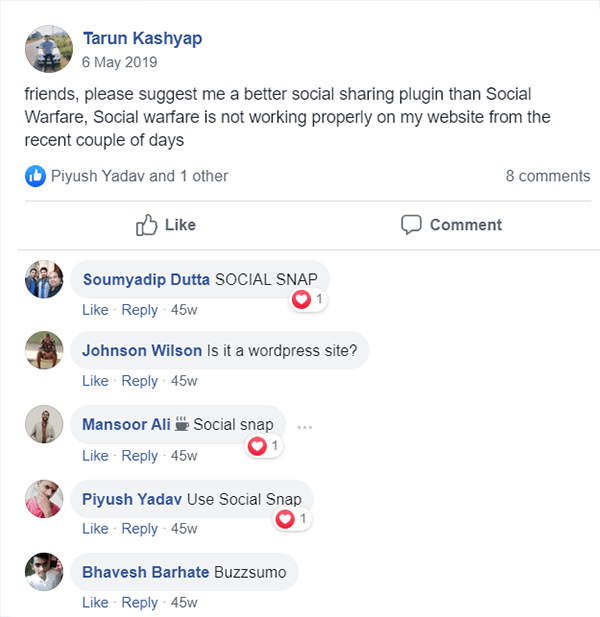
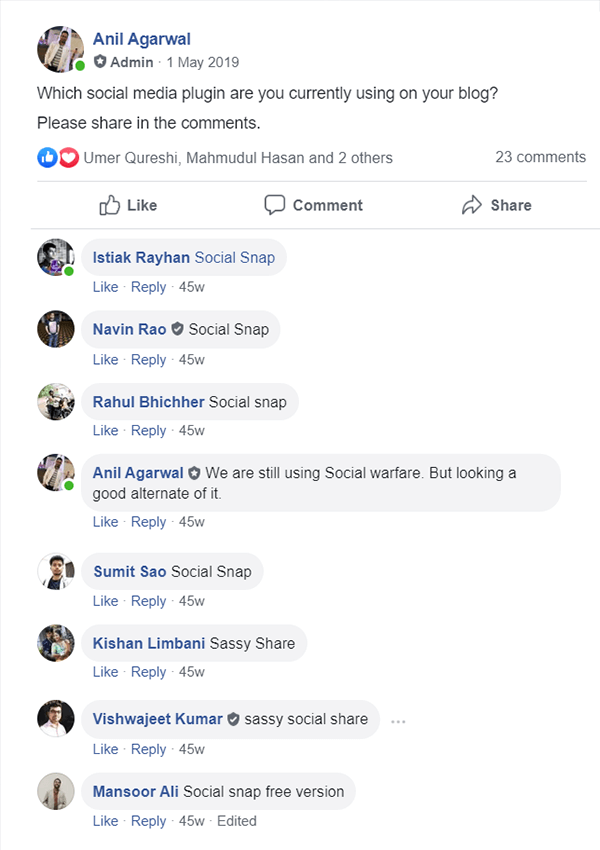
From the above fb post and polls you can see how popular social snap plugin is. Every popular and pro blogger recommends it.
I am also using it from November 2020 and its the best social media sharing plugin with amazing features i have ever seen.
What’s the pricing of Social Social Snap?
The pricing plan of Social Snap is very flexible. 2 months ago the cost was a little bit high but now as Social Snap Plugin is improving, its pricing is very reasonable now.
Before the price goes higher I recommend you to purchase social snap as soon as you can.
However, Social Snap has a limited features in free version that is available at WordPress.org.
The version that I reviewed today is the premium version and this plan starts at $39 for a single site.
But No Worries, Specially for BloggingQnA readers I have an amazing offer to save 30% on every plan. Click here to grab the offers.
Social Snap pro currently providing 3 plans for the users.
- Plus Plan
- Pro Plan
- Agency Plan
Plus plan
If you have a single website and don’t want additional addons then plus plan is good for you. you can use it on 1 site and you will get all premium features of social snap pro. But additional addons are not included in this plan.
Pro plan
This plan offers the extra premium extensions for both social login and auto-posting and it costs $99 and you can use it on up to 3 sites. If you have multiple sites then this is the best plan to purchase.
I also purchased the pro plan because i have multiple money making sites and I want to use it on my different sites.
Agency Plan
The Agency plan is $299 and usable on up to 15 sites with all pf those additional and cool features.
This is best for the people who are running big network of websites and have multiple websites to manage.
How to Install social snap Plugin
It’s easy to install for your WordPress website!
STEP 1: First of all, login to your WordPress Dashboard and head over to the plugin located on the left side of your menu bar then click Add New on the floating window.
STEP 2: On the next page, search for “Social Snap” and hit the “Install Now” button on the first plugin.
STEP 3: After Installing, activate this plugin and start using it!
As soon as you activate this plugin you will be automatically redirected to the interface of Social Snap where you will see the full feature list
Final Words Of Social Snap Review
Social snap is the best plugin for social media sharing. Already shared a detailed review about it. You can try social snap without any issue.
It’s the best in the market right now. Even pro and expert bloggers also recommending it.
So you can use it without any worries. Let me know if you have any doubt regarding social snap pro. Let me know through the comment section. I will try to reply asap.
If you liked it then do share it on your social media. Your every share appreciate our efforts. 🙂 🙂

Thank you Mangesh Bhardwaj, for this awesome article.
Really helpful article, I was using sassy social on one of my website but after reading so many features in this article. Planning to move on Social Snap.
Thank you
yaa, you must try.
Its an amazing and the best in the market.
The social snap is good but what about your opinions on neve social share plugin
Hello Vishal
I haven’t heard about neve social share plugin. So can’t say much about it.
But I believe social snap has everything what I want.
Thanks