You may have come to this place in search of “How To Start A Blog For Free And Make Money”.
Well, Making money from home is a trending topic nowadays. People Everywhere around are getting aware of Making Money From Home.
But Blogging is different! It is just like a passion.
You only have to write about your preferable topic constantly and you can generate income through several awesome ways! ( e.g. Google AdSense, Affiliate Marketing, Selling Your Products, etc.).
Since you have come here in search of Starting a blog, I don’t think I have to make you understand what blogging is.
But still, let me tell you a few words:
Blogging is basically where you write about what you are skilled in, and people from different places read your Blog.
Why Blogger To Start A Blog For Free And Make Money
Yeah, Right to the top query, Why Blogger?
Is blogging something like a machine that will allow you to dig money?
Noh, not at all!
Spammers are spreading misconceptions through the Internet randomly in order to generate Domain, Hosting, or other product sales.
But once if you completely get blogging in your hand I can ensure that you will be very successful in life.
I have even seen people earning $600+ monthly after a year of hard-working only and they can sell their monthly $600 earning blog at a very high price, maybe over $6000!
So, Who can be a blogger? Or why should I become a Blogger?
In straightforward words, anyone can become a blogger. The only thing you need is interest on a certain topic.
You can be good at designing, Sports, Interview, Business, Products, or whatever. You just need to write about your interested Niche or sector for your readers.
Exploring New things, Inventing, Strategies, Tips-tricks, and your personal sharable things about your niche can greatly benefit readers and in this way, you can create an audience or get visitors.
And the answer to the question “why Should I become a Blogger” is: because you want to benefit others, share your knowledge with others, and in the end, you want to earn.
And man, try to understand!
You are gonna Start Your Blog for totally free! That’s why don’t be late!
Just have a try and have faith in yourself!
So, I think you are now pretty much aware of Blogging.
But if you really want to create a money-making blog then I highly recommend you to start with a WordPress blog. There you will get results super fast as compared to a free blog.
Here is the detailed guide – Step By Step
» How To Start A Blog From Scratch
» Choose A Profitable Niche For Blog
» Choose the Best Domain Name
» Select Best Hosting For Successful blog
» Choose An Attention Grabbing Theme
» Make Money From Blogging
Now, If you have decided that you wanna blog or you are interested in blogging, let’s move on to the step-by-step guide about starting your free blog and making money.
Step 1: Decide A Niche
Behold, You are interested in blogging! That means you are interested in writing or hiring a content writer.
But which niche you wanna Start with?
The good news is: There are tons of niches to start blogging out there on the internet. I’m damn sure that you are obviously skilled in one of those niches.
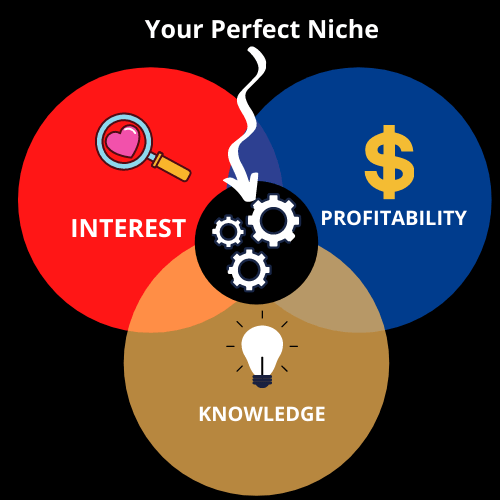
Yeah, everyone has some skills. Everybody’s interested in the sector. You just have to find out which niche do you really like.
Sports, Lifestyle, Fashion, Graphics, Technology, Clothing, Gadgets, Tour, Entertainment are only some of those niches.
Every niche is profitable. You just have to know the way of benefiting others with your preferred niche.
Step 2: Start A Blog on Blogger
You have made your mind and decided a niche to write about. The next step is choosing A platform where you will create your Blog Website and start writing contents
There are lots of platform like Blogger, Tumblr, WordPress, Wix, Weebly, and so on but among them, Blogger is the most renowned and popular one.

I personally recommend Blogger for every newbie if you want to start it for free. And Blogger is also well-structured and easy to use. You can learn to use blogger within only a week of dedicated work.
How To Create a blog on Blogger.com?
- First, go to www.blogger.com
- Hit the “Create Your Blog” Button.
- Sign up with Your Gmail Id.
- “Confirm Your Profile” and “Continue to Blogger“.
- Click the “Create New Blog” Button.
- Put The name of Your Blog and give a sub-domain (you can give anything as your subdomain)
- Pick a theme of your choice.
- Once all filled up, click on “Create Blog!“
- Google will ask to buy a custom domain, click “No” (It will be costly to buy a custom domain from here!).
- In the end, Pick a layout and you are done here.
Now, you will be redirected to the Blogger Dashboard.
You can ass new widgets here or remove the existing one. You will be able to change the placement of the widgets inside the ‘layout selection’ itself.
Congratulations! You are fully done creating your blog, but you just need to connect a domain with your Blogger.com blog to access the blog through the URL.
Step 3: Purchase A Custom Domain & Connect it to Blogger
What Is A Domain?
The domain is the URL/Address of your website or blog.
For example, My domain URL is https://www.bloggingqna.com/
It’s the address which you type in the browser to go to a website.
Keep in mind that you can also run your blog without mapping a custom domain but it’s necessary to buy a domain.
Here’s why:
If you use the blogger.com domain there will be already added a blogger.com extension next to your blog URL.
For example, A website’s URL which is powering blogger.com is www.example.blogspot.com
But you don’t want blogger.com extension in your URL right?
It looks unprofessional and visitors may think you fraud when you are trying to make visitors buy your product.
But it doesn’t affect SEO or ranking. Just to be a little professional, you have to buy a custom domain.
You can buy the .com domain for only $8.88/year from Namecheap!
There are other providers too but I prefer Namecheap when it comes to the domain. NameCheap is a very renowned company doing business since 2000.
Step-By-Step guide on How to Buy a domain from NameCheap and connect it to your blog:
Step 1: At first, go to Namecheap by clicking here.
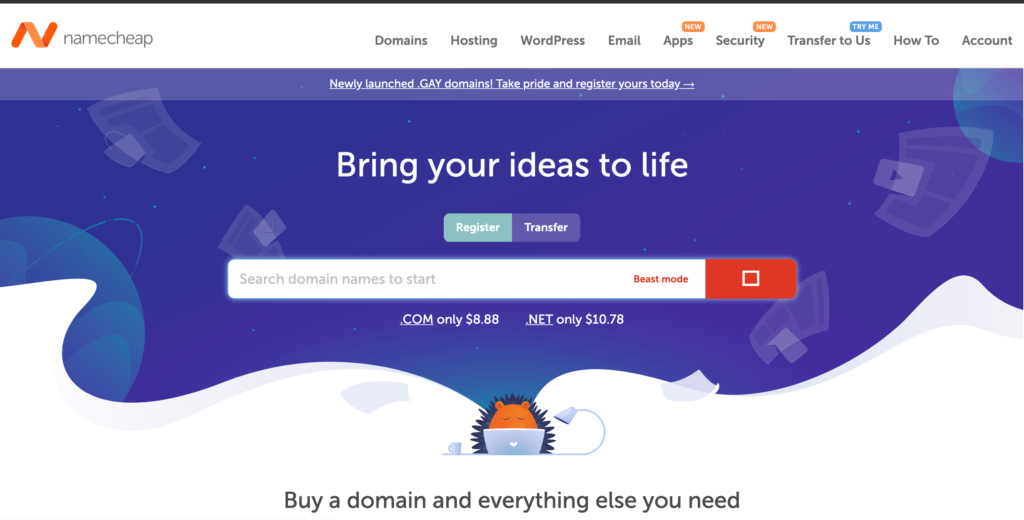
Step 2: Then type in the domain name which you want to buy. Then you will see on the next page if your preferred name is available or not.
Step 3 If available click the “Add to Cart” button next to your domain name and If not available look for a new domain.
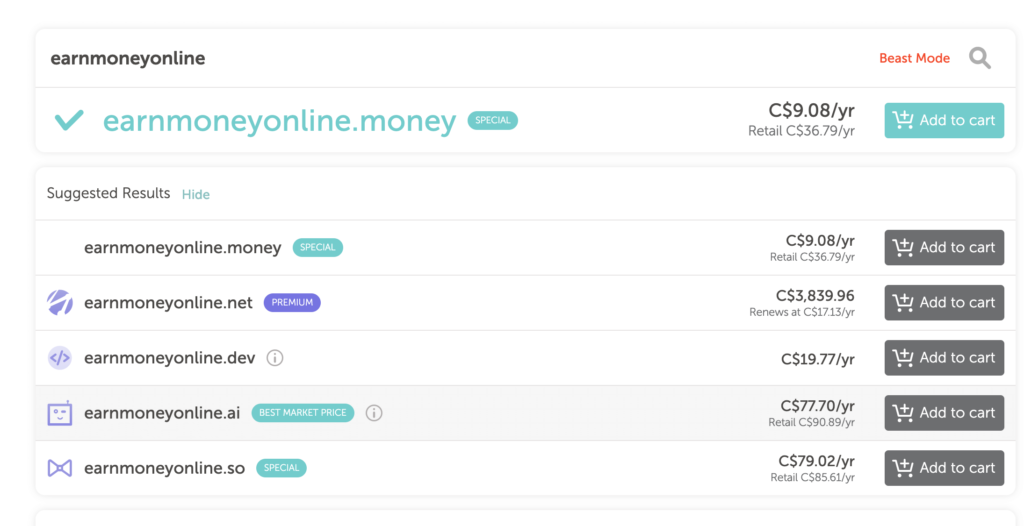
Step 4: Then signup for a new NameCheap account, put your necessary personal information along with your card details, and purchase the domain.
Step 5: You will get your domain information in an email as soon as you purchase the domain.
Now you have purchased a domain. It’s time to connect your domain with your Blogger.com blog
Here are the steps:
- Login to Blogger.com
- Go to Settings.
- Navigate to Publishing (Blog Address).
- Inside “third-party domain settings” enter your domain name and click “save“.
- Then You will be asked to add two CName records on your domain registrar’s website (NameCheap) to verify the domain; Copy them.
- Log in to your domain registrar’s website (Namecheap) on a different tab and see the DNS settings of your domain.
- Inside, you’ll see a button that says, “ADD” or “Add Records”. Click it and select the Type as “CNAME” and add the details (both) accordingly and click on Save.
- Get back to blogger.com and save the settings.
So far we have picked a niche, Signed up for Blogger.com, purchased a custom domain, and connected it to our blog.
Now, If someone types in your domain in their browser they can reach your website within a moment.
The only thing you have to do now is putting contents in your blog so that whoever doesn’t get bored when landed on your blog.
Step 4: Write Content For Your Blog

You have completed your blog, congratulations! But this isn’t the end!
You will have to write content constantly for your blog. It’s not rocket science. You can master it with hard work and dedication.
I had taken 3 months to master the art of writing content. It can take more or less in your case. Ther’s no alternative to working hard to become a successful blogger.
Here are some tips:
1. Write Your Passion
When it comes to great content you should write from your heart (I mean the original writing).
Uniqueness doesn’t mean something very hard. It’s an art that you have to acquire. And I know it won’t be a problem when you love your niche and wouldn’t mind gaining more knowledge about your niche.
2. Get Started making Curated Content
What you can do when you have picked a niche that you don’t know much about?
In that case, Curated content is a form of content where you put information using other blogs and different sources but it isn’t the original and unique piece.
You make the best content using other blog’s and content’s information together.
Most of the niche bloggers and content writers (including me) use this technique in a lot of cases.
And it isn’t illegal. It’s a legal way as long as you don’t copy-paste. It’s just writing the content in my own creative words but with using other’s knowledge.
3. Make Your Posts Conversational
If you are thinking that only good writers can make conversational posts then you are wrong!
Write content like you are talking to your friend. Often Use a friendly tone and don’t act very smart by putting such fancy words that no one understands.
4. Know Your Audience
Which group of the audience are you trying to get?
Try to Understand them. For example, writing beginner-level contents for readers who are already familiar with your niche isn’t gonna really benefit them.
You have to write in a way which your reader will just love. You can read other blog posts more and more in order to achieve the reader-friendly content optimization method.
Step 5: Promote Your Blog To Drive Traffic
You may have put great articles and Done SEO but how to drive traffic in the easiest way to your blog?
This a tricky part of blogging. All of your efforts will go in vain if none shows up to read your contents.
So, get out and market your content in every place where your audience likes to hang out. Yeah, I mean the social media, Boosting, Advertisement and so on.
Let me tell you the ways in brief.
1. Social Media
Posting your contents on social media like Quora, Reddit, Twitter can be a great strategy to promote your blog.
I have once got about 2k+ visitors from only one post on Quora. Just you only have to do is attracting users from quora through a good approach.
Give answers to the user’s query and put your content link in the last or middle of the answer. By that way, visitors will try to go to your link and you can get readers.
Also, create a Facebook page, An Instagram Account, Twitter Profile, and platforms like these. Be active on those platforms and keep constantly posting contents and new things.
I would suggest don’t focus on all the platforms. Just pick up some of the platforms from the list to work at first.
You will soon discover people getting interested in your niche.
2. Search Engine
There are a lot of Search Engines like Google, Yahoo, Bing, Ask.com, and more. But Google along is dominating 88.47% of the market which means Google is the most used search engine Worldwide.
So, even if you can manage to show up your blog only in google it’s more than enough.
But to show your blog on the search engines you have to optimize your blog for Search engines and it’s a bit difficult. Shortly, it is called SEO (Search Engine Optimization) by which you will optimize a website.
There are two types of SEO, namely:-
- On-Page SEO and
- Off-Page SEO
- On-Page SEO: It’s a process by which includes adding ALT text to images, having meta-description in the blog, Slug, and so on.
- Off-Page SEO: It’s a process of building external links on other websites or platforms. It increases your Domain and Page authority which helps you to rank.
Step 6: Ways to Earn money From Blogging
Earning money is the most interesting section we are waiting for.
Actually, Making money isn’t anything very difficult if you know the right path and follow the right way. If you can get your intelligence to work you can generate money while you sleep.
Now let’s talk about the following ways for making money that we can use.
1. Google Adsense
Google Adsense is a service provided by Google. It allows you to earn through showing Advertisements on your Blog.
But in order to show ads, you have to first get a Google Adsense Approval. You can apply for Google Adsense after a month of creating your website when you have 10-15 posts.
You will have three chances to apply for Google Adsense. To make sure that you will get the Adsense approval don’t do any spams and always follow the right way.
2. Affiliate Marketing
Affiliate Marketing is the best way to make more money.
It’s a way by which you sell other’s product through your blog and earn commissions.
Nowadays, almost every eCommerce Platforms provides Affiliate Account for social media influencers and bloggers.
Amazon affiliate, eBay Affiliate, and more other companies are out there on the internet.
For example, You can choose any product from Amazon, write a review article about it, and make people buy your product so that you can generate good money. But keep in mind that you must choose products related to your niche.
3. Link Selling
Almost every big bloggers do this method to earn. But for that, you have to first become a good blogger.
When you will have a large number of visitors and good domain authority you will automatically get proposals from many bloggers to include their links into your blog and earn money.
Typically, a blog of 15+ domain authority can easily get $10-$15 for a single link.
Conclusion (Start A Blog Now And Make Money)
Congratulations! You have learned everything to start a blog and make money.
Now the only thing you have to do is exploring the blogging world through reading more and more, discovering new SEO techniques, and building links. I have shown you all the steps. You will just have to go the way.
Remember, “Dreams will not work If you don’t”.
So, take action today.
Hey Mangesh Bhardwaj,
Nowadays everyone want to make money from home because of corona time and from home it is safe and we can do also some other work.
You are right we have to choose a niche in which we are comfortable to write and then we have to choose a platform and start to write. After writing we have to promote our blog like on social media etc. to drive traffic which is also very important .
At last you have mention about make money , i think affiliate marketing is good way to make money in which we have to do sell others product on our blog and earn money. Your all steps are very easy to understand and to follow.
thank you,
-sweety
Hey Mangesh Bhardwaj,
You are right we have to choose a niche in which we are comfortable to write and then we have to choose a platform and start to write. After writing we have to promote our blog like on social media etc. to drive traffic which is also very important .
Nowadays everyone want to make money from home because of corona time and from home it is safe and we can do also some other work.
At last you have mention about make money , i think affiliate marketing is good way to make money in which we have to do sell others product on our blog and earn money. Your all steps are very easy to understand and to follow.
thank you,
-sweety
Hi Mangesh Sir,
You are my guide, I have learned a lot through your YouTube channel and this website and I have also created a blog with your guidance and i’m growing slowly slowly… thanks sir..