Creating a website is not a big task, listing your website in Google Search Result and submitting a sitemap to Google is quite difficult.
Here, In this Post, I will tell you how to submit sitemap to google in 5 easy steps.
New Bloggers who have just entered the world of blogging are not aware of How Search Engine Works, they think that Google is a paid service where we have to pay for listing our site on Google Search Result.
This is not true at all.
You can add your website to Google Search Engine for free. The only thing you have to do is submit your website to Google’s free product, which is known as Google Search Console.
And, then you have to submit Sitemap to Google Search Console which is also known as the webmaster search console.
Have you created your Blog Successfully?
and, I am sure you have published some quality content on your site too.
Now, what you have to don next to index your site in Google search result?
Let me tell you that.
You have to Perform 2 Steps:-
- Submit Your Site to Search Console.
- Submit Sitemap to Google
Submitting your site in Search Console in Quite easy. To understand it step by step watch the below-given video tutorial of how to verify the website in Google Search Console for the first time.
After verifying your site in Search Console you have to submit sitemap to Google search console so that, your website all pages and posts will list in Google Search Result.
Google Search Console is a free tool provided by Google. This will let you control your website fully from the Search Engine’s perspective.
You can check your website clicks, impressions, positions, Internal links, external links, errors and many more things from here.
Basically, it will monitor all your sites activities according to Search Engine.
Now, Let’s back to our Topic “How to Submit Sitemap to Google”. Before submitting sitemap to Google search console, you need to know what is a sitemap?
So let’s dig into the topic.
What is Sitemap
A sitemap is an XML file which contains all your blog pages and posts URL. This file helps Search Engines to crawl all the URLs of your website which are mentioned in sitemaps.
When you submit sitemap to Google of your site in Search Console, Google Crawler come on your site and crawl your sitemap first.
This will indicate Google bots and crawlers that what are the main URLs that should be indexed on a priority basis.
Basically, Sitemap is of 2 Kind
- XML Sitemap
- HTML Sitemap
XML Sitemap
Below is the screenshot of XML Sitemap
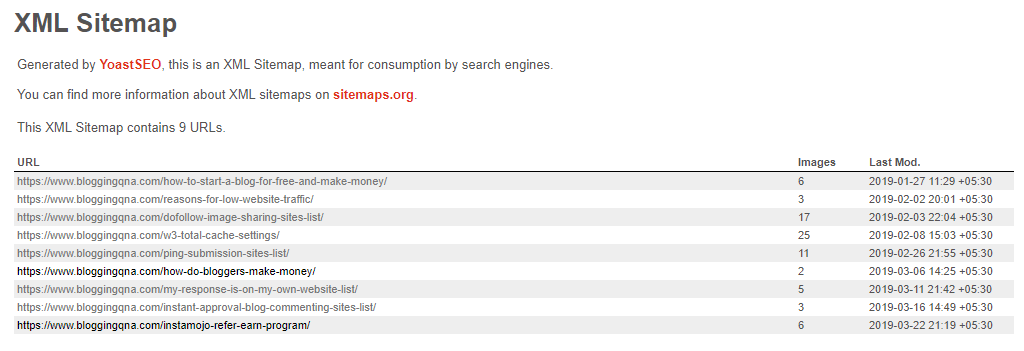
The XML sitemap is for Google Bots and crawlers so that your site will index properly in Search Engines. This will index your websites post in Search Results.
HTML Sitemap
Take a look at HTML Sitemap
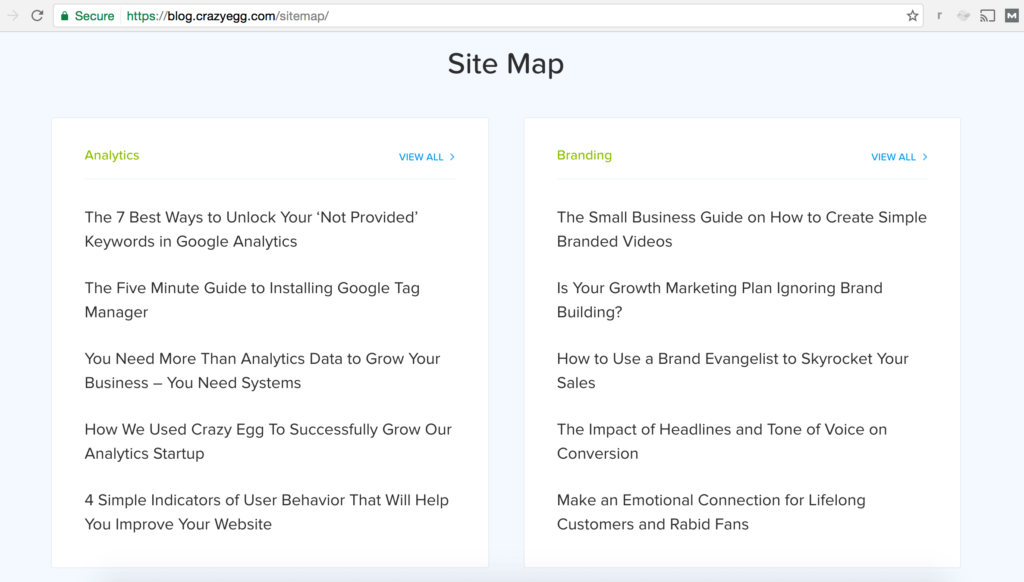
HTML Sitemap is for users or visitors of your site. Basically, HTML Sitemap guides your site visitors about all the posts and pages available on your website.
HTML sitemap will allow site visitors to easily navigate with your site. It is a bulleted outline text version of the site pages and posts.
For a normal website, you have to use an online sitemap generator to create a sitemap. You can Use XML Sitemap Generator for this.
For WordPress blog, there are plugins that automatically generate the sitemap for your site. Whenever you publish a new post or page on your site.
With the help of these plugins, your sitemap will automatically update. You don’t have to update it manually after submitting a new post or page.
I am using the Yoast SEO Premium Plugin For My Website for generating Sitemap of My Website. To know how to Setup Yoast SEO check out here Yoast SEO Configuration Step By Step
Now, for fast crawling or indexing your sitemap URL in Search Result, insert your sitemap link in your website footer.
It is a good practice and this will help Google bots and crawlers to crawl your sitemap effectively.
Now, We all know that what is Sitemap, Let’s move to the next level that is “How to Generate a sitemap for your WordPress Website”.
How to Generate Sitemap For WordPress Website:
A sitemap can be generated in a different way, it depends on the platform you are using for your site.
For Example, Yoast SEO plugin is the best way to generate your site sitemap, if your site in on WordPress.
For other static sites, there are many online tools that can generate a sitemap for your site. One of them is the XML Sitemap Generator.
How to Submit Sitemap To Google Search Console:
For submitting your sitemap to Google Search Console you have to follow some steps, below are the steps you need to follow for submitting your sitemap to Google:-
- Sign in to Google search console
- Select your Website
- Click on Sitemap from the left sidebar
- Add your Sitemap URL (Ex:sitemap_index.xml)
- Click submit
Here is the Step by Step Guide with Screenshots on How to Submit Sitemap To Google:-
1. Sign in Your Google Search Console and select the site for which you have to submit your sitemap.
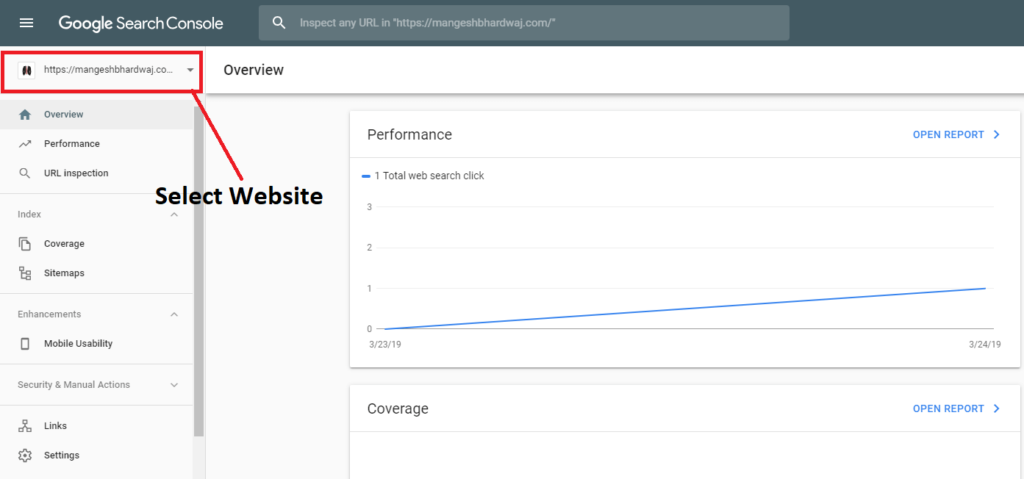
2. Now, on the left sidebar, hit the sitemaps options, a new interface will open in front of you.
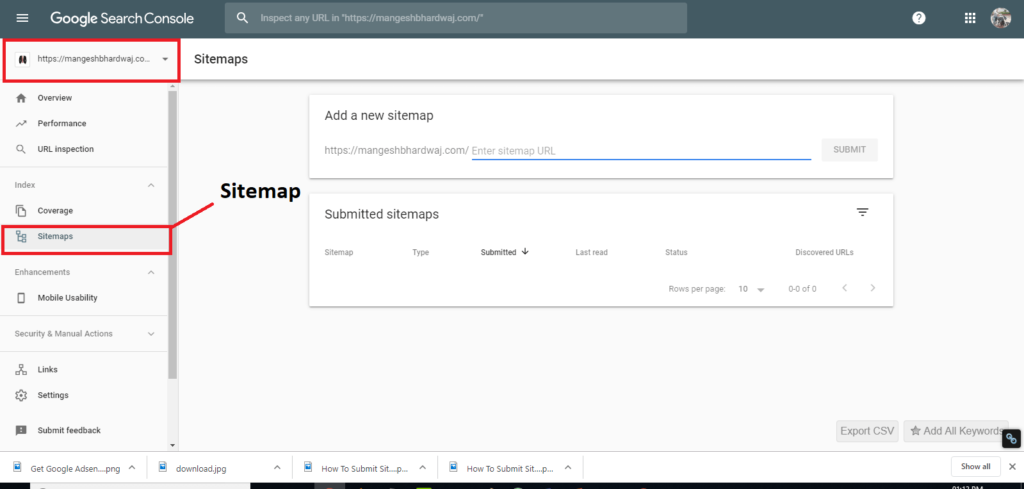
3. Now, in the Section “Add a new Sitemap” insert your sitemap URL and click on the submit button.
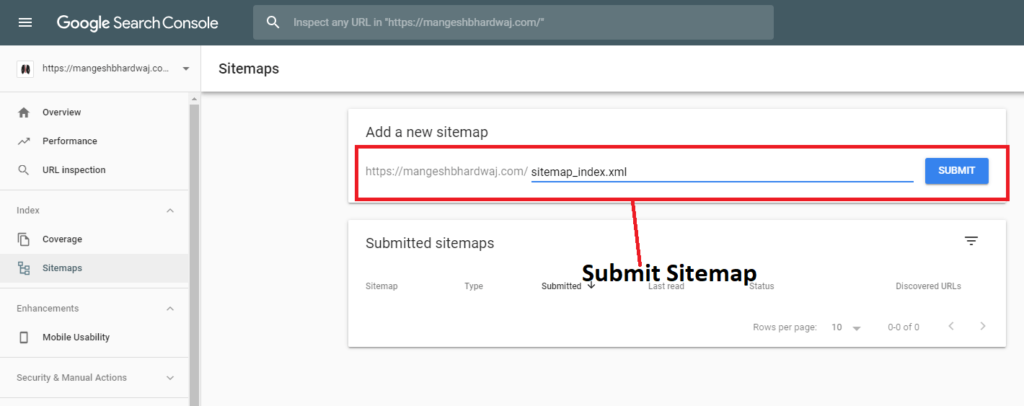
4. that’s it.
After submitting your sitemap, Google will crawl your sitemap file and start crawling and indexing all the URLs of your site which are mentioned in the sitemap.
If you are facing some problem in Submitting your sitemap to Google Search Console then, watch this video tutorial here.
How to Submit Sitemap to Google Frequently Asked Questions (FAQs)
I have shared a detailed guide above on “How to submit a sitemap to Google”.
But, still, there are many questions which come in newbies who have just entered the world of blogging.
S, for those People I am creating this Sitemap faq. I hope these FAQs will clear all your doubts related to What is Sitemap and How to submit a sitemap to Google.
Q1. How do I upload a Sitemap to Google?
➤Sign in to Google Search Console.
➤In the sidebar, select your website.
➤Click on ‘Sitemaps’. …
➤Remove outdated or invalid sitemaps (if any) like sitemap.xml.
➤Enter ‘sitemap_index.xml’ in the ‘Add a new sitemap’ field to complete the ➤sitemap URL.
➤Click Submit.
Q3. Do I need to submit sitemap to Google?
➤ Yes, A sitemap is vital for good SEO practices, and SEO is vital in bringing in traffic and revenue to the website.
Q4. How many Sitemaps can I submit to Google?
➤ Google said: A Sitemap file can contain no more than 50,000 URLs and must be no larger than 50MB when uncompressed. If your Sitemap is larger than this, break it into several smaller Sitemaps.
Q5. Does Yoast submit sitemap to Google?
➤ Enter the file name for the sitemap. If you are using the WordPress SEO plugin by Yoast, the URL is sitemap_index.xml. Click Test Sitemap. If the test is good, click the Add/Test Sitemap button again and enter the filename for the sitemap again.
Q6. IS A Sitemap important for SEO?
➤ XML Sitemaps are important for SEO because they make it easier for Google to find your site’s pages.
Q7. Does Google use Sitemap XML?
➤ XML sitemaps don’t have to be static files. In fact, they don’t even need to have a.XML extension to submit them in Google Search Console. Instead, set up rules logic for whether a page gets included in the XML sitemap or not, and use that same logic in the page itself to set meta robots index or noindex.
Q8. What is XML sitemap in SEO?
➤ An XML sitemap is a type of list marked up with XML so that search engines can easily consume information about the URLs that make up a site.
Q9. How do I know if my site is indexed by Google?
➤ Log into Google Search Console.
➤ Navigate to Crawl Fetch as Google.
➤ Take the URL you’d like indexed and paste it into the search bar.
➤ Click the Fetch button.
➤ After Google had found the URL, click Submit to Index.
Conclusion
So, friends, I hope now you are aware of how to submit a sitemap to google. If you are still facing any problems then, feel free to ask your queries in the comment box or contact us on Facebook Page Blogging QnA.
Share this post on your social media handles if you liked it.
Hey Mangesh Kumar Bhardwaj ,
Great post with effective steps to submit sitemap to google. Also thanks for including the helpful video. I totally agree with your point that creating a website is easy but listing the website in google search
result and submitting sitemap to google is quite harder task, as it require hard-work and efforts.
Google search console is a great tool that lets the users to fully control the website from search engine prospective, whereas your suggested steps to submit sitemap to google search console are also great and helpful.
Your each of the suggested steps are crucial, easy to understand and follow, whereas following these tips will be helpful.
Truly helpful post and thanks for sharing.
Mangesh,
Your website looking great and post is awesome with unique contents about your blogging topics.
Thanking you for sharing.