You may have landed here in search of the GeneratePress Premium Theme, what’s the difference between the GeneratePress Premium and the free version.
If yes, you have come just to the right place.
Today we will discuss in detail about GeneratePress Premium Theme, its features, pros and cons and how can this theme make your website a rocket in every case.
From making your blog or website professionally to starting earning, in every case, this theme can affect you greatly!
Now let’s dig into the soul of GeneratePress.
GeneratePress Free vs Premium Comparison
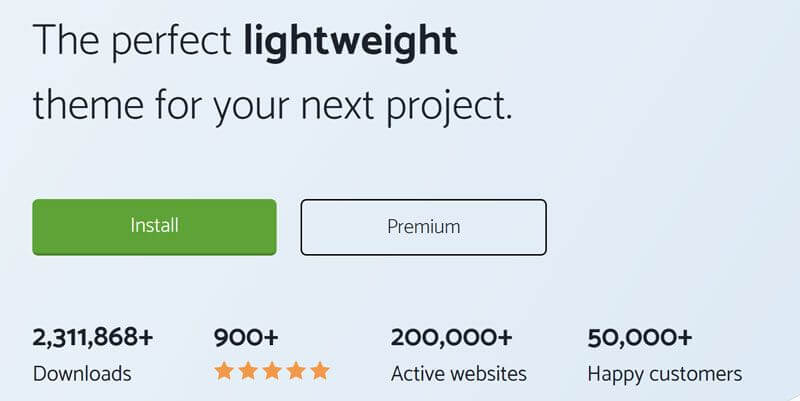
GeneratePress is a Responsive, lightweight, and easy-to-use theme. It’s one of the most highly rated Themes available on both free and premium versions.
A group of high-quality programmers, designers, and contributors has unitedly made GeneratePress Theme but Tom Usborne is originally the CEO of the GeneratePress community.
This theme was released in 2014 and after it was released it became popular and it’s getting upgraded every day to a new stage.
GeneratePress has gained fame around for its usability, speed, lightweight, and Responsiveness. I suggest everybody choose GeneratePress. It works with every type of blog.
Most popular bloggers use this theme, you just mention the name of your popular blogger and I am pretty much sure he/she is using the GP premium theme on their money-making blog.
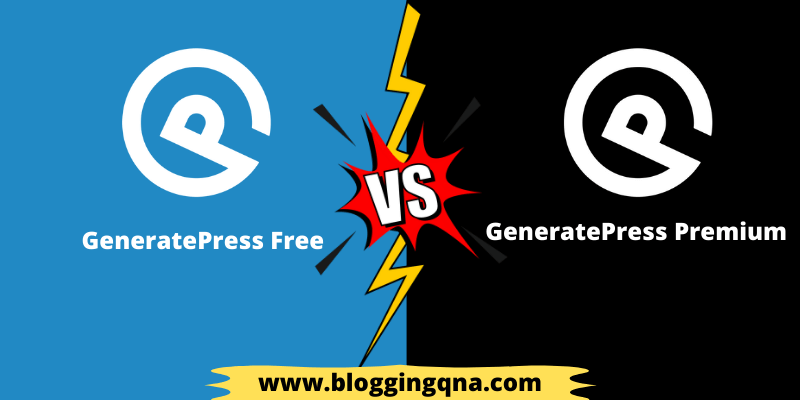
GeneratePress has two versions. One is free and the other is premium. Their features are not the same and they both don’t work the same way.
First, let’s see What you can do with The free version of GeneratePress.
Wait !! I have designed this whole blog post, and my HomePage is also designed with an Affiliate Booster Plugin. #1 Plugin For Affiliate Sites and Website Design. Read affiliateBooster review 2024 here.
GeneratePress Free Theme & Its Benefits
If you install and activate GeneratePress Free Theme on your WordPress site you will get access to all the features and options included in this version At zero price for a lifetime.
It’s a parent theme for which it looks like a demo. GeneratePress is simple and easy but very attractive compared to the fancy themes available in the WordPress library.
If you even don’t have money to purchase the premium I still recommend you choose the free version. Yeah, Because I want your welfare. I have previously used this theme when I was a new blogger and it really satisfied me.
Many of my clients and blogger friends use this theme and I am the proof on behalf of GeneratePress. Let me be honest, In some cases, the free GeneratePress really works more than other premium fancy themes.
I’m not kidding!
Just have a try on your dream blog as you don’t have to cost using the free theme.
Free doesn’t always mean low quality — After using GeneratePress I started to believe the quote.
The theme may be free but the developer (Tom Usborne) is really good-hearted and put these following features and allowed newbies to work seamlessly:
1. Mobile-Friendly
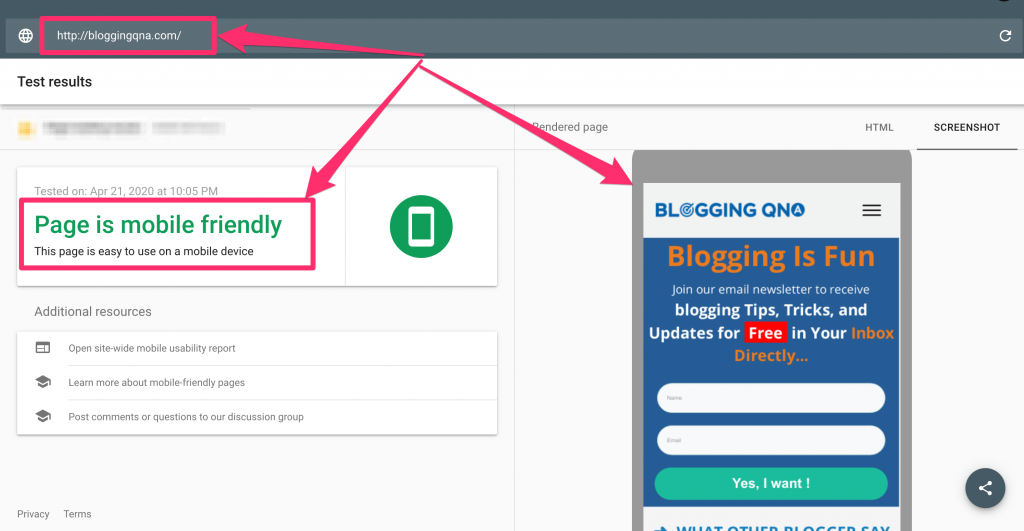
This entire theme is built with complete mobile responsiveness. You won’t believe it but also in ancient mobile devices, GeneratePress Works very well.
Their Coding (HTML5 and CSS3) is very well structured and optimized. They have used programming strategically which makes their theme lightweight.
2. 14 pro modules
There is a list of 14 pro modules, also known as the “Site library”. The site library enables you to leverage the functionality of this theme.
Unlike other premium themes, they have a variety of features and a simple interface that allows you to take care of your blog with ease.
3. Typography and Font Editing
Typography is a functionality that allows you to edit the font family and font sizes of your theme. You will also be able to play (I mean customize) on the heading section and your blog with the help of GeneratePress default settings.
4. One-Click Reset Option
If you ever want your site to go back to default settings you are free to do this with the help of the 1-Click Reset option. Most of the free themes don’t have this option but GeneratePress provides this feature for free with dignity.
5. Custom CSS
Even if you have a little knowledge of CSS coding, you can customize any part of the theme. Besides, once you install and activate Generatepress free version on your site you will notice your site loading speed drops instantly.
According to my research, If you don’t have any problems you can expect a 21% boost in the loading time as soon as you activate GeneratePress on your site, even without any speed optimization plugin!!
I don’t know what else to say about the GeneratePress free version other than it’s indeed a clean and rocket-speedy theme on the WordPress Market.
Related Topic:- GeneratePress Theme Customization Using CSS
GeneratePress Free Pros. and Cons.
Every product in this world has some pros and cons. None is perfect but comparatively, GeneratePress wins the race with other themes.
Let’s have a look at the Pros and Cons of GeneratePress free
Pros
- The most interesting fact is it’s free of cost.
- The features including typography, font editing, and pre-build showcase (library) are available for you to activate on your site.
- 100% Every device optimized.
- Lightweight and clean which allows your website to run rocket fast.
Cons
- No support available for the free version
- Need CSS knowledge if you want access to the design of other parts
- Non-removable “Power by GeneratePress Copyright” text
- No, Import/Export Functionality
GeneratePress Premium Version & Its Benefits
The majority knows GeneratePress as a theme only! But it’s more than a theme.
Wanna know why?
Themes consisting of Awesome Design, affordable pricing, Options, and great features are considered the best theme nowadays.
But GeneratePress Premium has a lot more to provide.
It’s easy to use, the most lightweight theme I have ever seen, popular and very optimised for SEO and Blog. The premium GeneratePress is the pro version of free, which has taken the features of the free to the next level.
Once you activate the premium theme using the license key (The license key is the key which will be provided to you when you buy the paid version of GeneratePress) all of the additional and pro features will be instantly installed on your site.
Below are the most popular paid add-ons built only GP premium users.
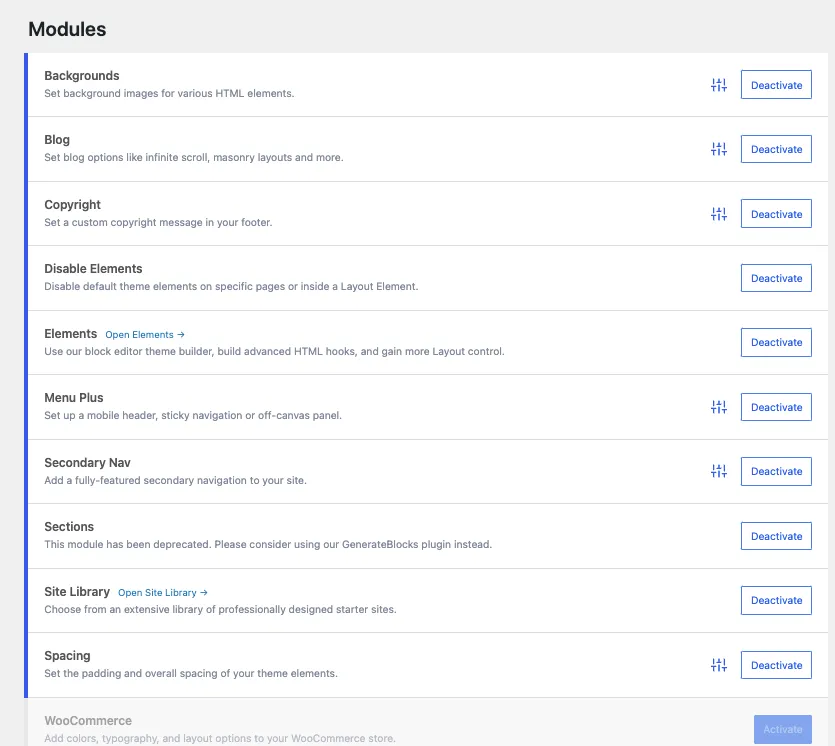
The dashboard of your WordPress will turn into a new designing tool once you install and activate GeneratePress Premium on your WordPress Blog.
With the help of the GP plugin, you will be able to play on every section and part of your theme (I mean you can fully customize your site) without touching the code
Let’s have a look at the premium features you will get with GP Premium.
1. Site Library
The most interesting part of GeneratePress Premium is the Site library. They provide 50+ different and amazing premium demo themes which you can Import on your site with just 3 clicks.
GeneratePress Spacious and the Marketer theme is the most used theme till now. I love their activities because they keep all of their themes always up to date and optimised to modern SEO.
2. Colors
They have a 60 Colors option which you can use on any area of your blog for links, headings, and paragraphs.
3. Page Header
This function is able to add a transparent header or a custom logo in parallax and fullscreen format. It increases the beautification of your site. The logo and header style is very amazing. I personally loved their heading section.
4. Blog
Beautifully displays blog posts into the grid, column, and masonry layouts. Their column and grids are very stylish and look professional. But these features aren’t very space-consuming at all.
They use advanced coding which makes the inner things pretty cool!
5. Backgrounds
With this feature, you can easily add or remove background images and style them with new various types of parallax effects.
6. Spacing
I think the GP premium designers are very experts who maintain the proper gap and spacing between Columns, widgets, and grids.
7. Mega Menu Plus
This feature is for the menu. It can create effects and 3D designs for the menu.
Mega Menu Plus enables the feature to slide out, fade, and no transition on the menu logo.
8. Typography
70+ Typography options, Font Awesome and Google Fonts for styling your blog body, headings, links, and texts.
9. Copyright Changes
In the premium GP, you can remove the Powered by GeneratePress Copyright text located at the bottom of your site.
10. WooCommerce
The WooCommerce module allows you to customize your WooCommerce site’s visual aspects.
11. Elements
This is a collection of 14 elements by GP premium.
It allows you to enable or disable parts of your site like navigation, menu, header, footer etc. To start using this feature, hit the button, “Use Section” appearing on the right side of your WordPress post or page editor
12. Hooks
You can add PHP to your site with the help of this feature. It works for the widget displayed on the area of your site. But you might not know PHP so you can’t add coding.
But the GP team knows that you need this feature in future.
13. Import/Export
I should mention at first that This Import/Export feature wasn’t available in the free GP. If you want to copy the WordPress setting of your GP consisting site to another WordPress site, you can do it with the help of the Import/Export feature.
Just click Export choose the destination of your storage and a file will be exported to your local storage then Import that file on the site you want.
As you can see, GeneratePress (GP premium) is filled with awesome features don’t think that your money will go in vain.
I recommend you to First have a try of the GP free version then go for the GP premium. GP premium works 34% faster than the free version.
14. Documentation
GP Premium comes up with fantastic documentation which will help you to learn the usage without any other content.
When I first started using GP Premium on my Blog, I used the Documentation for customising my blog. And believe me, I was able to make my blog very well with the documentation.
15. Support
When it comes to supporting I would rate 4.7 personally to the GP premium Support team. They have a standard-level support forum for its users.
If you are the free version user you will only be able to see the question and answer. But to do questions you gotta be the premium version user. The support from the developers is 24/7 days available.
I think they are doing well with supporting users.
GeneratePress Premium Pros. And Cons.
Pros
- Pricing: At first, The pricing is quite affordable (only $49.95) when compared to other premium plugins
- Hidden fees: No hidden fees When Signing up for a new account
- Money-back: They offer a 30-day money-back guarantee
- Compatible with Page Builder: GeneratePress Supports page builders for customization. To reduce costs you can initially use a page builder
- Best Customer Support: They are not stingy at all to assign a larger team for support. You can expect 24/7 proper support from GP premium
- Extensive Documentation: In straightforward words, If you can follow their Documentation properly you don’t need any other assistance to be able to customize your blog
Cons
- No lifetime payment option
- Limited features on the free version
GeneratePress Premium Pricing and Renewal Cost
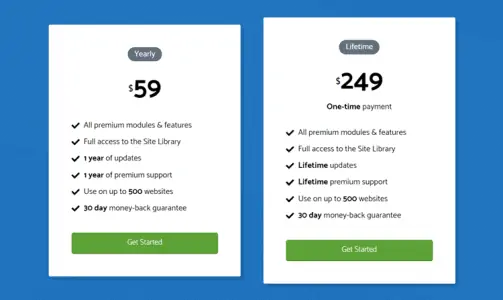
Generatepress Premium comes with 2 plans. One is a Yearly plan and the second one is a lifetime plan. So you can choose as per your requirements and budget allows.
The yearly plan will cost you $59 per year and the lifetime payment will be a $249 lifetime one-time payment. Above I have mentioned what you will get in the yearly plan and lifetime plan.
I highly recommend going for the lifetime plan if you don’t have a tight budget. Because here you just need to pay a one-time payment and then you can use this premium theme for the rest of your life without paying any additional amount.
Also, you will get all future updates and premium features for sure.
That’s amazing …!
Even the pricing of the theme can’t be said expensive, It’s quite affordable.
How to purchase GP premium (A Step By Step Guide)
The most interesting part starts now, How to finally purchase the GP premium plugin?
Just follow my 5-minute steps below.
STEP 1: First of all, Click here on this link to visit the deal page.
If you have already installed and activated the GP theme on your site now it’s time to purchase the plugin.
STEP 2: Click the “premium” labelled button and you will be redirected to the purchasing landing page.
Step 3: Click “Get it Now” here and then you will be driven a little below where you will see the “Add to Cart” button.
Step 4: Hit “Add to Cart” and then you will see the purchasing page where you have to put your necessary personal details, add card details or pay via PayPal, tick the boxes, and hit the “Purchase” button.
within less than an hour, you will get the license key via email (The email you have entered when purchasing).
Congratulation !! You grabbed the best WordPress Theme.
Conclusion (GeneratePress Free vs Premium)
The GeneratePress theme is a worldwide very popular theme. Don’t look for a unique theme and waste all of your money. if the GP theme wasn’t good I wouldn’t have used GP premium on my blog.
I use Thrive Architect and GeneratePress Premium together which really gives me super cool performance. It saves time by 45% and loads 35% faster.
In my opinion, you should also start using GP Premium and Thrive Architect page builder together. Actually, It’s the best Combination.
However, back to the topic, If you are thinking about the pricing. I should say just have a try!
Don’t worry, GP Premium offers a money-back guarantee!
When it comes to pricing I think their price is very good than other premium theme plugins.
And always keep in mind the following:
A fancy theme may look cool but it can be the main reason for your site’s being slow. Readers don’t want a cool-looking site! They want speed, simplicity, and attractive content.
According to those facts, GeneratePress Premium is my first choice and always will be. Comment down below if you have any queries and if you want I can cover some other topics on GP premium.
By the way, what do you think? Is GP Premium the best theme? let me know your words.
Hi Mangesh
This is really an amazing post.
GeneratePress is quite a popular theme among bloggers and you have compared GeneratePress free and its premium version in the right ways.
By reading this post one can decide whether he or she should opt for the GeneratePress premium version or not.
Thanks
Amit Garg
Hello Mangesh Sir!
I am Pravakar Kr. Singh From Nepal. I am following your Blog Following your Blog From 2 months. and I can Say that You blog is really helpful with interesting Content. This Article is too good also.
after reading your Article , I want to shift my blog Hestia free theme to Generatpress.
Do you prefer me for this? mangesh bhai
yes, definitely you should try gp premium. It’s an amazing theme. I am using it on my all blogs.
Hey Mangesh,
Very informative and well crafted detailed article. This post is really helpful for those who are still cofused to chose a best theme.
I am quite sure that anyone will be able to get perfect the theme selection after reading this article.
Thanks for sharing such a wonderful content.
Archana
Regards
Thanks Archana for the appreciation. I am glad you liked it and find it useful.
Hey Mangesh,
Very interesting post, I am use GeneratePress Free,,,,,but i see your post ,,,upgrade now GeneratePress Primium….Thanks brother.
Roki
Regards
that’s a great buddy. Go for it. You will definitely love it. Make sure to go with my affiliate link for a discount.
I think Generate press is one of the most lightweight theme.
And i’m glad reading your article. I switched to generate press after watching your youtube video and did the whole lot of customisation watching your tutorials and thank you, thank you so much for everything you’re sharing.
Plus, Your website style is ideal, the articles is really
great.
Hey Mangesh,
I also using generatepress and it is one of the most recommended theme for bloggers.
I personally recommend GP premium theme.
Your article is very informative.
Thanks
Hi Mangesh,
I am also using GeneratePress for most websites.
Outstanding post! I’ll probably be returning to read more, thanks
for the information!
Nice one sir please suggest me that generatepress free vs premium which is better
Go for premium.
Hi Mangesh,
A pretty detailed post on Generate Press WordPress FREE & PAID theme. I am a big fan of thrive themes, especially Shane Melaugh. It’s great to know that you are using the thrive page builder along the GeneratePress theme. I will also give it a try soon. Thank you for sharing your expertise with us.
Thanks & Regards
Anoop Gupta
Hey Mangesh,
Wonderful post, I am using GeneratePress Free. After reading your post i am thinking to upgrade to GeneratePress Premium. Thanks for sharing.
Hi Mangesh
This is really an amazing post. I want to say that Your blog is really helpful with interesting Content. You are doing good job for your readers. I will try to use Generate Press theme for my blog.
You’ve written a fantastic post that covers everything in one post. I’ve gotten a ton of thoughts after having read this. I’ve been read this blog in order to learn various things in my blog journey.
Thank you for the immense effort in writing this article. I appreciate it for your time.
In my experience, GeneratePress is the fastest and easiest blog theme out there. We can easily customize this theme. In terms of speed, this theme loads very quickly. Overall, GP is a user-friendly topic.