New in the Blogging World? Want to know the website making cost in India?
you have probably come here to know the cost to start a website in India.
Well, From creating a Website to launching your website on Google or Yahoo – It’s not a big deal at all.
But there are several things you have to consider before paying.
Keep in mind: You can get cheated if you take the wrong decision to choose the right things. Also, The performance of your website can be lower.
If you don’t do the procedure well to make your website you may by chance build a bad site.
The complete costing of a website varies a bit as it depends on your category and choices.
There are a lot of features that are paid, design and development are also included in costing.
The cost is not like a one-time fee. You have to cost for different parts manually like:- domain, hosting, theme, etc.
So, consider reading this guide to the end so that you can get the right things in your pocket.
- Things you need For Website Making in India
- FAQs For How much Does it Cost to create Your website in India
Things you need For Website Making in India
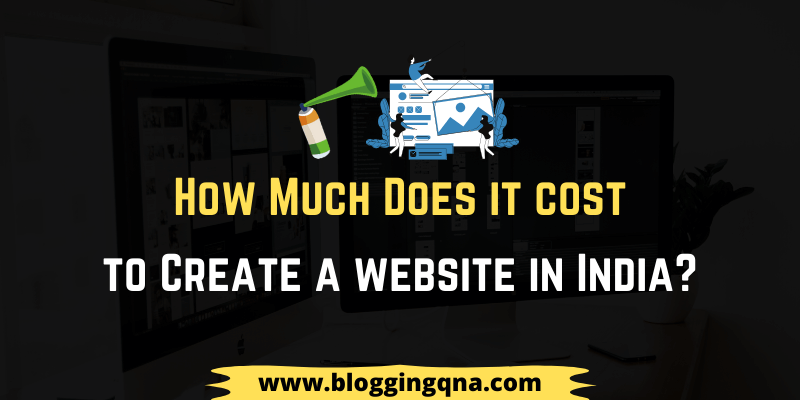
There are several things you need in website development.
Don’t worry, I will Discuss every possible thing in-depth for you so that you can easily step forward.
By the way, You need the following things to get started making your site in India.
#1. Domain Cost – Annual Renewal ($8.88/year on average)

The first thing that you have to purchase is a domain name.
A domain name is the name of your website like my site’s name is www.bloggingqna.com.
And the .com is my domain extension.
There are more extensions like .com .net .org .xyz and so on…
For more information, you can check out the below video tutorial for more info about domain extensions.
Your domain name has to be unique. It should stand out from others so that you can make it a brand in the future.
Let’s see how to buy a domain name.
How To Buy a Domain name from Namecheap
There are plenty of companies that provide domain names. But I find Namecheap the most reliable and good service provider.
So, I recommend everyone to start with Namecheap for purchasing the best domain name for your blog or business.
Click this Link to Book Your Domain at Cheapest Price
Click this link and you will be redirected to Namecheap where you can see a search bar to type in your preferable domain name by which you wanna start your website.
Namecheap will show you if the domain name is available for you.
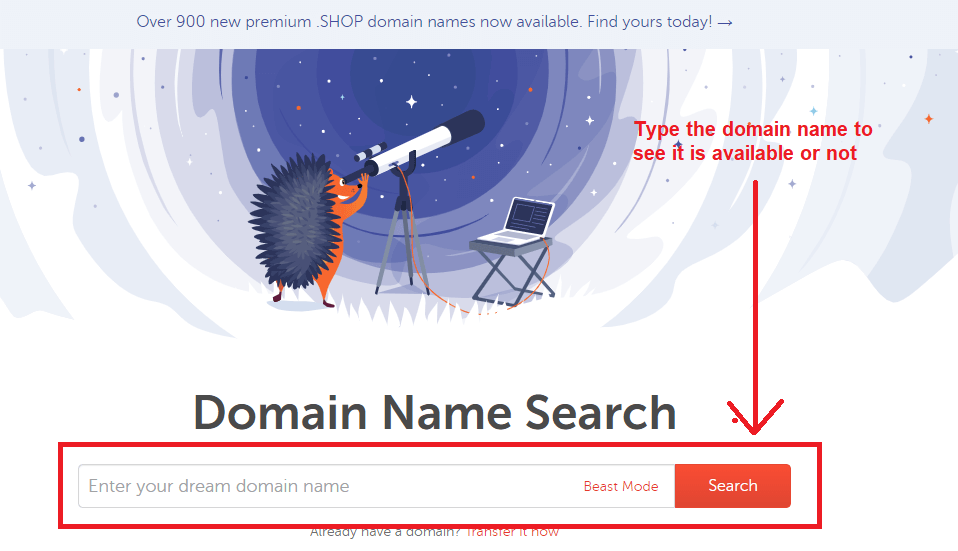
I am searching for the domain “Blogging1280” as an example to show you the next steps.

As you can see from the above picture the “Blogging1280.com” domain is available.
It will cost $8.88/year only. But in your case, the price can increase if you choose premium and valuable domains.
There are more suggested extensions below the domain name you can prefer.
Now click “Add To Cart” to Buy the domain you want.
After that, your domain name will be added to the cart. You have to click the drop-down cart menu at the top right side of your page and hit “View Cart”.
Then you will drive to the receipt page to see your purchasing information. You can choose the domain for as many years as you can afford.
You can renew the domain after the time has ended. After reviewing everything, hit the “Confirm Order”.
Then you have to create a new account with your necessary information including your Name and Email.
And just tap “Create Account”.
Now you will be shown a form to put more information including address and phone number. Remember to give the correct information as you may need it in the future.
Click the continue button after you are done.
thus, you have to pass through some more pages where you have to put your personal information
And finally, you will be shown the billing page where you have to give card information.
As soon as you click the continue button at the bottom of the billing page, you will be sent a “Successfully purchased Domain” Email with your domain information.
Now, what do with that domain?
You have to connect your domain with a Hosting Server to run your website.
Let’s see the process of Hosting,
#2. Hosting Cost – Annual renewal

After you have bought a domain, it’s time to hire hosting storage.
What is Hosting?
Hosting is a Super Computer where your files, images, videos, and other content or your site will be stored.
The Images, Files, contents, and whatever you can see on a website will be stored on hosting storage. This will make your site live on the internet.
So, we can understand that Hosting means a certain store where you will store your website files.
Like Domain Companies there are plenty of Hosting companies. So which hosting provider is best for you?
In the market, there are lots of hosting providers like A2Hosting, Bluehost, Godaddy, Hostgator, Hostinger, Mewnix, and many others.
but, Which one is best for you?
But amongst tons of companies, you have to choose the right one. But you don’t have to worry as I am here to help you out.
I have researched for the best hosting provider and I found HostArmada The best.
I use Hostarmada on other money-making sites. I personally use and love Hostarmada a lot because of its amazing features and mind-blowing customer support.
I purchased Hostarmada for a straight 1 year during the Black Friday web hosting deal. You can check the billing screenshot below.
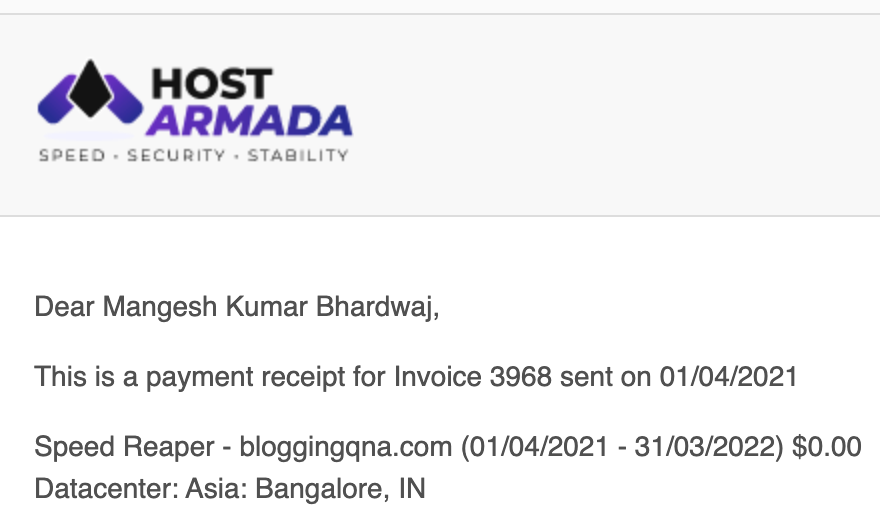
Here you can check my honest review of Hostarmada after using it for more than 6+ months.
Hostarmada is preferable to me as the best Hosting platform and I will recommend to all of the newbies to start with this damn fast company.
Well, If you want the best performance and willing to start with Hostarmada then click this link and you will be redirected to Hostarmada.
How To Buy And Setup A WordPress Blog On HostArmada?
HostArmada is a great Hosting Provider to Host your WordPress Blog.
This tutorial will show you how to easily install and set up a WordPress blog on HostArmada within minutes.
First, you need to purchase a Hosting Plan from HostArmada’s website. For that:
STEP 1:- Click this special link to visit Hostarmada Discounted Deal Page.

STEP 2:- Click on any plan that you want to purchase. In my case, I am taking Shared Hosting.
Click on the Shared And WordPress Hosting. Choose the plan you want to buy. In my case, I am Buying the Web Warp Plan.
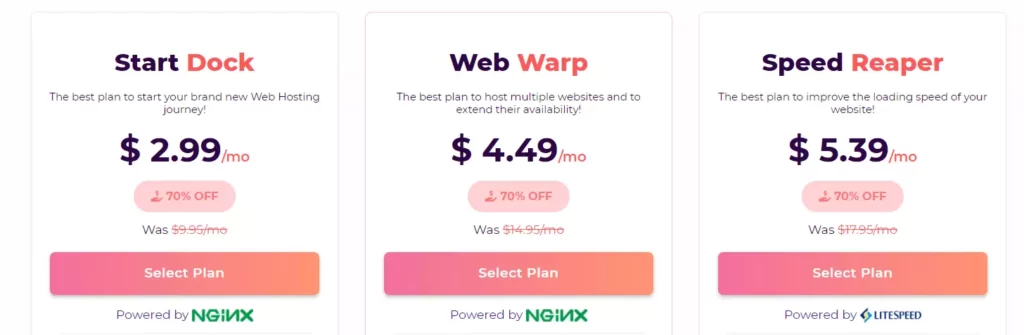
STEP 3:- Next, you have to enter the domain name you want to purchase. Put that, select the domain extension and click on the Check Domain button.
You will get a message showing that you are eligible to get a free domain. Click on the continue button.
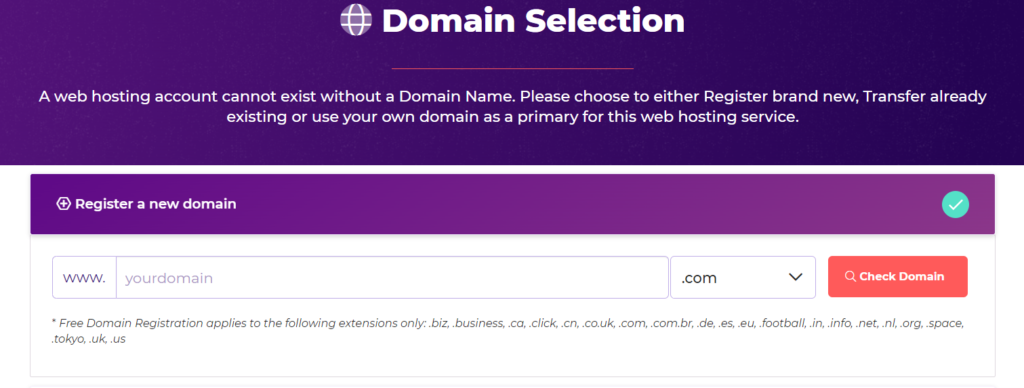
STEP 4:- Now you have to choose the billing cycle and the data center. Choose according to your need.
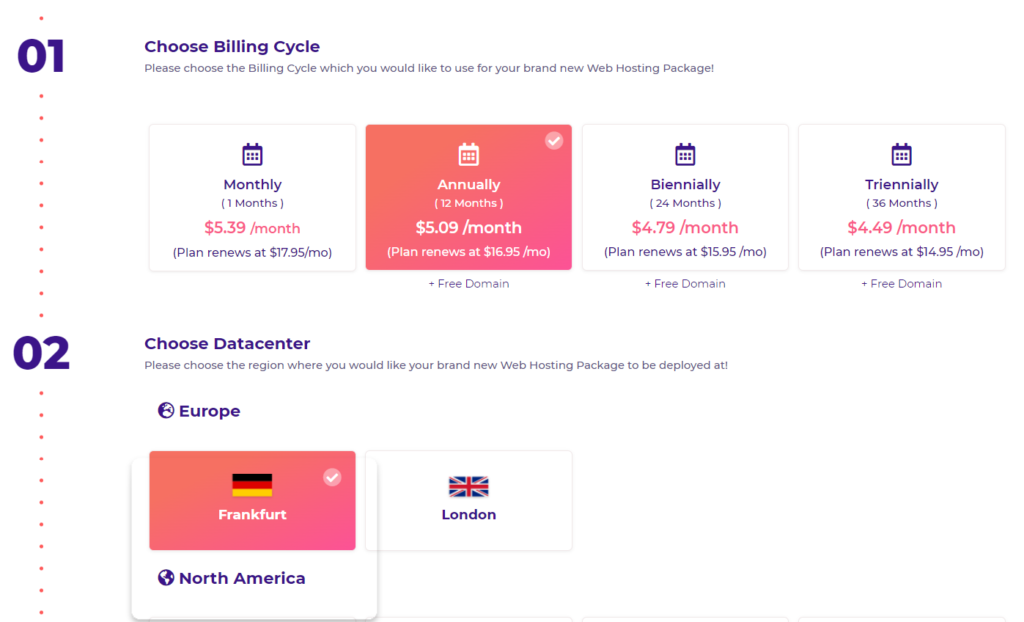
STEP 5:- I suggest not to choose any addon Boosters. Click on the Preview Order.
STEP 6:- On the next page, click on the Continue button.
STEP 7:- On the next page, you have to pay the amount to book your Hosting. After paying, you will get an email with all the details of your Hosting Plan.
Congratulations!! You have successfully grabbed the HostAramda Hosting.
how to Install WordPress on HostArmada.
Now, we will show you how to Install WordPress on HostArmada.
STEP 1:- Login into your Hosting Account
STEP 2:- Go to cPanel and click on the Softaculous App Installer. In the search bar, type in WordPress and hit enter
You will see a list of WordPress versions. Click on the install button next to the latest version.
STEP 3:- Next, fill out all the information needed for installation. In most cases, it would be filled automatically. But if it’s not, make sure to fill it correctly
STEP 4:- Click on the Install button and wait for a few minutes until installation is completed
STEP 5:- After that, log in to your Hosting Account and go to the WordPress Dashboard.
Now, you have successfully installed a WordPress Blog on HostArmada Hosting Server.
That’s all I have to show you about Hosting. Now you have your domain and hosting, this is the basic and mandatory investment to start a professional website for your business.
Let’s head into another Step. After hosting you need a professional and lightweight premium theme.
#3. Theme Cost – One Time Fee
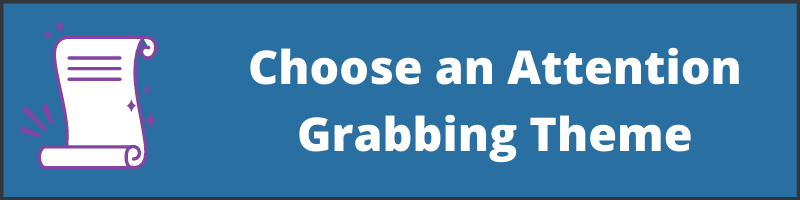
The website theme also plays a vital role in your ranking. A good WordPress theme can take your blog to the next level.
Well, let me talk a bit about the best lightweight theme that is suitable for every website.
Do you know? A website’s speed largely depends on the theme that you use.
If you choose the wrong theme you may get lower performance! And lower performance means low ranking.
So consider choosing the theme that suits your blog. But no need of hassle since I know what you need.
There are tons of themes available on the web. Many will promise you to grant good performance but believe me you will get nothing from a major part of themes.
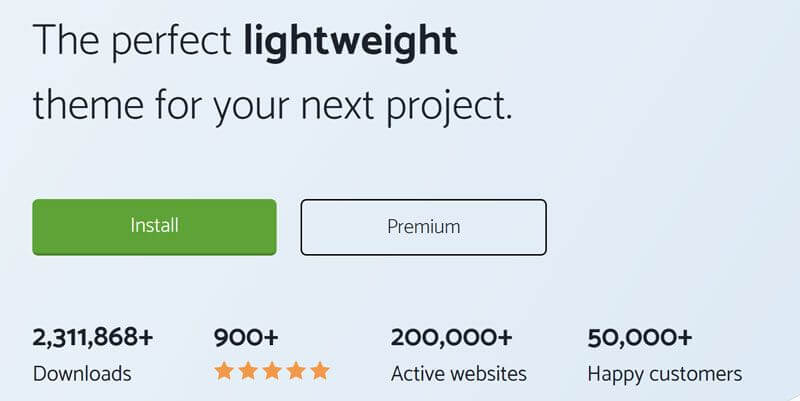
I did try many themes at the starting when I was a newbie but I didn’t find most of them pleasurable.
And at last, I perceive the best theme. Are you excited to know which is the best theme?
I know you are.
Generatepress Premium Theme is the best theme for me as it provides extremely fast speed.
Famous Blogger Worldwide uses the Generatepress premium theme. Even I am also using this amazing theme on my all-money-making blog.
Why Should You Choose Generatepress Premium Theme:
Let’ see the pros and cons of the Generatepress theme.
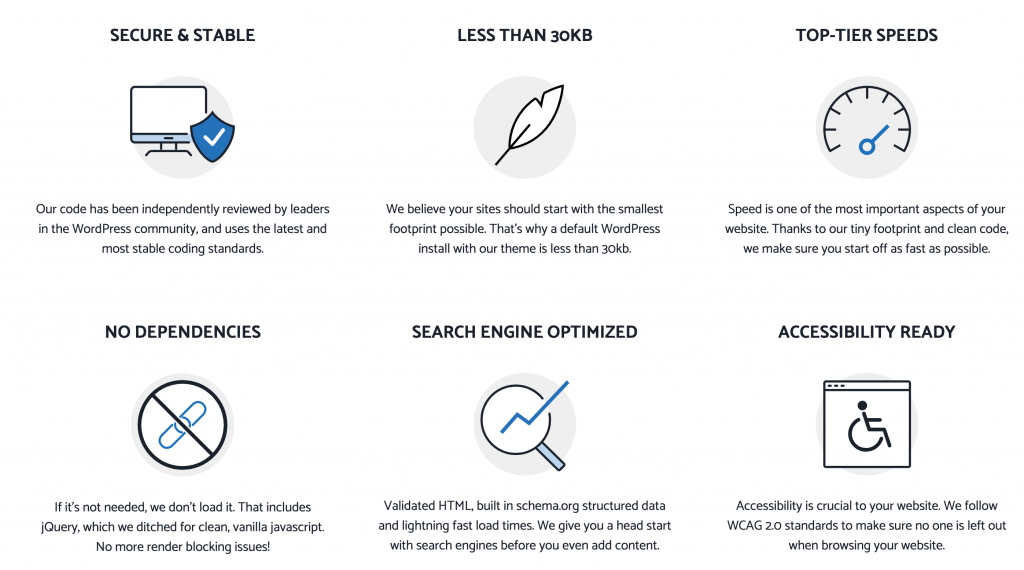
- Secure and Stable – The Generatepress theme is considered very Secure as it is developed by high-quality professionals and it often takes updates to ensure stability. You don’t have to worry at all about the security or stability issues. It’s more secure than many other themes
- Less Than 30KB – Feeling Shocked? Come down man! Yeah, Generatepress Theme is only 30KB. Not even an MB. It is the lightest weight theme I have ever seen.
- Top in Speed – Thanks to its clear and miniature optimized codes. Speed is one of the great aspects of a website. Generatepress lets you start off as soon as possible. I think this theme may be the best theme for speed
- Search Engine Optimized – Validated HTML, built-in Schema.org structured data, and lastly, dazzling fast load time. The search engine will literally fall in love with you
- Impressive Accessibility – GP theme follows WCAG 2.0 standards to make sure the audience engagement with your site. The Generatepress team is always aware of your Accessibilities
GeneratePress Premium is the best WordPress theme for each kind on the blog. You can customize it according to your blog theme and need.
#4. Design Cost – Fixed Using Page Builder
You can determine a certain theme from the category of design and easily make up the rest of your website. There are free designs available but I want to share a mind-blowing plugin that I am using, and it can take your blog to the next level in terms of designing.
If you check out my whole website, it looks very professionally neat, and clean, and the design of the homepage and all posts is designed with this plugin only.
Here is am talking about the thrive architect plugin. This is a page builder that can design your blog homepage, posts, pages, landing pages, and many more.
you have to pay one-time fee for it and that is totally worth every single penny. I am using it and it’s amazing.
If you don’t believe have a look at my whole site you will get an idea of how amazing this plugin is.
Keep in mind, that free things always come with some limitations and these limitations can sometimes act badly.
Serious Businesses are always recommended to start with paid things so that they can be ensured of the best performing website.
I am using a tool called thrive architect to design pages.
Why Should You Use Thrive Architect Page Builder?
- Don’t need to know Coding – with the help of Thrive Architect Page Builder you can easily design your pages and theme without knowing code!
- Ease of use – Yeah, You don’t need code. Even you don’t need to know any extra things or skills. Thrive Architect is Just mostly like Drag and Drop.
- Landing Page Templates – There are 334 gorgeous landing pages available for you. Those themes are fully focussed on conversion and optimized well.
Click On This Link and go to thrive, architect, just grab the tool by clicking “Buy Now”.
Then you will be shown a form to open an account on thrive architect and another form to put your card information.
Put in the necessary information and pay with your card or PayPal account.
After you have successfully purchased the thrive architect, then it’s time to set up on your WordPress theme
Click this link to go to your member dashboard and download the thrive architect plugin.
Then hover your mouse pointer to the “Plugins” section of your WordPress dashboard and click “Add New” to install a new plugin.
Now, upload the plugin you have downloaded and activate it.
#5. SEO – Free of Cost
Hurray! We are done setting up our website.
Now you can start publishing content. But before anything else let me tell you What SEO is?
SEO means Search Engine Optimization. It is a process to make your website friendly to search engine robots.
It is totally free and you can learn it through a short guide (below).
SEO is legal and a must for your website. If you have followed this guide properly from purchasing a domain to making a design then your website is completely SEO friendly.
But the contents need to be friendly too! So, below I will try to make you understand what SEO is and How to make your content SEO friendly.
Nowadays, you don’t have to learn SEO as there are advanced tools like Yoast SEO to help you optimize content easily.
You can download and activate the Yoast SEO plugin from the plugins section>Add new>Search for “Yoast SEO”> Install and activate that.
There are two types of SEO:
- On-page SEO and
- Off-page SEO
On-page SEO
On-page SEO is related to technical things of your website, Like:-
Off-page SEO
Off-page SEO is the process of creating links on other websites. I mean a certain text that contains your website link is called Backlink.
Off-page SEO not only means creating backlinks. It also includes promotion, branding, and other things too.
The more you can create backlinks the more will search engines think of you as a reliable and good website.
I Hope, you get that.
Here are some ways to create high-quality backlinks.
FAQs For How much Does it Cost to create Your website in India
below are some FAQs related to building a website in India.
Q1. How much does it cost to build a website for a small business in India?
It depends on your site requirements and needs. But if you follow my above guide then you can create a professional one in around 6K to 10K INR.
Q2. What is the website development cost in India?
Depending on your needs, building a website can cost anywhere between 100$ to 500$.
Q3. How can I create a website free of cost in India?
You can easily create it with blogger or wordpress.com for free of cost. But it will not give the best results if you go for the free option. It needs some basic investment.
Q4. How can I get a free domain?
You will not get a top-level domain free of cost. You have to spend some. Try Godaddy or Namecheap for the cheapest price.
Conclusion
I think you have a clear idea of what is website development cost in India.
The number of Websites is increasing in India day by day. Almost, 32% of Indian businesses are getting aware of content marketing.
If you have an ongoing business, you should create a website as soon as possible in order to become an online entrepreneur.
In this way, you can generate more sales.
I have tried my best to expose the reliable and fast services for you so that you don’t have to fall into any problem.
If you have any issues or questions comment your query below.
Share it on your social media platforms. Your every share appreciates our efforts. 🙂 🙂
Thank You Mangesh Bhai. All your video on youtube is really helpful for me and thought me a lot. Thanks a lot, for your help. Kudos.!
glad you liked the content.. .keep sharing.. keep visiting.
Great Content !!! But Can you tell me what tool or plugin you use to design images for your blog?
Hello Sudhir
I am using canva for creating my blog images. also created a video on this check out it here https://www.youtube.com/watch?v=adzl8R7YaCo
Hi Mangesh,
It was a great read! I think several people are looking for ways to take their business online, developing a website and a blog is the first step in that direction. I am so glad that you discussed the cost. I have seen many clients worried about the price. This article will help a lot of business owners understand the expense and make the best decision for themselves. It was very insightful, and I will definitely share it within my network to help people.