Searching for PBN Hosting for your Blog Network? Here in this post, I will be sharing the SeekaHost.app review which is one of the leading PBN hosting and WP hosting providers in the market.
PBN hosting is very much required if you are working on multiple blogs at the same time. To avoid the Google penalty and negative effect you need the best PBN hosting.
We will cover every detail about Seekahost.app PBN hosting in this SeekaHost review.
So let’s get started without wasting time.
What is SeekaHost.App?

SeekaHost.app is a PBN Hosting, WP Hosting, and domain registration services web application that offers its services at a very affordable price.
While other hosting providers only brag about low prices and good quality but actually the server quality, and response time are not up to the mark.
But with SeekaHost, you will get an affordable price with great server quality and amazing response time for your site. They are a reputable, safe, and dependable web hosting company. SeekaHost provides a single-click WordPress installation which is a few steps lesser than any other hosting provider.
With their PBN hosting plans you can easily host your blog network without worrying about google penalties and site attacks.
SeekaHost.app is known for its PBN Hosting and Domains registration services. You will get multiple IP hosting with every single unique IP.
The plan details of SeekaHost PBN hosting services are given below in the next section. Apart from that, you can also book any domain extension with them.
They are providing all popular domain extensions at an affordable price. Below are the domain extensions you can book with SeekaHost:-
That’s an impressive and Big list, isn’t it;
Now let’s see the pricing plans for this PBN hosting.
SeekaHost.App PBN hosting pricing plans
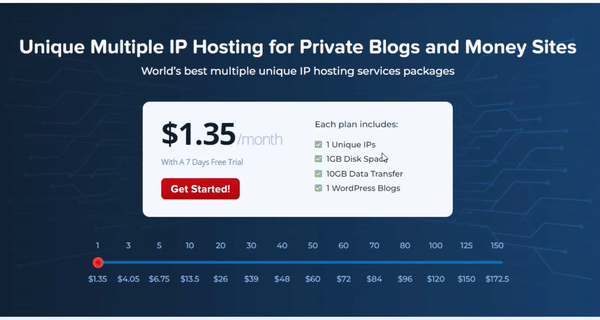
SeekaHost offers your lots of plans and pricing which is the best part. Now you have all the commands in your hand. you can choose the best plans that suit your budget and requirements.
The plans are also very affordable for everyone. The minimum plan starts from $1.35 per month for a blog where you can host 1 private blog with 1 unique IP address, 1 GB Disk space, and 1 GB Data transfer.
Just try it for your blog. Also, you are getting a 7-day free trial on every single plan. So to test you can try any plan for 7 days free of cost.
You can grab this PBN hosting as low as $1.35/month with 1 unique IP and go up to $172.5/month with 150 Unique IPs, 150GB Disk Space, 1500GB Data Transfer, and 150 WordPress Blogs.
So choose as per your budget and requirements. Just use the below button to grab your best plan.
SeekaHost Server Tests and Response Rate
Now let’s check out how reliable this hosting is, and is really their PBN servers are quality servers or not.
So to check and try the server speed, and response time I create a demo blog on SeekaHost server. below you can check the demo website URL and details.
I will host this demo blog with seekahost and will monitor everything.
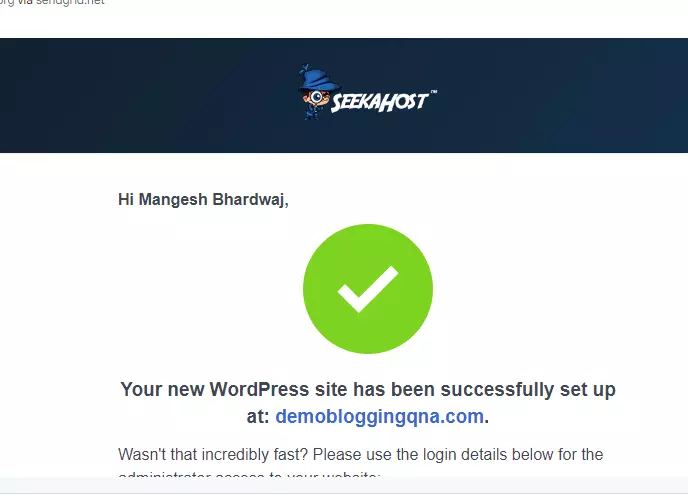
1. Speed Test on Google Page Speed Insight
First of all, let’s see what is the blog speed on Google Page Speed insight after installing the theme and data on the site. Below you can check out the screenshot of the page speed tested.
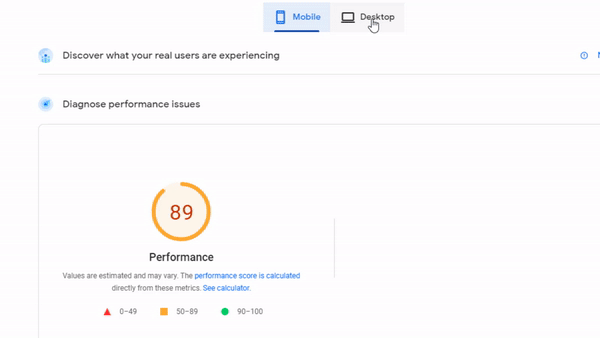
As you can clearly see the speed is just awesome and all the stats are amazing. So no doubt, SeekaHost gives you the best speed for your site.
2. Server Response Time
Server response time is very important. For a well-established site, a fast server is very important. it will enhance your user experience and gives you the best results in SERPs.
Now let’s see what was the server response time. below is the screenshot of the server response time that I tested on Bitcatcha.

Again as you can see, the server response time is just amazing. No doubt seekaHost is the best choice for everyone if you are looking for fast and quality servers for your blog network.
So what are you waiting for? Use the below buttons and grab your best plan with seekaHost.
Amazing Benefits You Will Get With SeekaHost.App
wondering what all you will get with Seekahost PBN hosting plans? Below are the amazing benefits you will get with this PBN hosting provider.
1. Easy to Use User-Interface
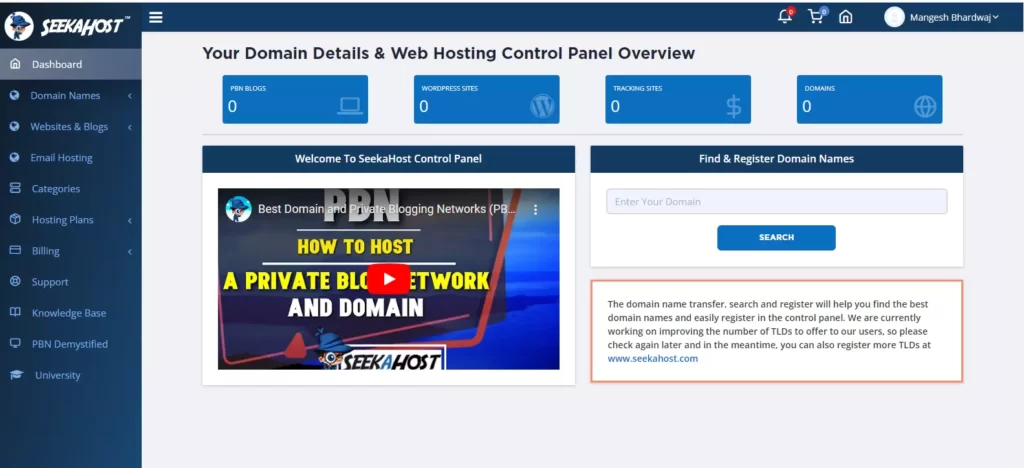
The user interface of Seekahost is very easy to navigate and very beginner friendly. You can easily understand every feature and functionality easily.
On the left-hand side, you will get all navigation menu where you can navigate between domain, email hosting, billing, and all the features.
If this is your first PBN blog then you can easily perform all the tasks.
2. Multiple IPs
Using shared hosting left the footprint of your blog network. if you are working on a Private blog network then removing the footprints is very important to avoid a google penalty.
Because if one website got a penalty then maybe your complete blog network will be affected. But no worries!
SeekaHost.App offers you multiple IPs that will low down all the risks for your blog network. You will get unique IP for each blog you create with seekahost. With another hosting, you have to pay extra money for additional IP.
This makes sure that even if one of your sites is penalized/blacklisted, your other sites remain safe.
3. Free Website Migration
SeekaHost.App also offers free website migration. If your blog is hosted on other hosting providers. No worries, seekahost is there for you.
You just need to grab the best suitable plan and then share your existing hosting details with seekahost support team and the rest of them can handle it very well.
Your existing blog will be migrated to seekahost successfully without any downtime and website crashes.
At any point in time, if you feel any problem while connecting blog network with seekahost. Just check out the below tutorial for step by step guide.
4. Free One Click SSL Certificate

SSL certificate is no more an option now for a successful blog, you need to make sure SSL is activated on your blog. It gives an extra security layer for your blog and also helps in SEO.
With seekahost you can activate the SSL certificate on your all PBN blogs in just one click.
5. One Click Free Backups
At any point in time, you face some issues with your website. If your website crashed because of any plugin or coding, you can install your site back up in few clicks with seekahost.
Seekahost offer free backups to all site. So you don’t need any separate plugin or plan to get a backup of your site. You will get a regular backup of your site with this amazing PBN hosting.
6. Free DDoS Protection & Malware Scans
Getting malware and DDoS attacks in the online world is very common these days. When I was new, I was not aware of this. My 2 money-making sites were affected by malware.
After that, I tried a lot to fix that but it was not that easy. After fixing it, I got another DDoS attack again and again. Then I left that site and started from scratch.
It’s your responsibility that you make your website safe and secure from DDoS and malware attacks. With SeekaHost you will get DDoS and malware protection.
It will help you scan all your site and if there is any malware activity it will notify you before it affects your money-making blog. SeekaHost also conducts periodic malware scans.
7. 1 Click WordPress Install
You are just 1 click away to install WordPress on your blog with seekahost. It is very easy to navigate and just 1 click is needed to configure your site on WordPress.
Just grab your plan and install WordPress within 1 minute and you are good to go with your site.
8. Amazing Support
With Seekahost you will get 24×7 live customer support services guaranteed. Along with that, you can also chat with their support via the live chat option.
You will definitely get a quick response from the support they are always ready to help you whether it is technical knowledge or any error you are facing with your blog network.
9. Multiple Server Locations
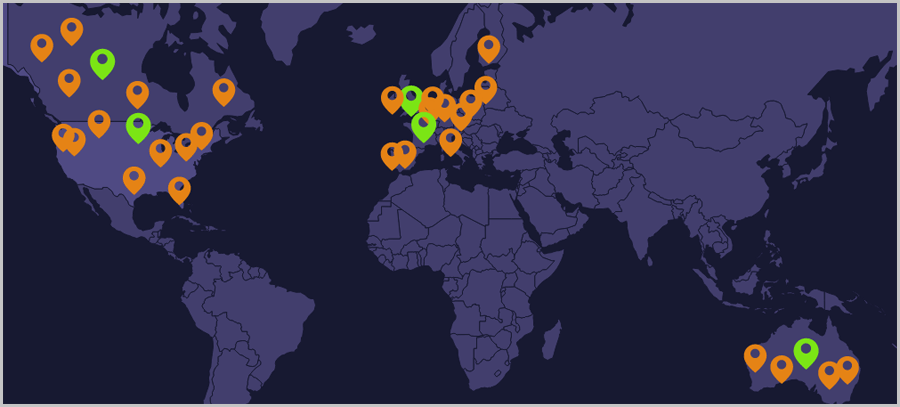
For a successful PBN network, you need different server locations for every single blog to make your network safe. Seekahost offers you multiple server locations that help you to host your blogs on any server as per your requirements.
Finding your blog with multiple IPs is quite impossible and there is no footprint left behind. You can host your blog in Australia, Finland, Germany, U.S, Canada, and many other locations.
FAQs About SeekaHost.App Hosting
below are some FAQs related to SeekaHost.App PBN Hosting. Let’s check them out.
Q1. Is there any Trial offer to Try SeekaHost Hosting?
Yes, you are getting a 7-day free trial with seekaHost Hosting. Just grab it and test whether the hosting is good for you or not.
Q2. Can we cancel the Trial plan?
Yes, you can cancel it any time within 7 days. Just go to Billing > Subscriptions” and click on the big red “cancel” button and you are good to go.
Q3. Can is Upgrade/downgrade my hosting plans?
Yes, you can upgrade/downgrade your plans with SeekaHost when you want.
Q4. What are the payment options at SeekaHost?
They are accepting payment by credit card and Paypal only.
Final Though on SeekaHost.app Hosting Review
So, if you are looking for PBN hosting for your blog networks then SeekaHost.app will be the best choice for you. Above I have shared every single detail in this SeekHost.app review.
here you are getting multiple IPs for your blog, apart from that many other important benefits like free SSL + backups + migrations + DDoS protection and fast servers.
Along with that, the prices of each plan are very affordable and accessible.
So what are you waiting for?
Use the below button and grab the Best PBN hosting right now for your blogs. You can try 7-day free trial without paying a single penny.
so grab it, test it and if you feel this suits your business, then grab the paid plan.