showing ?M=1 in the blogger post URL, it does not look professional. I personally hate it. And I know you also hate it.
That’s why you are searching on Google about how to remove ?M=1 from the blogger URL. No worries!
Today, Here in this post, I will tell you how can you remove ?M=1 from a blogger post in just 5 minutes.
Let’s get deep into it without wasting time.
When ?M=1 is showing in the blogger URL?
before going ahead with removing ?M=1 from the blogger URL, you need to understand why it is showing and what this ?M=1 mean. When it occur?
Basically, this ?M=1 shows in the URL when a visitor visits your website from a mobile device. this ?M=1 represent the mobile device.
It will not show when someone visits a blogger’s website from a desktop or laptop. This only shows when someone visits your website from any mobile device.
So, this ?M=1 represents mobile devices.
Why do you need to remove “?m=1” from the blogger URL?
now, let’s talk about why you need to remove ?M=1 from the blogger URL.
Honestly, speaking there is no such valid reason for it. The main thing is website owners don’t like it. It doesn’t look professional as compared to a wordpress website.
The second reason is, that sometimes it creates some canonical error in the search console. The whole URL is the same but when anyone visits from mobile this M1 is added which creates canonical errors in the search console.
Above mentioned 2 are the main reasons why bloggers don’t like this in the blogger URL.
I am sure now you are clear about it. Now let’s talk about how to remove m1 from the blogger URL.
Also Check:- How to Remove Date and Month From Blogger Post URL
Step By Step Guide to Remove?m=1 from Blogger URL
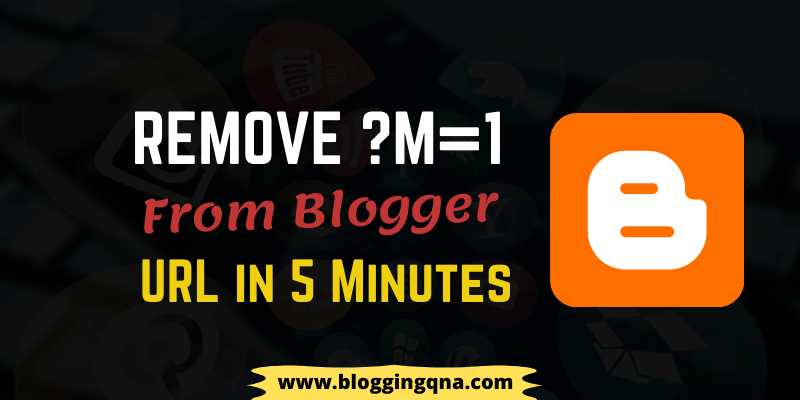
In order to remove m1 from the blogger url just follow the below step-by-step guide:-
STEP 1: Open your Blogger dashboard and click on the theme section.
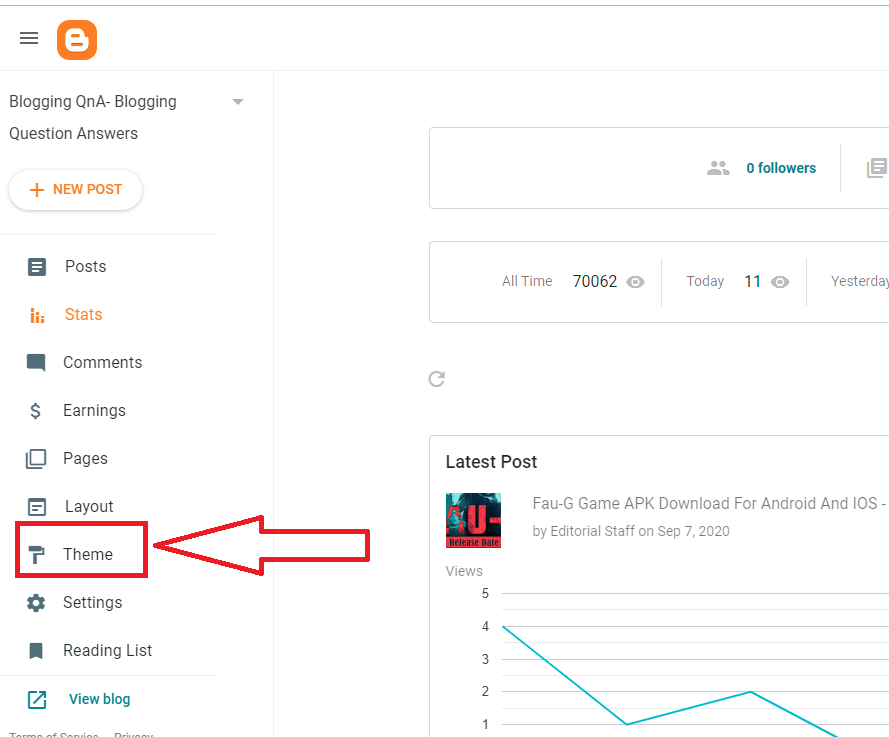
STEP 2: Now click on customize button and go to the edit html section.
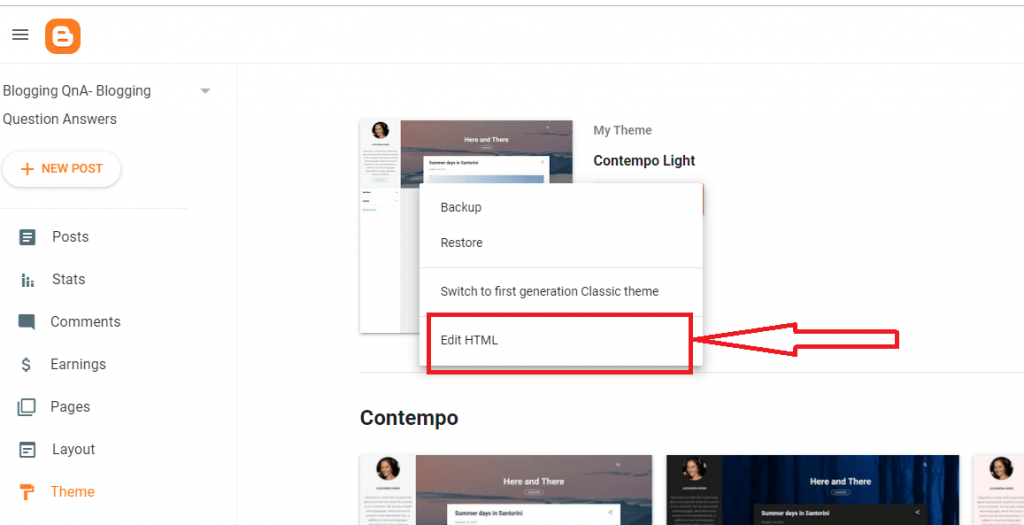
STEP 3: After entering to html section press “Control + F” and search for </body>. For a better understanding, you can check the below image.
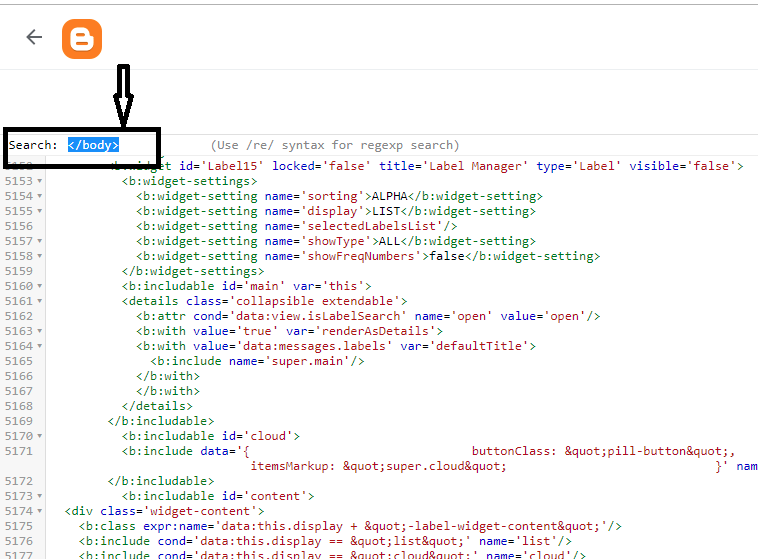
STEP 4: Now, you have to copy the below given code below and just paste it above the </body> tag. See the below image for a better understanding.
<script type='text/javascript'>
//<![CDATA[
var uri = window.location.toString();
if (uri.indexOf("%3D","%3D") > 0) {
var clean_uri = uri.substring(0, uri.indexOf("%3D"));
window.history.replaceState({}, document.title, clean_uri);
}
var uri = window.location.toString();
if (uri.indexOf("%3D%3D","%3D%3D") > 0) {
var clean_uri = uri.substring(0, uri.indexOf("%3D%3D"));
window.history.replaceState({}, document.title, clean_uri);
}
var uri = window.location.toString();
if (uri.indexOf("&m=1","&m=1") > 0) {
var clean_uri = uri.substring(0, uri.indexOf("&m=1"));
window.history.replaceState({}, document.title, clean_uri);
}
var uri = window.location.toString();
if (uri.indexOf("?m=1","?m=1") > 0) {
var clean_uri = uri.substring(0, uri.indexOf("?m=1"));
window.history.replaceState({}, document.title, clean_uri);
}
//]]>
</script>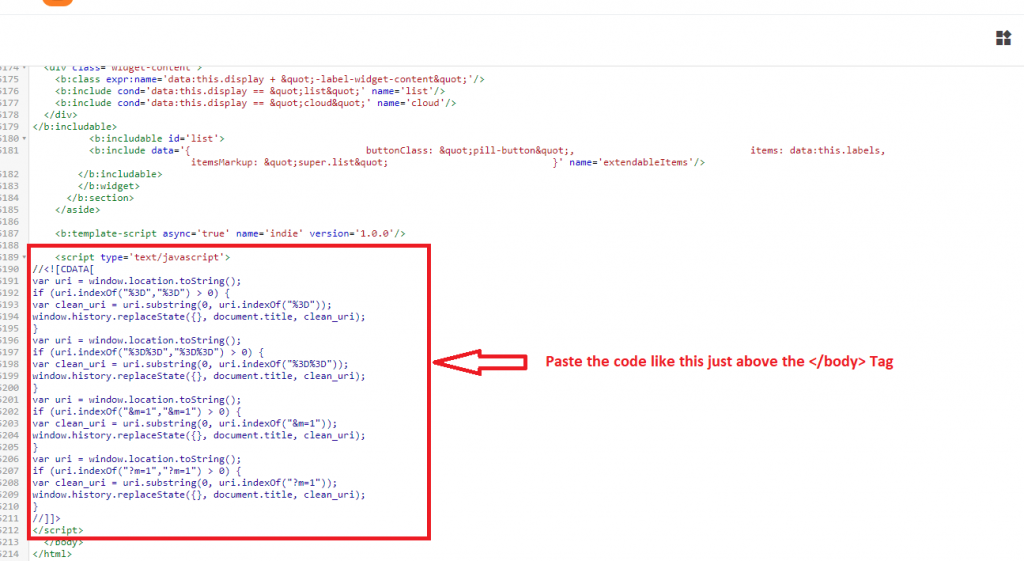
STEP 5: Now just click on the save button.
Congrats!! Now you are done and you have successfully removed m1 from the blogger URL. 🙂 🙂
Conclusion on How To Remove M=1 From Blogger
Above I have shared the step-by-step guide on how to remove ?M=1 from the blogger URL. you can follow it and make your website more professional.
One more thing I want to share. If you are getting any indexing errors after implementing this thing, then I don’t recommend you to use this.
So, make sure if this trick affects your website then don’t use it.
Do share this with others if you find it helpful. Your every share appreciates our efforts. 🙂 🙂
Bro but, after adding this code ?m=1 doesnt goes permanently first it redirects to m=1 then it goes. And still in google search console it is showing redirect error😶 please help bro
Brother is show redirection error in google search console
Hi, I was lookong to remove m=1 from blogger. your blog has help me a lot.
Can you please help me to remove date and year from url. from blogger.
thanks….
Hi Mangesh Bhai,
Kya ye script use karne ke baad iska seo Imapact hoga kya or issue aa sakta hai?
bhai pehle ye aache se kaam krti thi.. ab ye script work nhi krti.. search console me error aayenge.. so use mat krna.